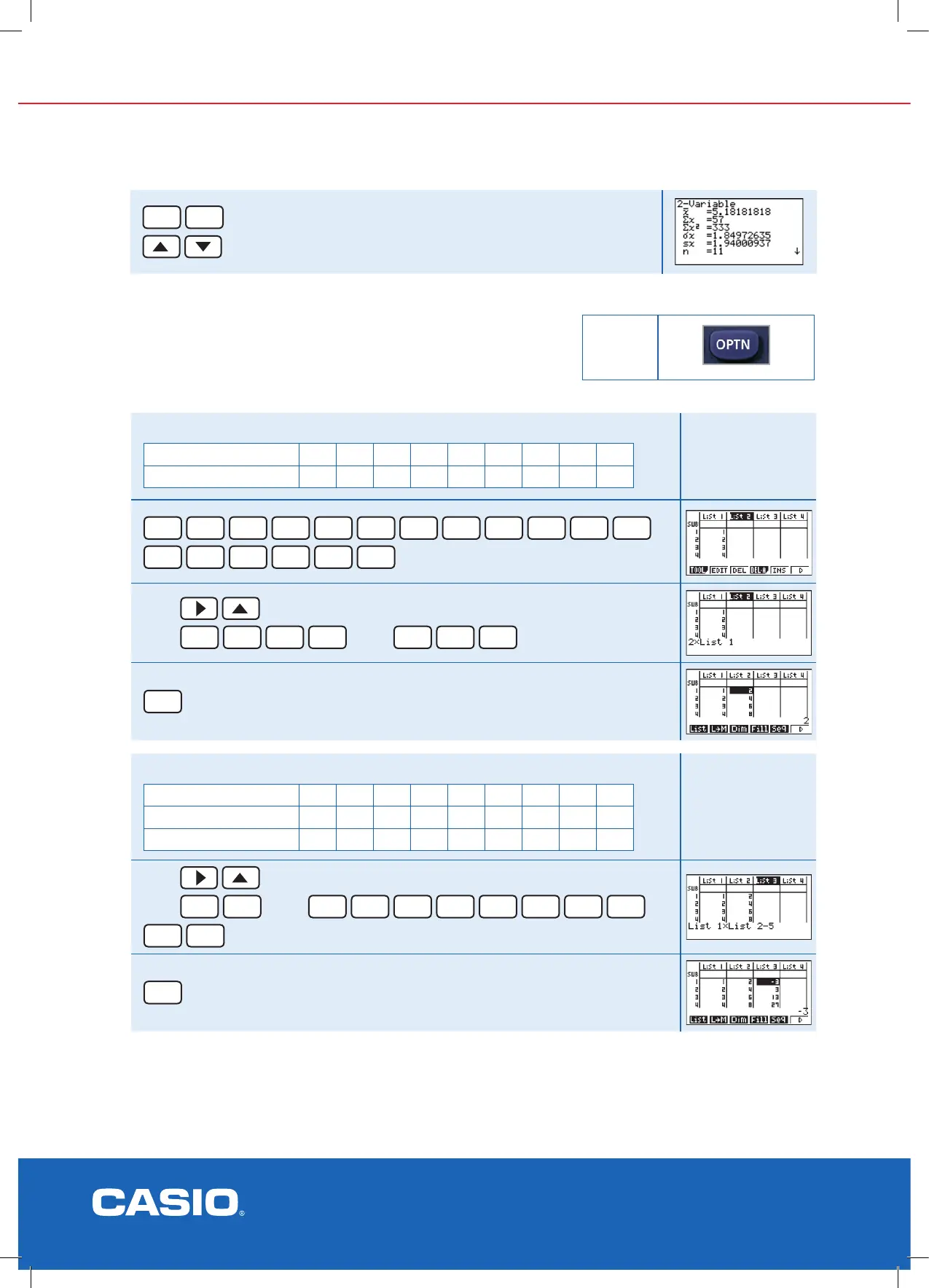Example 2 cont.
EXIT
F2
Summary statistics
Scroll through the complete set of calculated statistics
Bi-variate cont.
Editing Lists
As mentioned earlier, lists can also be used for storing many types of lists.
For example, recursive sequences and partial series, table values, statistical
trends etc.
Table values generated in the TABLE icon from the MAIN MENU can be transferred to the STAT area.
Lists (data) can be copied, sorted, altered and placed into other ‘list’ areas. Place the cursor into the List column heading
(destination column). Now press [OPTN], [F1] for List and [F1]
again followed by the list number then [EXE].
Example
Consider the following list. Enter it into List 1. Then in List 2, you require 2×List 1.
List 1 1 2 3 4 5 6 7 8 9
List 2 2 4 6 8 10 12 14 16 18
Result
1
EXE
2
EXE
3
EXE
4
EXE
5
EXE
6
EXE
7
EXE
8
EXE
9
EXE
then
to place cursor into the List 2 column heading
then
2
x
OPTN
F1
[List]
F1
1
EXE
EXE
Enter the following list into List 1. Then in List 3, you require List 1×List 2 - 5.
List 1 1 2 3 4 5 6 7 8 9
List 2 2 4 6 8 10 12 14 16 18
List 3
Result
then
to place cursor into the List 3 column heading
then
OPTN
F1
[List]
F1
1
x
OPTN
F1
F1
2
-
5
EXE
EXE
KEY