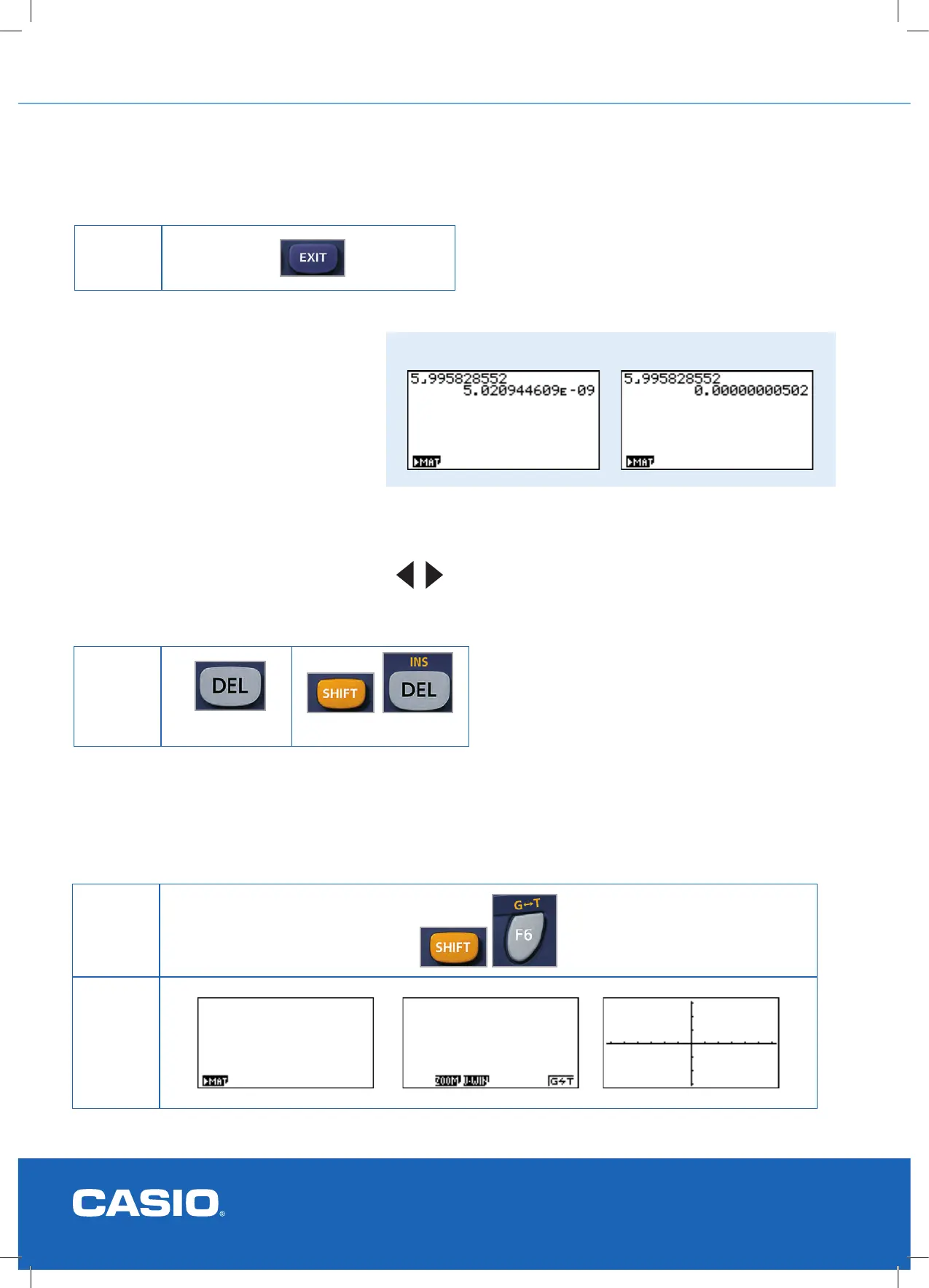KEY
KEY
Delete Insert
KEY
RESULT
Returning to previous ‘Menus’ on the screens
Display
This mode determines the form in which
answers obtained from calculations will be
displayed.
Mode, Fraction result, Function Type, Draw Type, Derivative, Angle, Complex mode, Co-ordinate, Grid, Axis, Label,
Display and Simplify are self-explanatory settings.
Example
NORM 1 NORM 2
Editing entries
For editing any calculations, using the replay arrows changes can be made easily to text or numerical entries.
Editing can also be done by using the [DEL]ete and [INS]ert keys, move the cursor to where you want to do the
editing and strike these keys to complete the editing.
Toggling between the TEXT and GRAPH screen G T
There are two screens that ‘sit’ on top or underneath each other, the TEXT and GRAPH window. By pressing
[SHIFT] [F6] you can toggle between the two screens.
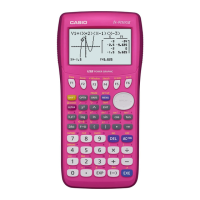