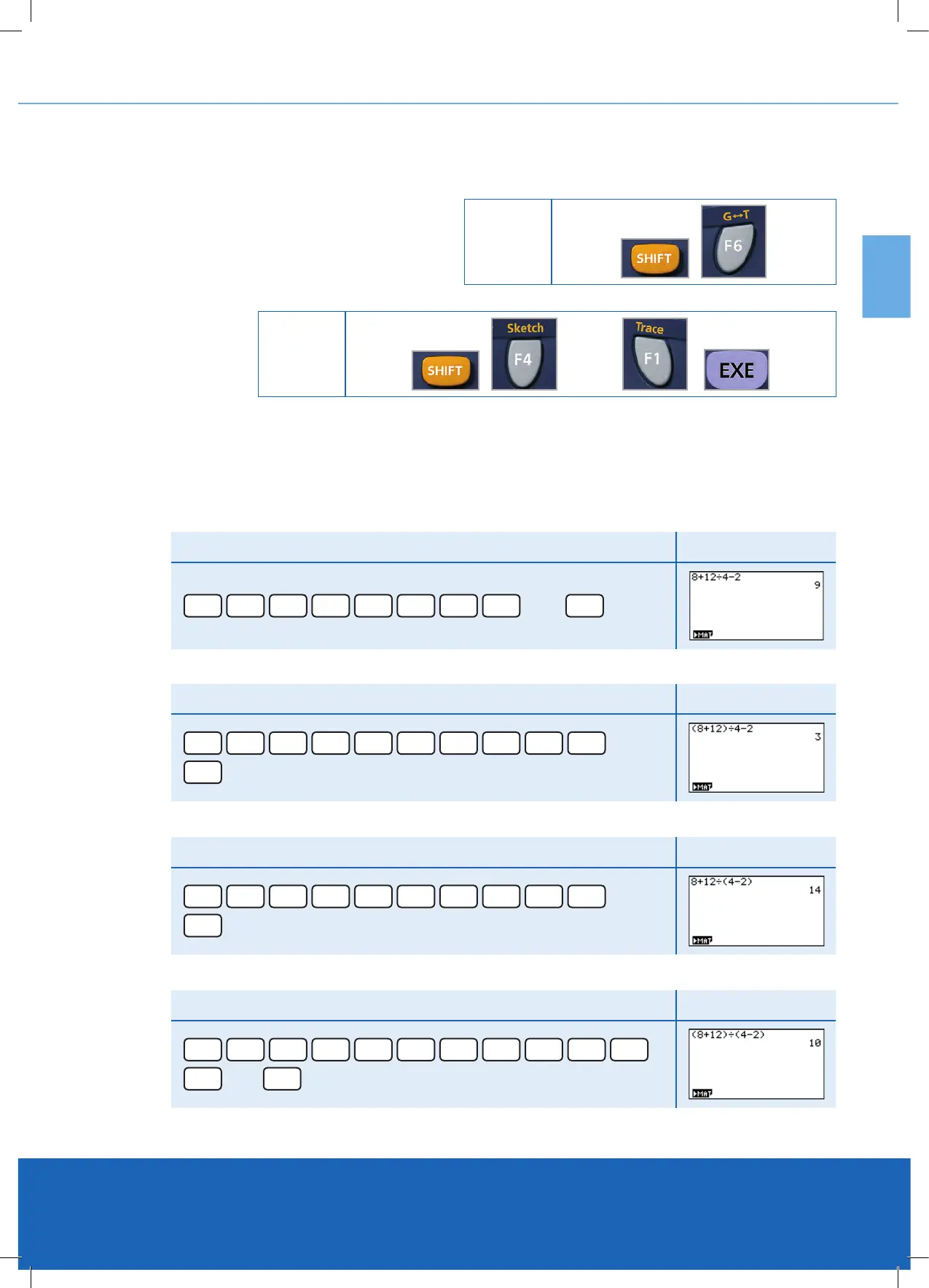Example
Simplify 8 + 12 ÷ 4 - 2 Result
8
+
1
2
÷
4
-
2
then
EXE
Example 2
Simplify (8 + 12) ÷ 4 – 2 Result
(
8
+
1
2
)
÷
4
-
2
then
EXE
Example 3
Simplify 8 + 12 ÷ (4 – 2)
Result
8
+
1
2
÷
(
4
-
2
)
then
EXE
Example 4
Simplify (8 + 12) ÷ (4 – 2)
Result
(
8
+
1
2
)
÷
(
4
-
2
)
then
EXE
KEY
then
KEY
CHAPTER 1 | PG 9
Clear Screen
Clearing the Graphical Screen so that you don’t superimpose graphs can be done either by:
Basic activities in RUN-MAT icon
BEDMAS to reinforce the importance of the order of mathematical operations.
Enter V-Window and alter the viewing screen
domain and range values as desired.
OR
Enter Sketch.
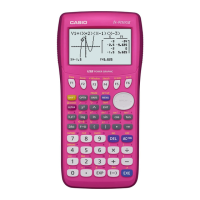