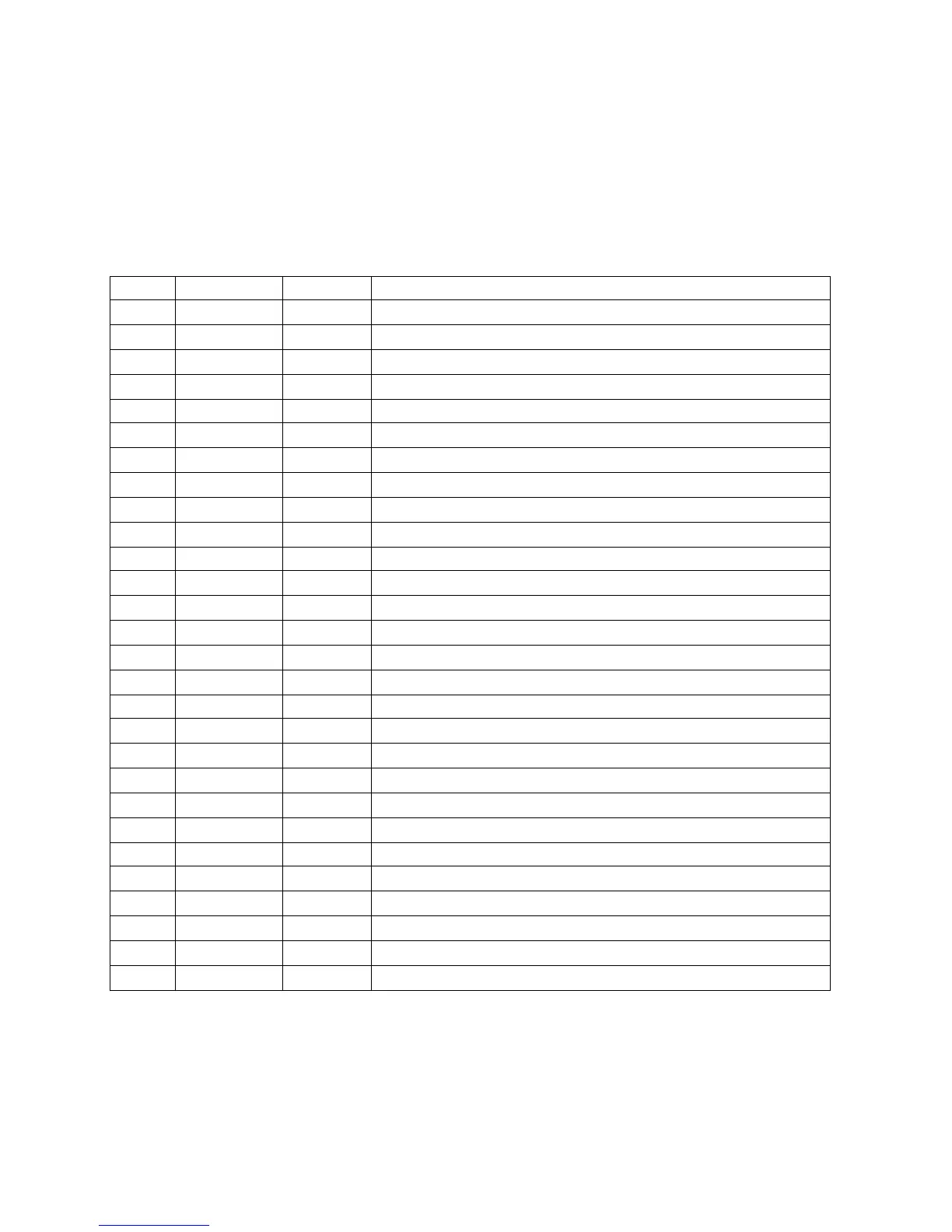— 10 —
CPU (LSI104: HD6433298A42F)
The 16-bit CPU contains a 32k-bit ROM, a 1k-bit RAM, seven 8-bit I/O ports and MIDI interfaces. The
CPU receives MIDI message and interprets it using the working storage RAM. For instance, when receiv-
ing NOTE ON message, the CPU sends the note number and its velocity to the DSP in order to produce
sound of that note.
The following table shows the pin functions of LSI104.
CIRCUIT DESCRIPTION
DIGITAL SIGNAL PROCESSOR (LSI03: HG51B155FD-1)
Upon receipt of a note number and its velocity, the DSP reads sound and velocity data from the sound
source ROM in accordance with the received MIDI message. Then it provides 16-bit serial signal to the
DAC. If a control change message or "an effect change" of exclusive message has been received, the
DSP adds the effect to the sound data using the effect RAM.
The following table shows the pin functions of LSI103.
Pin No. Terminal In/Out Function
1 P50/TXD — Not used
2 P51/RXD In MIDI signal input
3 P52/SCK Out Reset signal output
4 -RESET In Reset signal input
5 -NMI In Power ON trigger signal input
6 VCC In +5V source
7 -STBY In Standby signal input. Connected to +5V.
8 VSS In Ground (0V) source
9, 10 XTAL, EXTAL In 20MHz clock input
11, 12 MD1, MD0 In Mode selection input
13 AVSS In Ground (0V) source
14 ~ 20 P70 ~ P76 In Not used. Connected to ground.
21 P77 In DEMO button input signal
22 AVCC In +5V source
23 P60 Out LED drive signal output
24 ~30 P61 ~ P67 — Not used
31 VCC In +5V source
32 P27 — Not used
33 ~ 48 A0 ~ A14 Out Address bus
40 VSS In Ground (0V) source
49 ~ 56 D0 ~ D7 In/Out Data bus
57, 58 P40, P41 — Not used.
59 P42 Out Power ON signal output
60 P43 Out Read enable signal output
61 P44 In Write enable signal output
62 P45 — Not used
63 P46 Out Terminal for 10 MHz clock check point
64 P47 — Not used. Connected to +5 V source.
