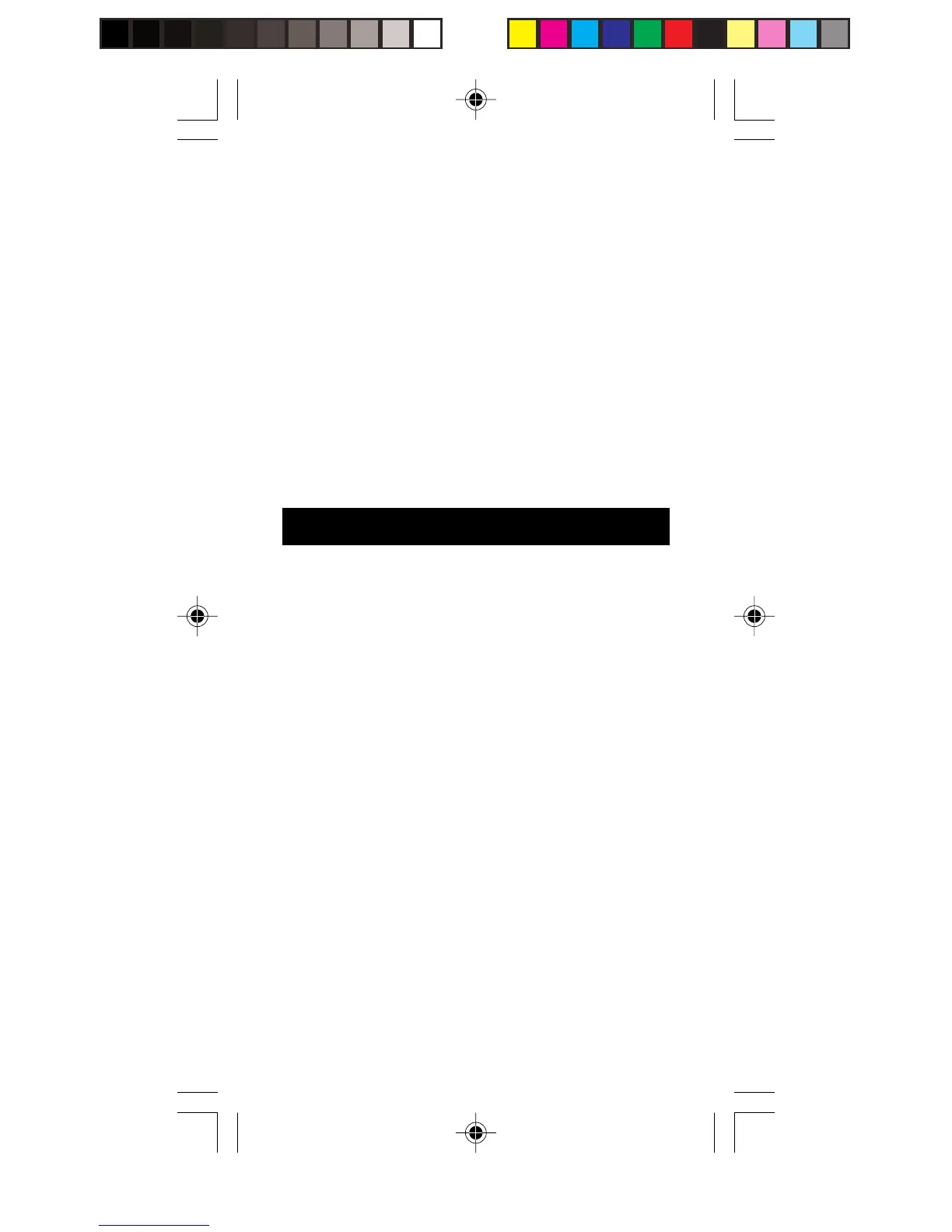– 3 –
• Integer of a result is longer than 12 digits. Shift the deci-
mal place of the displayed value 12 places to the right
for approximate result. Press A to clear the calcula-
tion.
• Integer of total in memory is longer than 12 digits. Press
A to clear the calculation.
Memory protection:
The contents of the memory are protected against errors
and that is recalled by the U key after the overflow check
is released by the A key.
kAuto Power Off
The calculator is switched off after about 6 minutes from
the last operation. Press
ON
A to re-start. Memory con-
tents and the decimal mode setting are retained.
Deutsch
INHALT
HINWEIS ........................................................... 4
kHandhabung des Rechners ................................... 4
kBatteriebetrieb ........................................................ 4
kNetzbetrieb .............................................................. 4
kÜber den Eingabepuffer ......................................... 5
kRESET-Knopf .......................................................... 5
kFehler ....................................................................... 5
kAbschaltautomatik ................................................. 5
EINSTELLUNGEN .......................................... 44
kEinsetzen der Batterien ....................................... 44
kNetzbetrieb ............................................................ 47
kAustauschen der Farbrolle (IR-40) ...................... 48
kEinsetzen der Papierrolle .................................... 51
ALLGEMEINE ANLEITUNG .......................... 54
kUmschalten zwischen Drucken und
Nicht-Drucken ....................................................... 60
kAusdrucken nur der Ergebnisse ......................... 61
kAusdrucken von Datum und
Referenznummern ................................................ 62
kDezimalmodus ...................................................... 64
kBerechnungen ...................................................... 68
kTechnische Daten ................................................. 82
HR-8TEC_EU15_P01-14_0214.p65 06.2.14, 8:58 PM3