Example
/
Exemple 0peration
/
0peralion
Display
/Allichage
6+3x5 +2.4-1=11-4
2x(-3)=-6
@"
6E)38)5[82.4E]1
E
2838)
E"
0.
11.4
-6.
6/Example Calculations
6/Exemples de calculs
IBasic Calculations
lCalculs 6l6mentaires
4
HS-85TE/SL*05TE/SL-91oTE:
@ @
E3828
IConstant Calculations
lnput the number
you
want to use as a constant,
and then
press
one of the arithmetic
keys
twice. This causes the
"K"
indicator to appear on
the
display,
indicating constant calculations.
I
Calcul
avec constantes
Entrez le nombre
que
vous d6sirez utiliser comme conslante
el appuyez deux
fois sur une
des
touches arithm6tiques. L'indicateur
"K"
est alors affich6,
indiquant les calculs avec
constantes.
Ilndependent
Memory
@
Adds the
displayed
value to independent memory.
@
Subtracts
the
displayed
value from independent memory.
@
Recalls and clears independent memory.
lM6moire
ind6pendante
@
Ajoute
la valeur
affich6e a
la m6moire ind6pendante.
E)
Soustrait la valeur affich6e de la m6moire
ind6pendante.
@
Rappelle et eflace la m6moire ind6pendante.
TlTax Calculations
Be sure to
press
@-2
be{ore beginning tax calculations.
TlCalcul de taxes
N'oubliez
pas
d'appuyer sur
@*'?avant
de commencer
Ie calcul de taxes.
ITax
Calculation
Types
There are two types of tax calculation:
price-less-tax
and
price-plus-tax.
This calculator
can
perform
both types of tax calculation.
.
The following indicators appear on the display to tell
you
what
value
is being shown.
TAX: Tax
amounl
TAX-:
Price-less-tax
TAX+: Price-plus{ax
.
A
price-plus-tax
calculation is indicated by
"TAX+"
on
the
display,
while a
price-less-tax
calculation is indicated by
"TAX-".
ITypes de calculs de taxes
ll
y
a deux types de calculs de taxds:
prix
hors taxes et
prix
taxes
comprises.
Cette
calculatrice
peut
r6aliser
ces deux sortes de calculs de
taxes.
.
Les indicateurs suivants apparaissenl sur l'6cran
pour
vous informer
de
la valeur en cours
d'affichage.
TAX: Montant
de la taxe TAX-: Prix
hors
taxes
TAX+: Prix taxes comprises
.
Le
calcul d'un
prix
toutes taxes comprises est
indiqu6
par "TAX+"
sur l'affichage alors
que
le calcul d'un
prix
hors taxes est indiqu6
per "TAX-".
ISetting a Tax Rate
You must
use the lollowing
procedure
to set a tax
rate
before
you
can
pedorm
tax calcula-
tions.
ISp6cification d'un
pourcentage
de taxe
Vous devez utiliser la
proc6dure
suivante
pour
sp6cifier un
pourcentage
de taxe avant
de
r6aliser le calcul de
cette
taxe.
1+5=6
3tl=a
7-6=1
2-6=-4
2x3=6
2x4=8
15
*
3
=
5
21
*3=7
5E
[B1E
3E
6EE)7tr]
2E)
2E)813tr)
4tr]
3ElBlsE
21E
K
K
K
K
K
K
K
K
6.
8.
1.
-4.
6.
L
5.
7.
IPercent
Calculations
lcalcul de
pourcentages
.
Percentage/Pourcentage
100x5%=5
looE)sE)
5.
.
Add
On/Maioration
100 +
(100 x
5%)
=
105
1o08sEl
[B
105.
.
DiscounuRemise
10-(10x20%)=8
10820El
E
8.
.
Ratio/Rapport
30=60x?%
?=50
30E60Ea
50.
.
o/.
Change/Changement de 7o
12=10+(1Ox?%) ?=20
12E108
20
.
Mark-Up/Hausse
25L
matk-up
of
120
Hausse de
25Y"
sur
120
120rIj25@
E
160.
40.
(ProtiVB6n6fice)
8x9=72
-)5x6=
30
, ?_ A
48
E0*@ @
88eE!
586@
283@
72.
30.
6.
48.
@
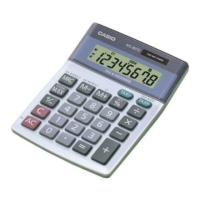
