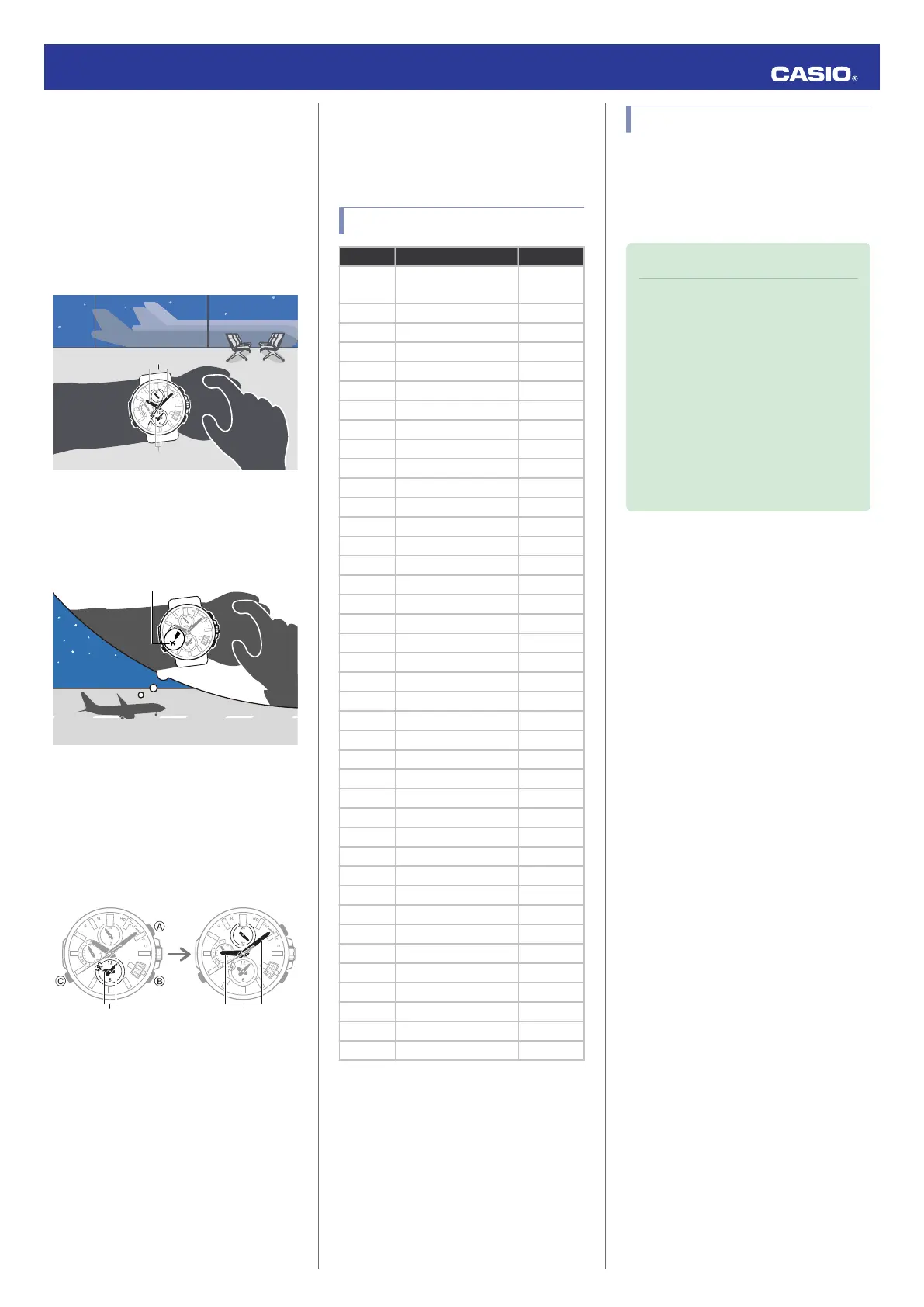Moving to Another Time
Zone
Use the procedure below to easily change day
and
time settings of the watch to a destination
location.
●
Before Boarding
Configure the World Time to the current time
at your destination.
30
Destination time
Current time
l
Specifying a World Time City
●
Prior to Takeoff
Enter the watch’s Airplane Mode when
instructed to do so by airline personnel.
l
Using the Watch in a Medical Facility or
Aircraft
●
After Arriving
1.
Swap the origin time zone time with the
destination time zone time.
30
30
After swappingBefore swapping
Destination time Destination time
l
Swapping Your Home City Time and
World Time
2.
Exit the Airplane Mode.
l
Using
the Watch in a Medical Facility or
Aircraft
Other Information
This section provides non-operational
information you also need to know. Refer to
this information as required.
City List
City code City Name UTC Offset
UTC
Coordinated
Universal Time
0
LON London 0
PAR Paris +1
ATH Athens +2
JED Jeddah +3
THR Tehran +3.5
DXB Dubai +4
KBL Kabul +4.5
KHI Karachi +5
DEL Delhi +5.5
KTM Kathmandu +5.75
DAC Dhaka +6
RGN Yangon +6.5
BKK Bangkok +7
HKG Hong Kong +8
FNJ Pyongyang +8.5
EUC Eucla +8.75
TYO Tokyo +9
ADL Adelaide +9.5
SYD Sydney +10
LDH Lord Howe Island +10.5
NOU Noumea +11
WLG Wellington +12
CHT Chatham Islands +12.75
TBU Nuku’alofa +13
CXI Kiritimati +14
BAR Baker Island -12
PPG Pago Pago -11
HNL Honolulu -10
NHV Marquesas Islands -9.5
ANC Anchorage -9
LAX Los Angeles -8
DEN Denver -7
CHI Chicago -6
NYC New York -5
YHZ Halifax -4
YYT St. John’s -3.5
RIO Rio de Janeiro -3
FEN Fernando de Noronha -2
RAI Praia -1
●
The
information in the above table is current
as of January 2017.
●
Time zones may change and UTC
differentials may become different from
those shown in the table above. If this
happens,
connect the watch with a phone to
update the watch with the latest time zone
information.
Summer Time Table
When “AT (AUTO)” is selected for a city that
observes summer time, switching between
standard time and summer time will be
performed automatically at the timing shown
in the table below.
Note
●
If the summer time start and end
dates for your current location have
been changed from those indicated
in the table below. If this happens,
you can have new summer time
information for your Home City and
World
Time city sent to the watch by
connecting the watch with a phone.
If you cannot connect with a phone
for some reason, you can change
the summer time setting to “STD” or
“DST” manually.
Operation Guide 5501
16
