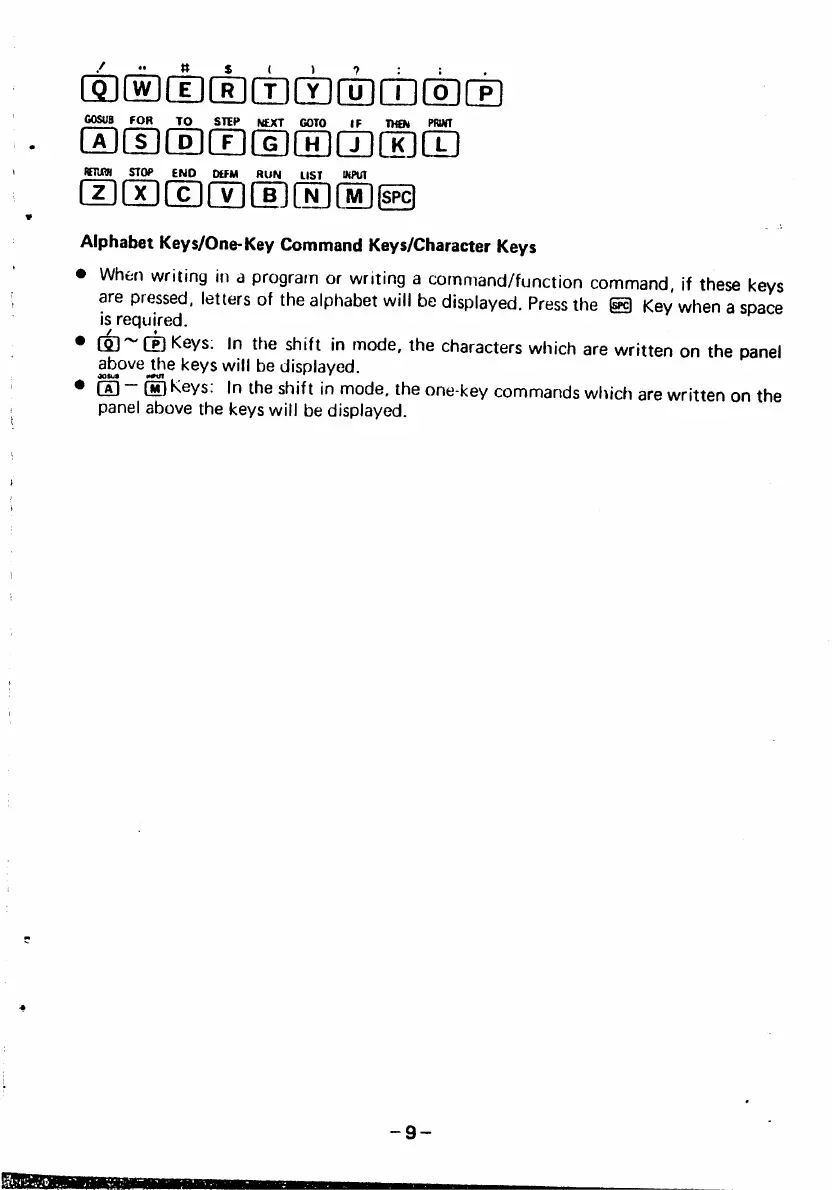UnUW STOP END DEEM RUN LIST WPUT
Alphabet Keys/One-Key Command Keys/Character Keys
• When writing In a program or writing a command/function command, if these keys
are pressed, letters of the alphabet will be displayed. Press the ® Key when a space
is required.
• ® Keys; In the shift in mode, the characters which are written on the panel
above the keys will be displayed.
• U) - d) Keys: In the shift in mode, the one-key commands which are written on the
panel above the keys will be displayed.
-9-