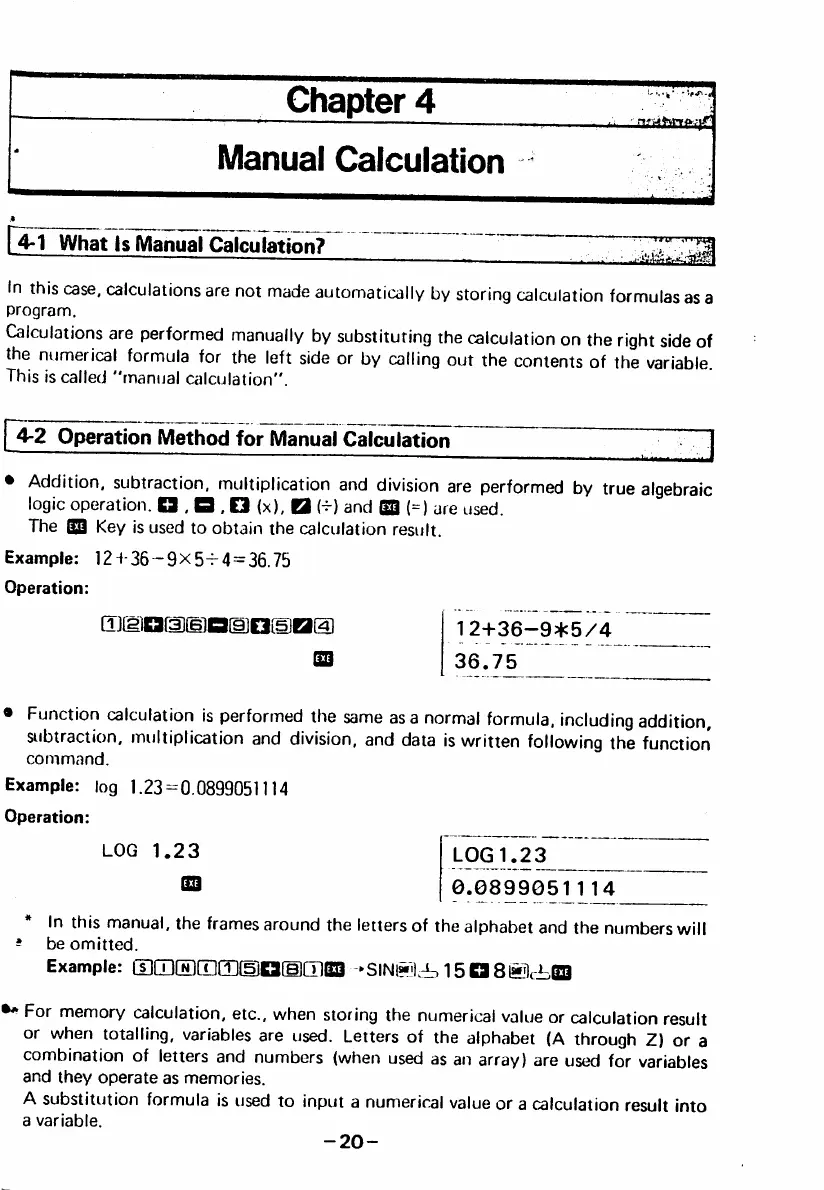Chapter 4
Manual Calculation
4-1 What Is Manual Calculation?
In this case, calculations are not made automatically by storing calculation formulas as a
program.
Calculations are performed manually by substituting the calculation on the right side of
the numerical formula for the left side or by calling out the contents of the variable.
This is called "manual calculation".
4-2 Operation Method for Manual Calculation |
• Addition, subtraction, multiplication and division are performed by true algebraic
logic operation. □ , B , □ (x), Q (-r) and B (=) are used.
The B Key is used to obtain the calculation result.
Example: 124-36-0x5^4=36.75
Operation:
SMinraKDBeaisiaa 12-1-36-9*5 /4 ~
S B 3 6 . 7 5
• Function calculation is performed the same as a normal formula, including addition,
subtraction, multiplication and division, and data is written following the function
command.
Example: log 1.23=0.0899051114
Operation:
COG 1.23 LOG 1.23
a s 0 . 0 8 9 9 0 5 1 1 1 4
* In this manual, the frames around the letters of the alphabet and the numbers will
5 b e o m i t t e d .
Example: [DC0[N]lTl(T)(5ja(DmaB -SINli'li 15 Q 8®ciDBa
For memory calculation, etc., when storing the numerical value or calculation result
or when totalling, variables are used. Letters of the alphabet (A through Z) or a
combination of letters and numbers {when used as an array) are used for variables
and they operate as memories.
A substitution formula is used to input a numerical value or a calculation result into
a variable.
-20-
