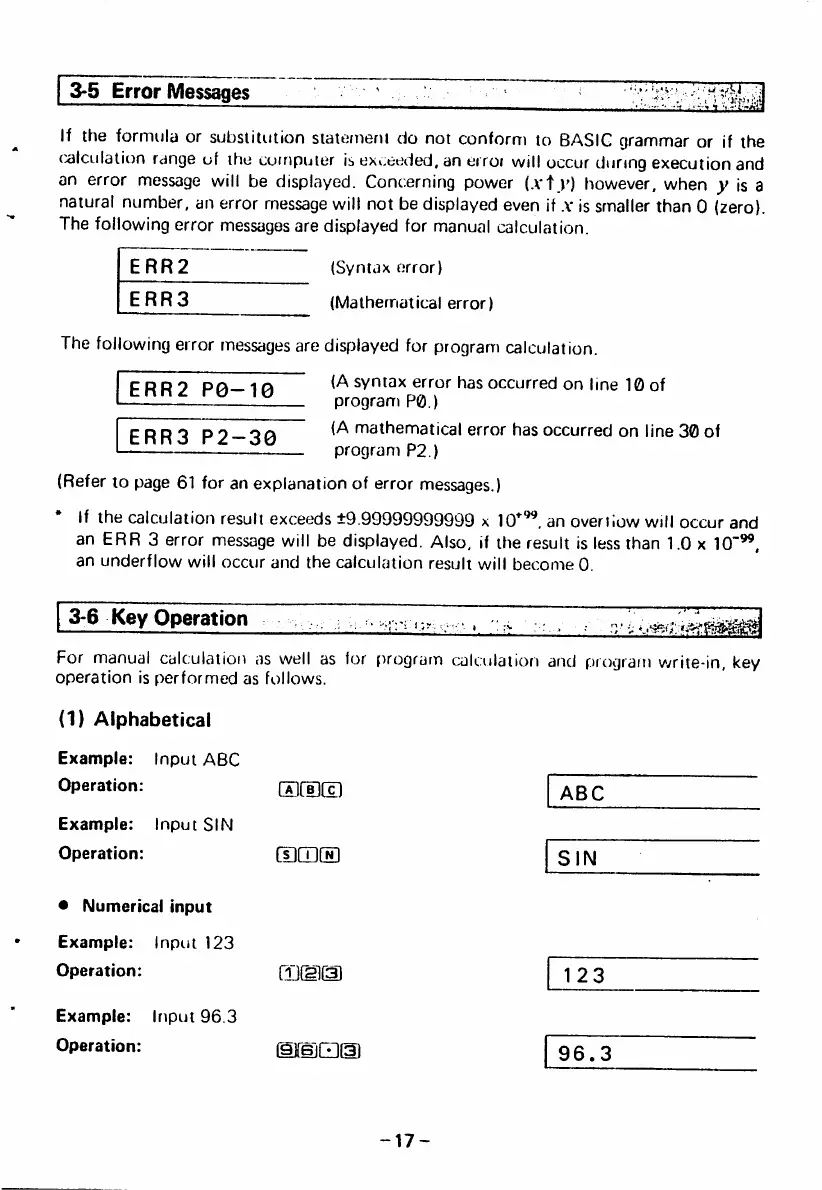3 - 5 E r r o r M e s s a g e s v - - ^ ; ~ ~ ^ i
— — — i ' ' ; - - - - - T I ' v n ' ] - l - f l y
If the formula or substitution siatetneni cfo not conform to BASIC grammar or if the
calculation range of the computer is exceeded, an ei roi will occur during execution and
an error message will be displayed. Concerning power (.vt.)') however, when y is a
natural number, an error message will not be displayed even if .y is smaller than 0 (zero).
The following error messages are displayed for manual calculation.
ERR2
ERRS
(S ynt ax er ro r)
(Mathematical error]
The following error messages are displayed for program calculation.
ERR2 P0-10
E R R S P 2 - S 0
(A syntax error has occurred on line 10 of
prog ram P0. )
(A mathematical error has occurred on line 30 of
program P2.)
(Refer to page 61 for an explanation of error messages.)
• If the calculation result exceeds ±9.99999999999 x 10^'*^ an overiiow will occur and
an ERR 3 error message will be displayed. Also, if tfie result is less than 1.0 x 10"'^.
an underflow will occur and the calculation result will become 0.
3-6 Key Operation
For manual calculation as well as for program calculation and program write-in, key
operation is performed as follows.
(1) Alphabetical
Example: Input ABC
Operation: (JUl]© [aBC
Example: Input SIN
O p e r a t i o n : ( S I T j C S S I N
• Numerical input
Example: Input 123
O p e r a t i o n : | T J ( 2 l ( 3 ) 1 9 S
Example: Input 96.3
Operation:
-17-