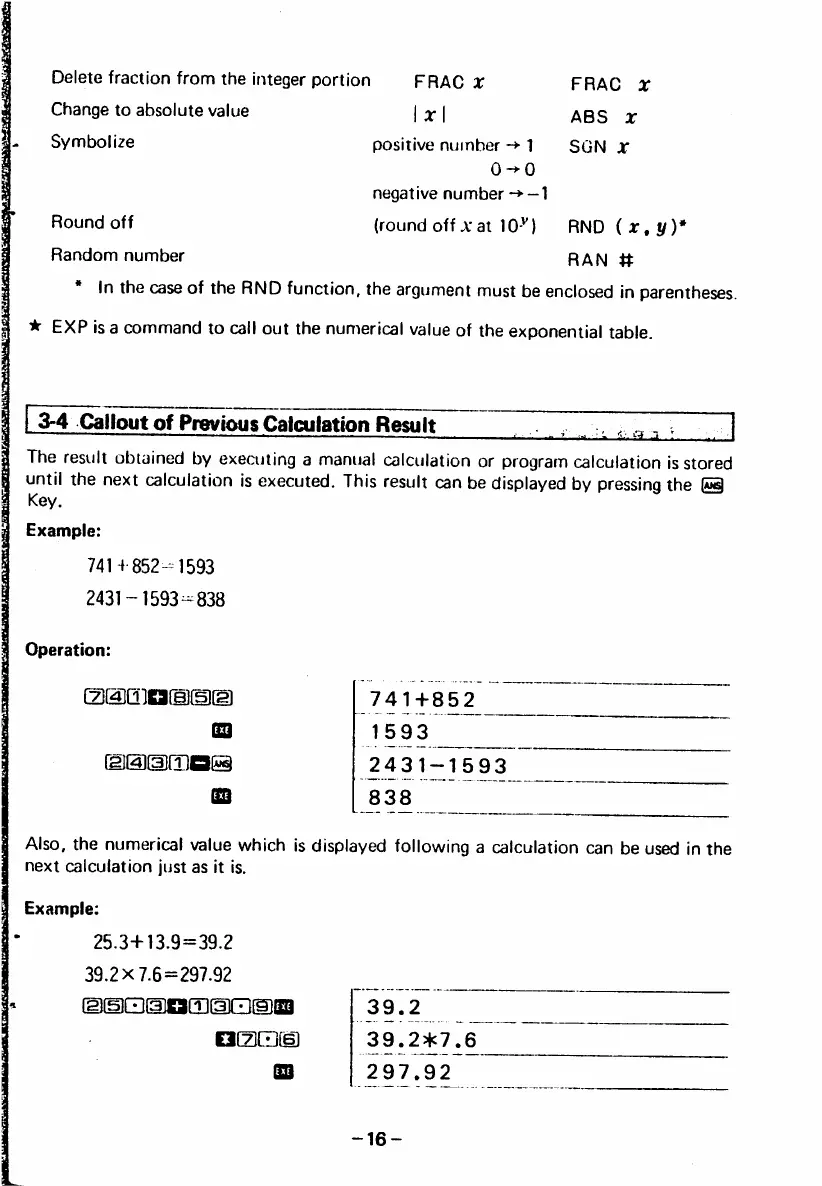i Delete fraction from the Integer portion FRAG X FRAG x
j Change to absolute value
\ x \ A B S X
1 - Symbolize
positive number -> 1 SON x
1
0->0
1
negat ive number -> -1
1* Round off
(round off A-at 10-^) RND(r,i/)*
1 Random number
RAN n
^ • In the case of the RND function, the argument must be enclosed In parentheses
s ★ EXP is a command to call out the numerical value of the exponential table
'
3 - 4 C a l l o u t o f P r e v i o u s C a l c u l a t i o n R e s u l t , .
The result obtained by executing a manual calculation or program calculation Is stored
1 until the next calculation Is executed. This result can be displayed by pressing the |^
1 Key.
1 Example:
74 H 852-1593
2431-1593-838
i Operation:
1 SdiaicadKDd)
741+852
sa
1593
(iKD^mo®
2431-1593
838
Also, the numerical value which Is displayed following a calculation can be used In the
next calculation just as it Is.
Example:
25.3+13.9=39.2
39.2X7.6=297.92
(2i(5)Q(3]a(ii(3)iz][i]afl 39.2
aSCDfe] 39.2*7.6
m 297.92
-16-