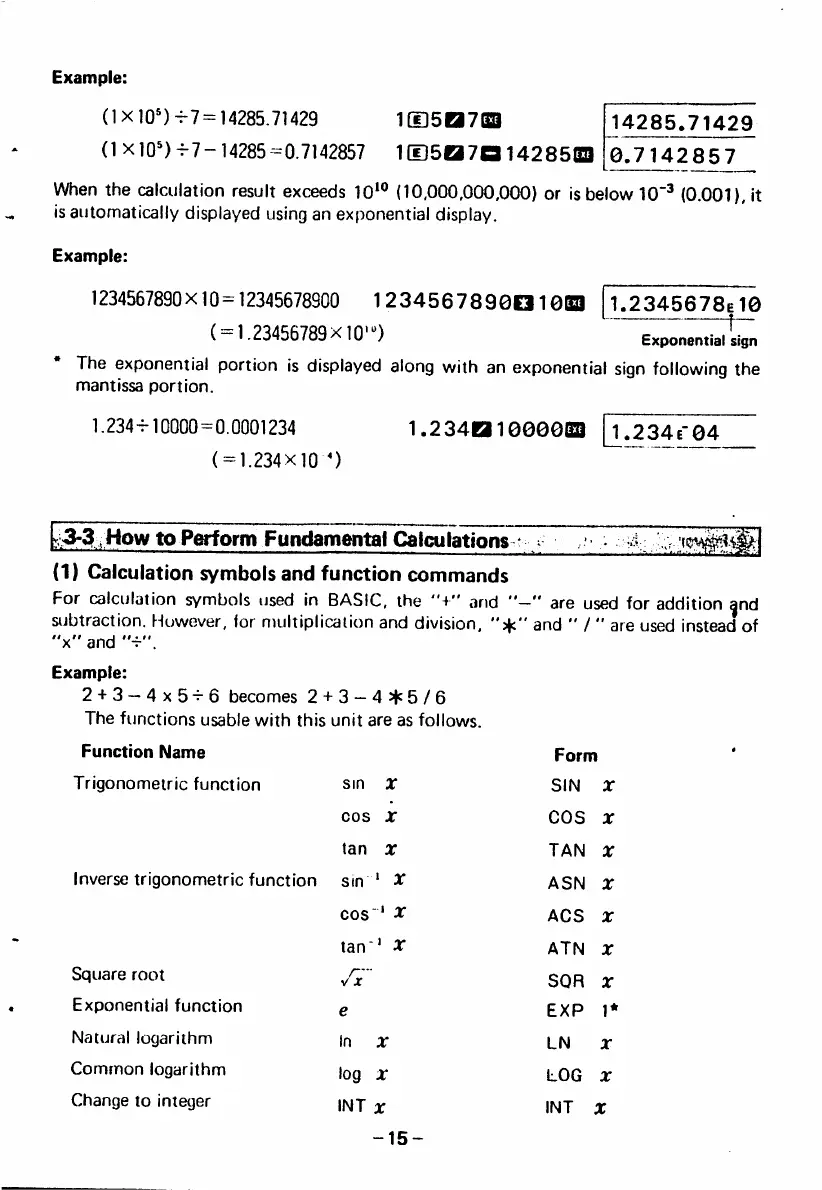Example:
(1X10'^)-^7 = 14285.71429 1[I]5a7aa |l4285.71429
(1x10^)^7-14285-0.7142857 1 ESQ70142850 0.7142857
When the calculation result exceeds 10'° (10,000,000.000) or is below 10"^ (0.001), it
is automatically displayed using an exponential display.
Example:
1234567890X10=12345678900 12345678900160 j 1.2345678e10
( = I.23456789XI0") Exponential'si7n
The exponential portion is displayed along with an exponential sign following the
mantissa portion.
1.234-M 0000=0.0001234
( = 1.234X10")
1.23401000002 1.234E"04
How to Perform Fundamental Calculations • ^ 4
(1) Calculation symbols and function commands
For calculation symbols used in BASIC, the and are used for addition and
subtraction. However, for multiplication and division, "5|c" and " / " are used instead of
" x " a n d " - r " .
Example:
2 + 3 - 4x5-^ 6 bec om es 2 + 3- 43|t5/6
The functions usable with this unit are as follows.
Function Name
Trigonometric function
c o s X
tan X
Inverse trigonometric function sin ' ^
Square root
Exponential function
Natural logarithm
Common logarithm
Change to integer
log X
C O S X
TAN X
ASN X
A C S X
ATN X
SOR X
EXP 1*
LOG X
-15-