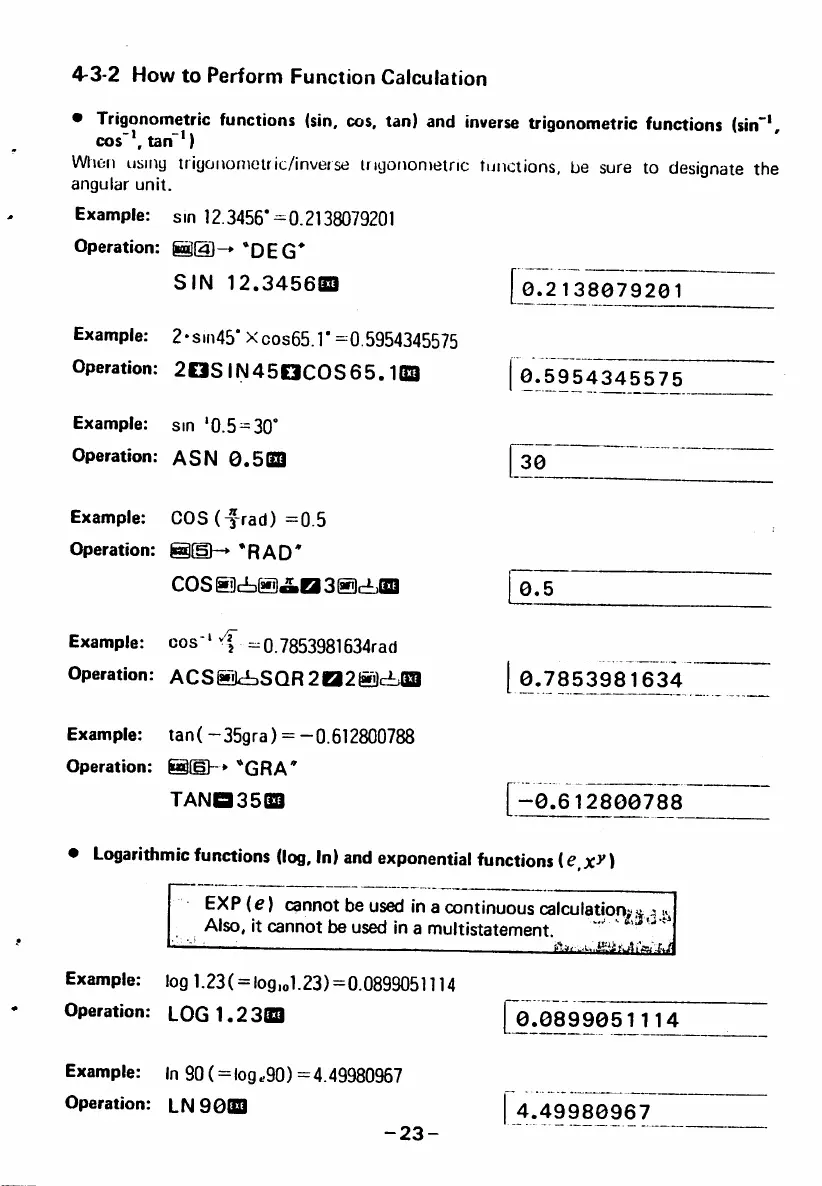4-3-2 How to Perform Function Calculation
• Trigonometric functions (sin. cos, tan) and inverse trigonometric functions (sin"',
cos"', tan"')
Whon using trigononiotfic/inveise iiigononietric functions, be sure to designate the
angular unit.
Example: sin 12.3455*-0.2138079201
Operation: @(D-* "DEG*
SIN 12.3456®
0.2138079201
Example: 2-sin45* XcosSS.l*-0.5954345575
Operation: 208 IN45000365.1©
0.5954345575
Example: sin *0.5 = 30'
Operation: ASN 0.5®
1 0i CO
Example: COS (-frad) =0.5
Operation: @(5}-» *RAD*
C O S 3 @ c b ®
0.5
Example: cos ' - 0.7853981634rad
Operation: ACSI«.)r^SaR 2a2®(i®
0.7853981634
Example: tan(-35gra) =-0.612800788
Operation: 'GRA'
TAN® 3 5®
-0.612800788
• Logarithmic functions (log. In) and exponential functions ()
EXP (e) cannot be used In a continuous calculation^.^ .5
Also, it cannot be used in a multistatement.
Example: log 1.23( = log,ol.23)=0.0899051114
Operation: LOG 1.23®
0.0899051114
Example: In 90(= log..90) =4.49980967
Operation: LN 90®
-23-
4.49980967