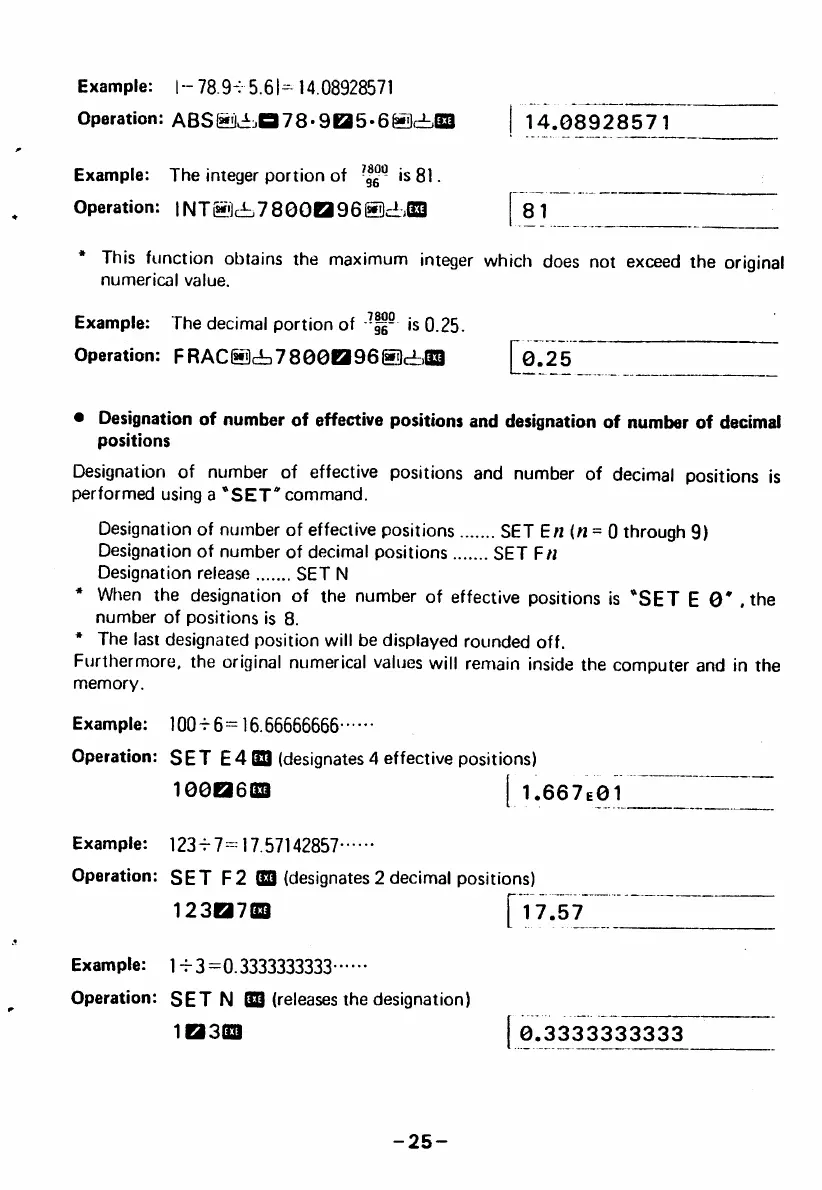Example: 1-78.9-: 5.6h 14.08928571
Operation: ABS78-905-6SiBB
Exa m p l e : T he i n t e ger p o r tion o f is 8 1.
Operation: |NT®c:L780Oa96®iBB
• This function obtains the maximum integer which does not exceed the original
numerical value.
Examp l e : T h e decimal p o r tion o f is 0 . 2 5 .
Operation: FRAC|Si)<i7800D96®ci:.aa [0.25
• Designation of number of effective positions and designation of number of decimal
positions
Designation of number of effective positions and number of decimal positions is
performed using a * SET* command.
Designation of number of effective positions SET E/2 (n = 0 through 9)
Designation of number of decimal positions SET F/i
Designation release SET N
* When the designation of the number of effective positions is "SET E 0* .the
number of positions is 8.
* The last designated position will be displayed rounded off.
Furthermore, the original numerical values will remain inside the computer and in the
memory.
Example: 100^6=16.66666666
Operation: SET E4 SB (designates 4 effective positions)
1 0 0 a 6 B B I 1 . 6 6 7 e 0 1
Example: 123 ^ 7 = 17.57142857
Operation: SET F2 SBi (designates 2 decimal positions)
12307® [I'7.57
Example: 1-f 3=0.3333333333
Operation: SET N ® (releases the designation)
IDS® 0.3333333333
14.08928571
81
-25-