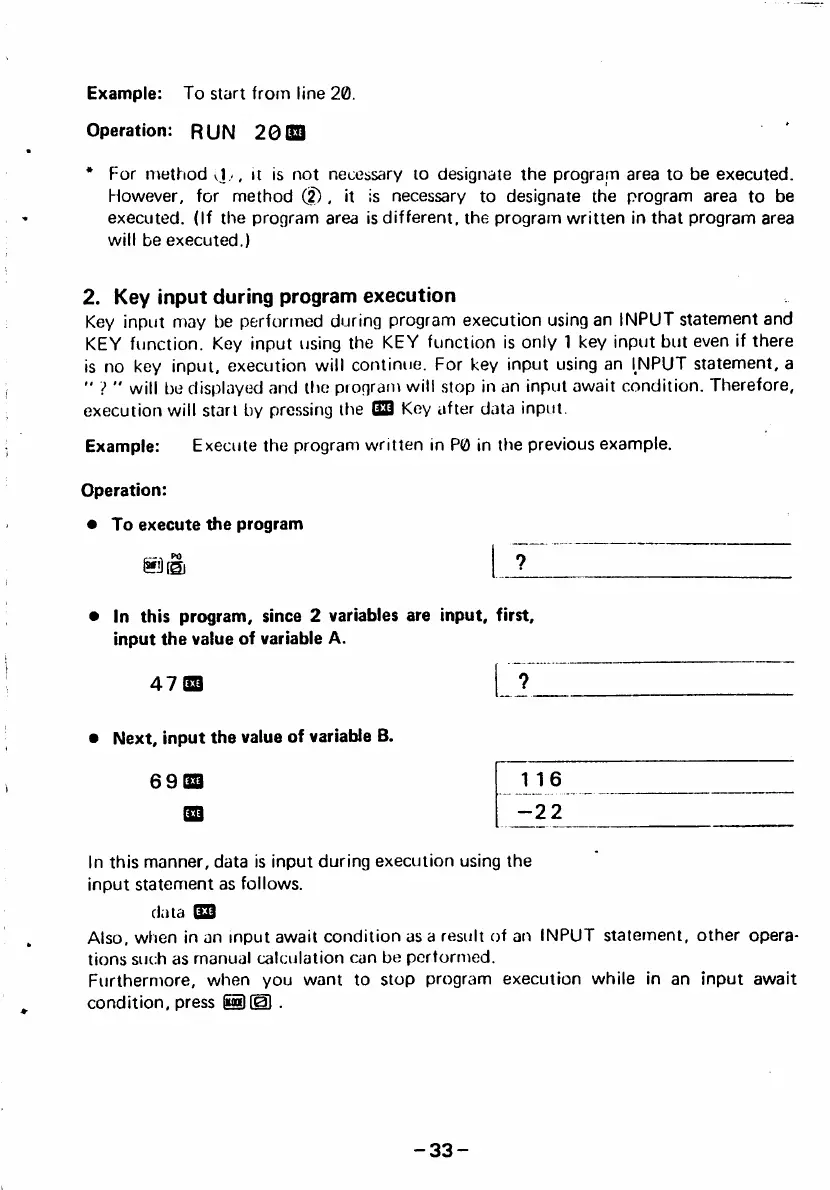Example: To start from line 20.
Operation: RUN 20 SB
• For method J.', it is not necessary to designate the program area to be executed.
However, for method @ . 't is necessary to designate the program area to be
executed. (If the program area Is different, the program written in that program area
will be executed.)
2. Key input during program execution
Key input may be performed during program execution using an INPUT statement and
KEY function. Key input using the KEY function Is only 1 key input but even if there
is no key input, execution will continue. For key input using an INPUT statement, a
" ? " will be displayed and the program will stop in an input await condition. Therefore,
execution will start by pressing the OS Key after data input.
Example: Execute the program written In P0 in the previous example.
Operation:
• To execute the program
®[i)
• In this program, since 2 variables are input, first,
input the value of variable A.
4 7 S B 1 ?
• Next, input the value of variable B.
69BB
ss
In this manner, data is input during execution using the
input statement as follows.
data SB
Also, when in an input await condition as a result of an INPUT statement, other opera
tions such as manual calculation can be performed.
Furthermore, when you want to stop program execution while in an Input await
c o n d i t i o n , p r e s s ® .
-33-