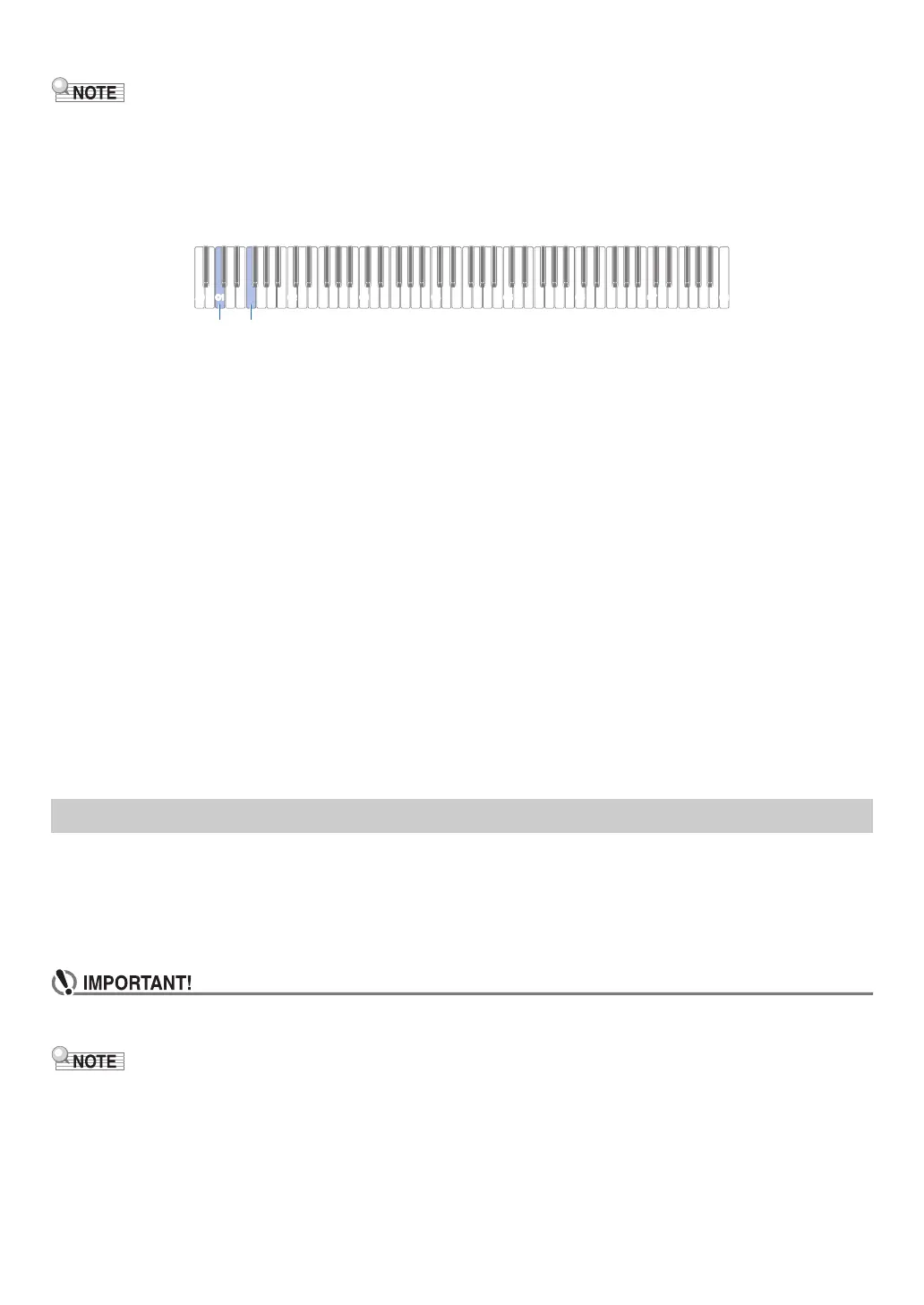EN-2
■ Deleting Bluetooth Audio Capable Device Pairing Registration
• Performing the procedure below will delete the pairing registration between this Digital Piano and its currently paired Bluetooth
audio capable device. If you are experiencing connectivity problems with a Bluetooth audio capable device, perform the
procedure below and then perform the procedure under “Sounding a Bluetooth
®
Audio Capable Device (Bluetooth Audio
Pairing)” (page EN-1).
• After performing the procedure below, you should also clear the Digital Piano connection logs from all of the Bluetooth audio
devices that have been paired with the Digital Piano. For information about how to do this, refer to the user documentation of
each Bluetooth audio device.
1.
Connect the Wireless MIDI & audio adaptor to the bl USB Type A port.
• You will not be able to delete a Bluetooth audio paring registration unless a Wireless MIDI & audio adaptor is connected to
the Digital Piano.
2.
Hold down 3 FUNCTION.
3.
Press the F1 keyboard key.
This enters Bluetooth connection log clear standby, which is indicated by the Bluetooth indicator flashing at high-speed.
• Step 4 below will execute the clear operation. If you want to cancel the clear operation at this point, release 3 FUNCTION
here.
4.
To execute the clear operation, press the C1 keyboard key.
• This will terminate the Bluetooth connection, which is indicated by the Bluetooth indicator disappearing.
5.
Release 3 FUNCTION.
■ Adjusting Bluetooth Audio Input Volume and Applying Center Cancel
When you are playing audio input from a Bluetooth audio device through the Digital Piano’s speakers, you can adjust the volume
level and even apply center cancel.
• For information about Bluetooth audio input volume adjustment, refer to “Adjusting the Volume Balance” in the User’s Guide.
• For information about center cancel, refer to “Using Center Cancel” in the User’s Guide.
You can use the Wireless MIDI & audio adaptor to connect the Digital Piano with a Bluetooth Low Energy MIDI device.
1.
Connect the Wireless MIDI & audio adaptor to the bl USB Type A port.
2.
Use the setting screen of app you installed on your Bluetooth capable MIDI device to select “WU-BT10
MIDI” and connect with the Digital Piano.
• Do not perform any Digital Piano operation while it is in the process of connecting with a Bluetooth Low Energy MIDI
device.
• You need to turn on both the Digital Piano’s wireless function and the Bluetooth Low Energy MIDI device’s Bluetooth function.
• To change the Digital Piano’s wireless settings, see “Enabling and Disabling the Digital Piano’s Wireless Function” (page EN-4).
• You need to perform the above connection operation each time you connect with a Bluetooth Low Energy MIDI device.
• Depending on the device you are using and its operating system version, connecting with Bluetooth audio and Bluetooth Low
Energy MIDI at the same time may cause unstable MIDI operation. If this happens, disconnect the Bluetooth audio.
Connect the Digital Piano with a Bluetooth Low Energy MIDI Device
A0
C8
C1 F1
