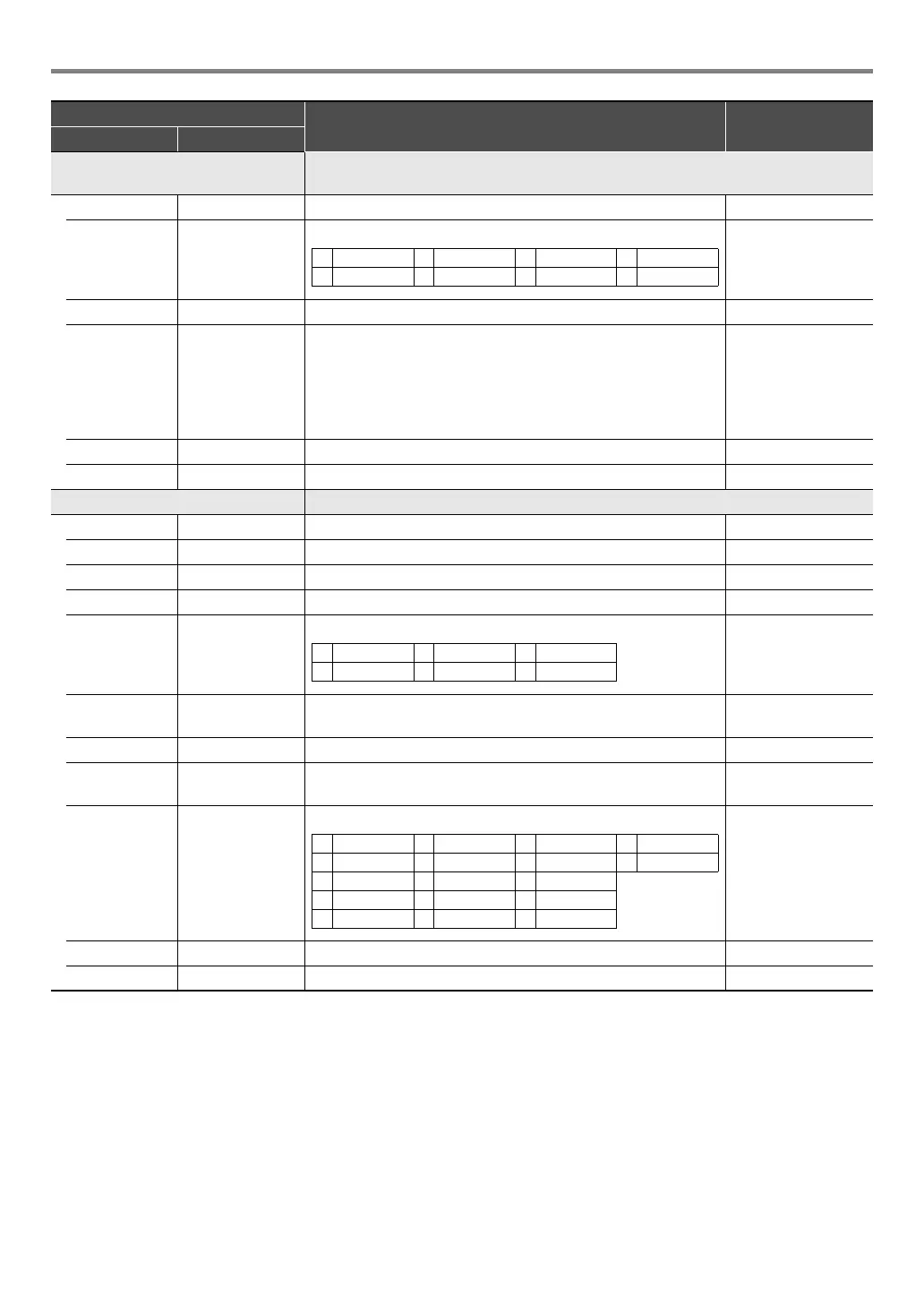EN-90
Reference
Modeling Wah Simulates various types of wah pedals. This effect can automatically shift the frequency
in accordance with the level of the input signal.
OutLevel Level Adjusts the wah level. 000 to 127
Type Type Selects the wah type. 1 to 8
Manual Manual Adjusts the wah filter reference frequency. 000 to 127
Depth Depth Adjusts the depth of the wah in accordance with the level of the
input signal. Setting a positive value causes the wah filter to open
in direct proportion with the size of the input signal, producing a
bright sound. Setting a negative value causes the wah filter to
close in direct proportion with the size of the input signal,
producing a dark sound.
–64 to 00 to 63
WetLevel Wet Level Adjusts the level of the effect sound. 000 to 127
DryLevel Dry Level Adjusts the level of the direct sound. 000 to 127
Distortion Distortion, wah, and amp simulator combined into a single effect.
DistGain Dist Gain Adjusts the distortion input signal gain. 000 to 127
Dist Lvl Dist Level Adjusts the distortion output level. 000 to 127
Dist Low Dist Low Adjusts the distortion low-range gain. 000 to 127
DistHigh Dist High Adjusts the distortion high-range gain. 000 to 127
Wah Type Wah Type Specifies the wah type. 1 to 6
WahDepth Wah Depth Adjusts the depth of the wah in accordance with the level of the
input signal.
–64 to 00 to 63
Wah Manu Wah Manual Adjusts the wah filter reference frequency. 000 to 127
Routing Routing Specifies the distortion and wah connection. Dist, Wah, Wah-Dist,
Dist-Wah
Amp Amp Specifies the amp type. 0 to 16
WetLevel Wet Level Adjusts the level of the effect sound. 000 to 127
DryLevel Dry Level Adjusts the level of the direct sound. 000 to 127
Module Name
Description Settings
Display Parameter Data
1 CAE 3 IBZ 5 FAT 7 7STR
2 CRY 4 VO 6 LIGHT 8 RESO
1 LPF 3 V-Wah 5 L-Wah
2 C-Wah 4 F-Wah 6 H-Wah
0 Bypass 5 FD-DXRV 10 FD-TWRV2 15 FD-BMAN
1 FD-PRNST 6 VX-AC3 11 SL-SLO 16 BASS-STK
2 FD-TWRV1 7 ML-DC3 12 MB-RCTF
3 RL-J12 8 MB-MK1 13 PV-51-SK
4 FD-TWD 9 MS-STK 14 BASS-CMB