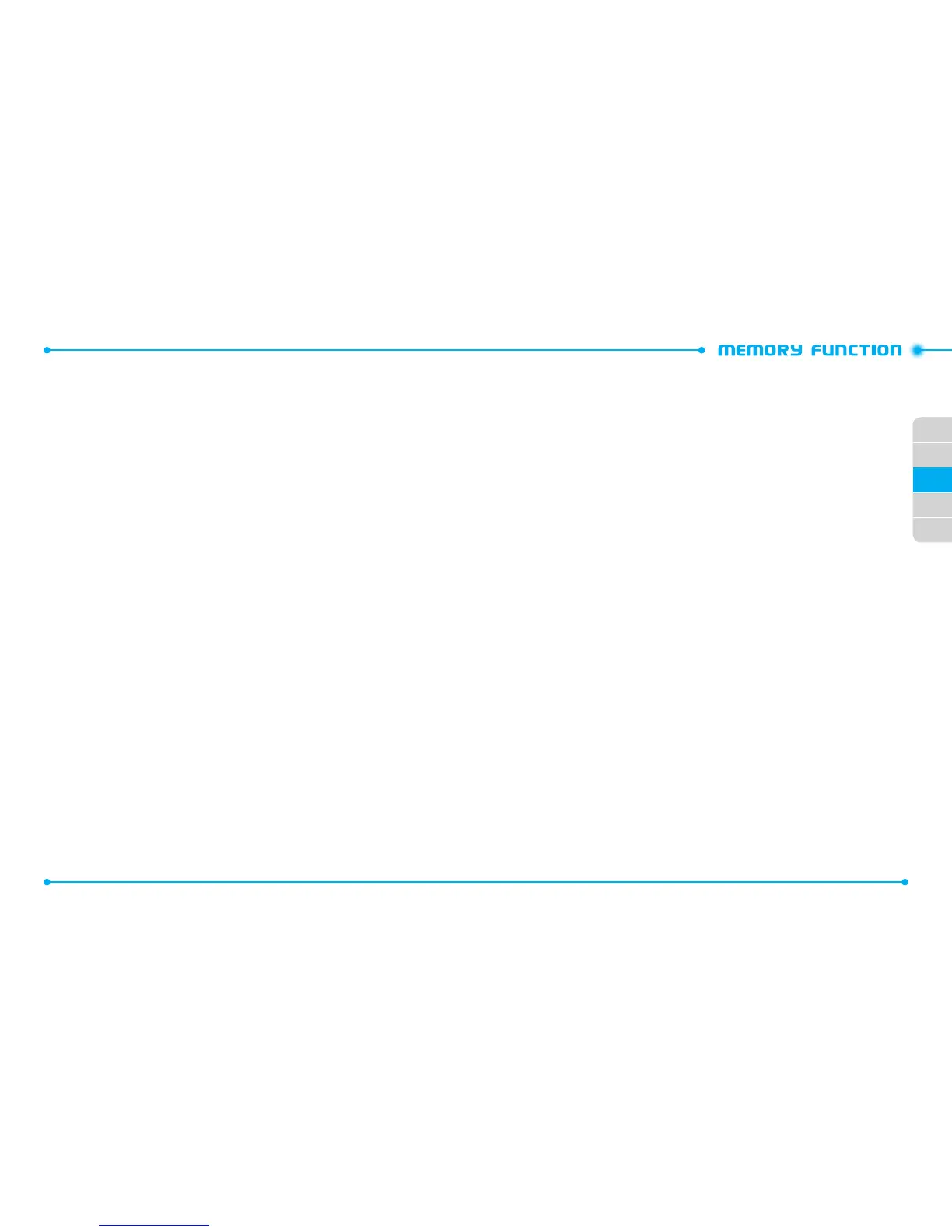56
02
01
04
05
02
03
57
ADDING OR CHANGING THE PICTURE ID
To select a picture or graphic to assign to a Caller ID:
1. Press the
Right Soft Key
D
[
Contacts
], then select the contact you want to
edit.
2. Press the
Left Soft Key
C
[
Edit
].
3. Select the
Picture
and press the
Left Soft Key
C
[
Set
].
4. Select the picture to set and press the
Left Soft Key
C
[
View
] to view the
selected picture.
5. Press the
Center Select Key [OK]
to select the image.
6. Press the
Center Select Key
[
SAVE
] to update the contact entry .
ADDING OR CHANGING AN EMAIL ADDRESS
To add or change an email address:
1. Press the
Right Soft Key
D
[
Contacts
], then select the contact you want to
edit.
2. Press the
Left Soft Key
C
[
Edit
].
3. Select
Personal Email
or
Business Email
to edit.
4. Enter the new email address and press the
Center Select Key
[
SAVE
] to update
the contact entry.
ADDING OR CHANGING HOME ADDRESS /WORK ADDRESS
To add or change address information:
1. Press the
Right Soft Key
D
[
Contacts
], then select the contact you want to
edit.
2. Press the
Left Soft Key
C
[
Edit
].
3. Select
Home Address
or
Work Address
and press the
Left Soft Key
C
[
Set
]
to edit.
4. Enter the new address and press the
Center Select Key
[
SAVE
] to save.
5. Press the
Center Select Key
[
SAVE
] to update the contact entry.
ADDING OR CHANGING COMPANY/TITLE/NOTES
To add or change information:
1. Press the
Right Soft Key
D
[
Contacts
], then select the contact you want to
edit.
2. Press the
Left Soft Key
C
[
Edit
].
3. Select
Company
,
Title
, or
Notes
to edit.
4. Enter the new text information and press the
Center Select Key
[
SAVE
] to
update the contact entry.
ADDING OR CHANGING BIRTHDAY
To add or change information:
1. Press the
Right Soft Key
D
[
Contacts
], then select the contact you want to
edit.
2. Press the
Left Soft Key
C
[
Edit
].
3. Select
Birthday
to edit.
4. Press the
Left Soft Key
C
[
Set
], then select the desired month and date
information and press the
Center Select Key [OK]
.
5. Press the
Center Select Key
[
SAVE
] to update the contact entry.
ADDING A SPEED DIAL ENTRY
To add a Speed Dial entry:
1. Press the
Right Soft Key
D
[
Contacts
], then select the contact you want to
add to Speed Dial.
2. Press the
Left Soft Key
C
[
Edit
].
3. Select the phone number you want to add to Speed Dial and press the
Right
Soft Key
D
[
Options
].
4. Select
Set Speed Dial
and press the
Center Select Key [OK]
, choose a Speed
Dial location then press the
Center Select Key
[
SET
].
5. To assign the entry select
Yes
then press the
Center Select Key [OK]
.
6. Press the
Center Select Key
[
SAVE
] to update the contact entry.