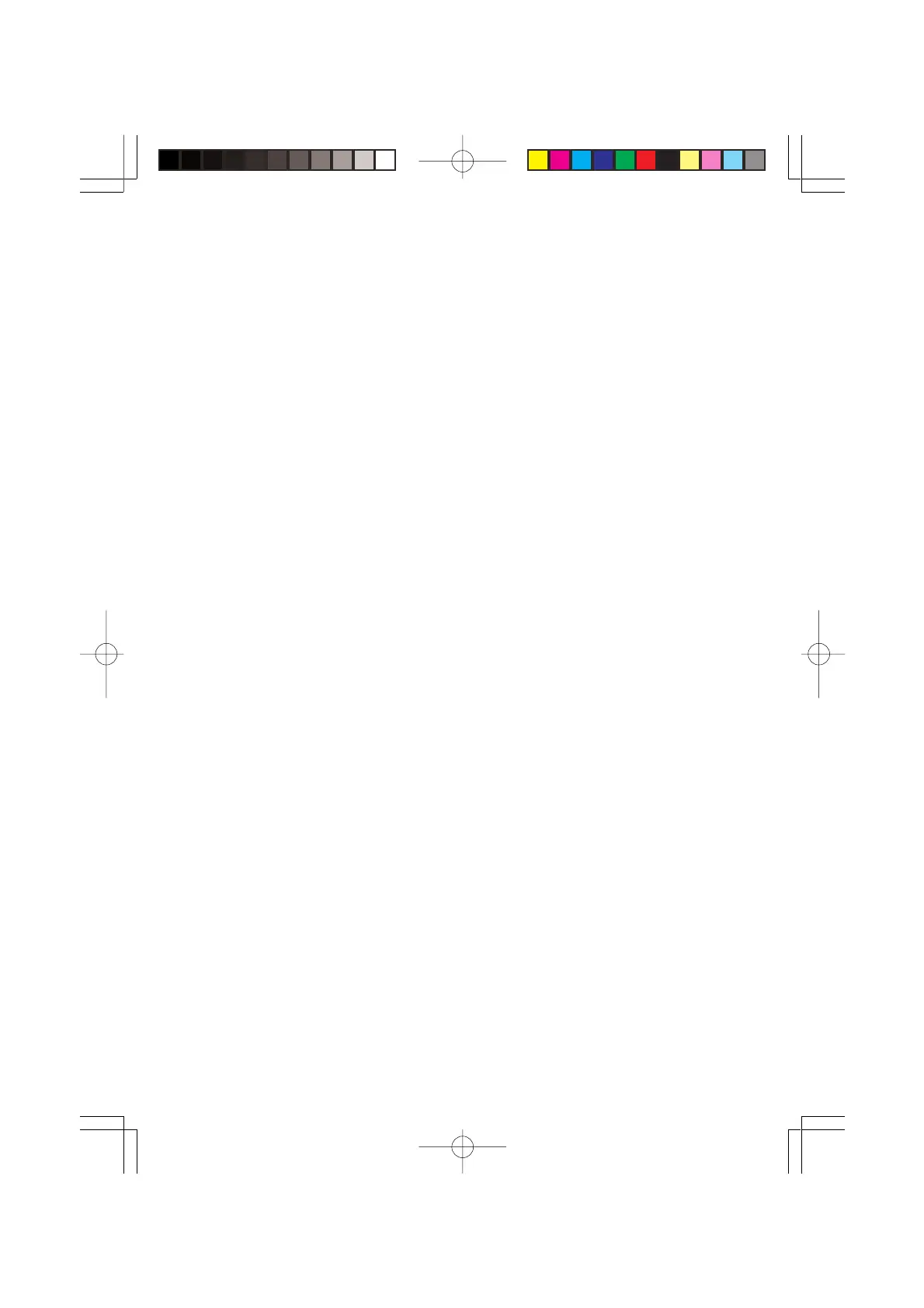E-3
Contents
Safety Precautions ................................................................. E-4
Care of your keyboard ........................................................... E-7
Power Supply ......................................................................... E-8
Battery Power ......................................................................................... E-8
AC Power ................................................................................................ E-9
General Guide...................................................................... E-10
Display Indicators .................................................................................. E-12
Playing Patterns ................................................................... E-13
Using the Song Bank ........................................................... E-14
To listen to a Song Bank tune ............................................................... E-14
To play along with a Song Bank tune .................................................... E-15
Troubleshooting ................................................................... E-16
Specifications ....................................................................... E-16
Low Batteries
Any of the symptoms listed below can indicate that battery power is too low. Replace batteries
as soon as possible whenever you experience any of the following.
• Dim power indicator
• Low sound volume
• Distorted sound
• Loss of output when playing at loud volume
• Sudden power loss when playing at loud volume
• Sudden output of sound when no keyboard key is pressed
• Output of a tone different from the one that is selected
• Incorrect play of patterns or built-in tunes
• Sudden loss of sound output
• Dim display figures
• Dimming of display figures when playing at loud volume
Features
❏ 100 built-in tones
❏ 30 built-in rhythm patterns
❏ 10 built-in Song Bank tunes
❏ Play along with Song Bank tune accompaniments
❏ Tempo and beat display indicators, plus staff notation of notes played
SA65/67_E.p65 03.10.31, 5:30 PMPage 3 Adobe PageMaker 6.5J/PPC