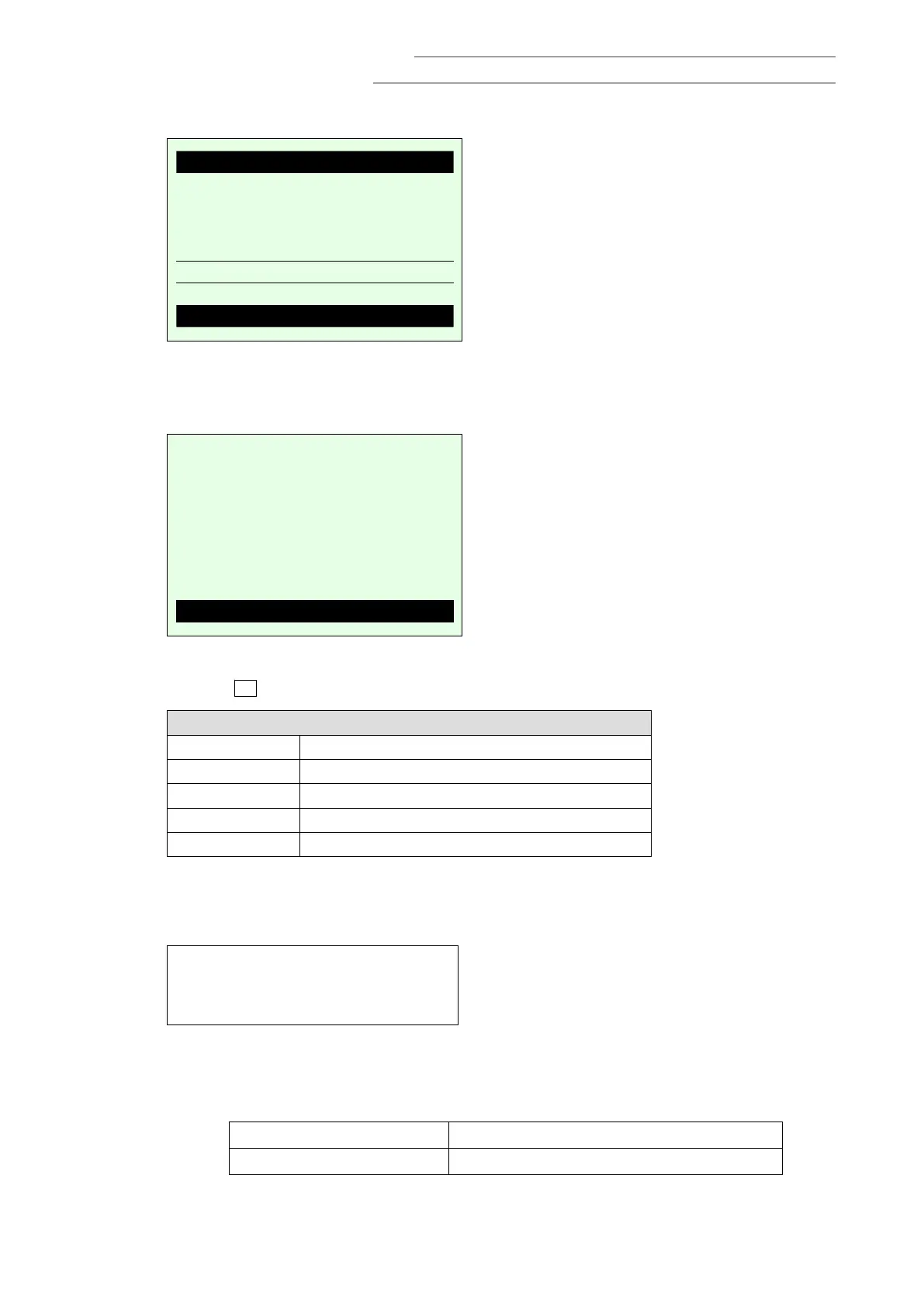– 6 –
SE-S400/SE-S800/PCR-T500/PCR-T520/SE-C450
SE-S3000/SE-S900/PCR-T2300/PCR-T2400/SE-C3500
(5) When IPL is complete, the INIT screen shown below appears.
INIT
0000000000
(6) For setting LOCALE value and INIT Code, perform the steps below to launch the diagnostic
program.
Press
99990000s
.
The screen display varies according to the model
and the status.
BATT DW1 CLOSE
KEY S PRINT 1
MODE 1
(7) When you enter the LOCALE value, writing of the LOCALE value starts and the result is printed out.
Press
X
0016s
.
X: LOCALE value (Region)
US 20
CANADA 20
EU N/A (NO need to set LOCALE value)
UK N/A (NO need to set LOCALE value)
Other areas 60
NOTE: How to clear the local value
To clear LOCALE value, press
216s
.
[Printout of the Result]
LOCALE X0016
LOCALE OK
END X0016
(8) Turn the Mode Switch to [OFF].
(9) While holding down the key, turn the Mode Switch to [PGM].
NOTE: The key to press varies according to the model. See below.
One-printer model [FEED]
Two-printer model [JOURNAL FEED]
