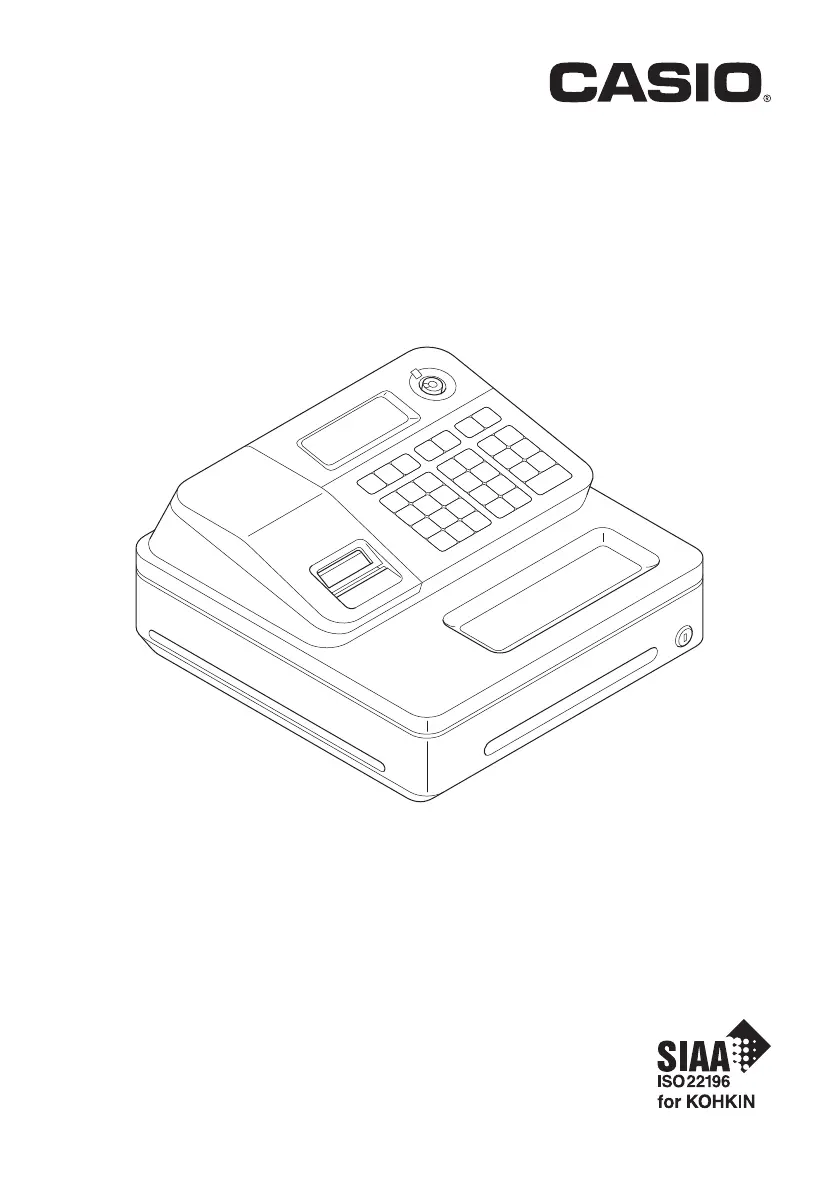How to fix error E01 on Casio Cash Register?
- KKendra AndersonJul 26, 2025
If E01 appears on the display of your Casio Cash Register, it means you are changing modes without completing a transaction. Return the mode switch to where it stops buzzing and press p.