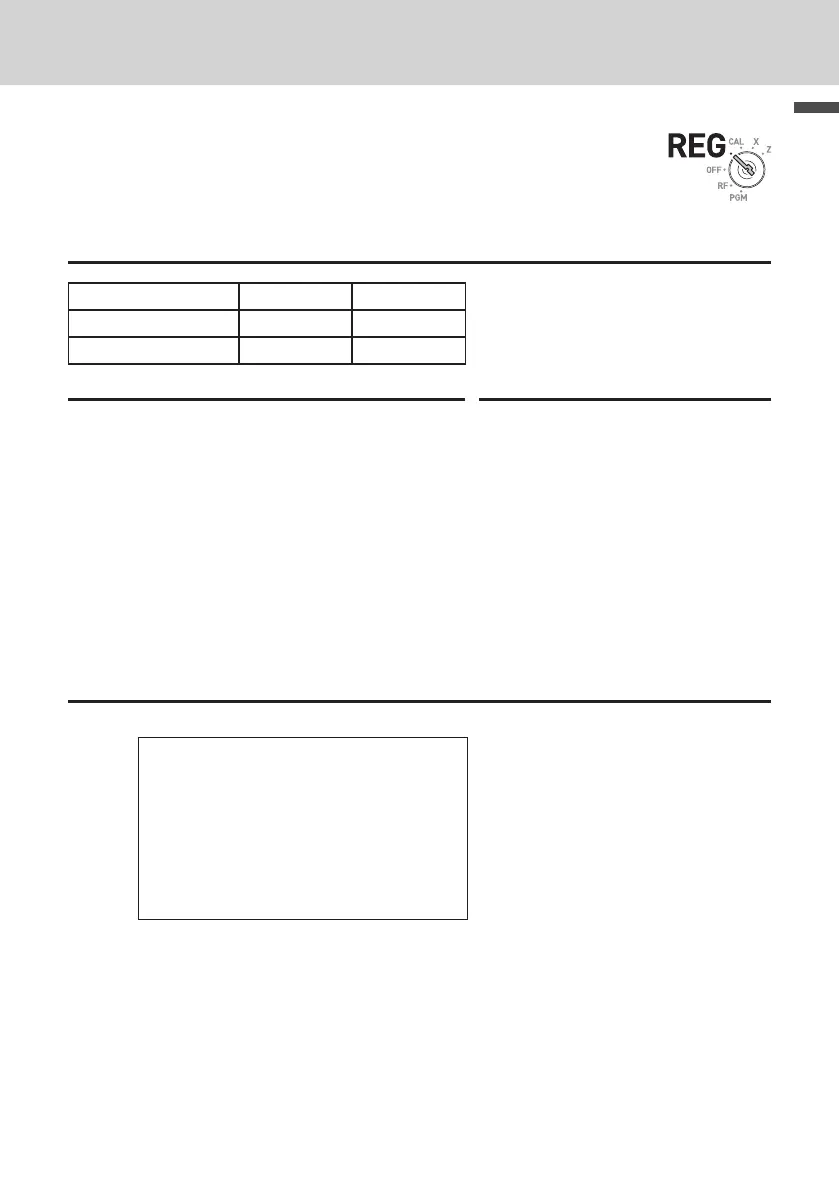E-19
Basic function
To sell items on charge
Instead of cash, you can register charge sales.
Sample Operation
Unit Price •1.00 •2.00
Quantity 1 1
Dept. 1 2
Step Operation
1 Register the sold items in corresponding
Dept. The example on the right is for register-
ing •1.00 in Dept. 1.
Z??a
2 The example on the right is to registering
•2.00 in Dept. 2.
X??s
3 Press subtotal key to display the total
amount.
k
4 Press u key instead of p key.
u
Printout
— Charge sales
21−01−2013 09:30
REG 0005
DEPT01
•
1.00
DEPT02
•
2.00
CHARGE
•
3
.
00
Mode Switch
To use the cash register’s basic function