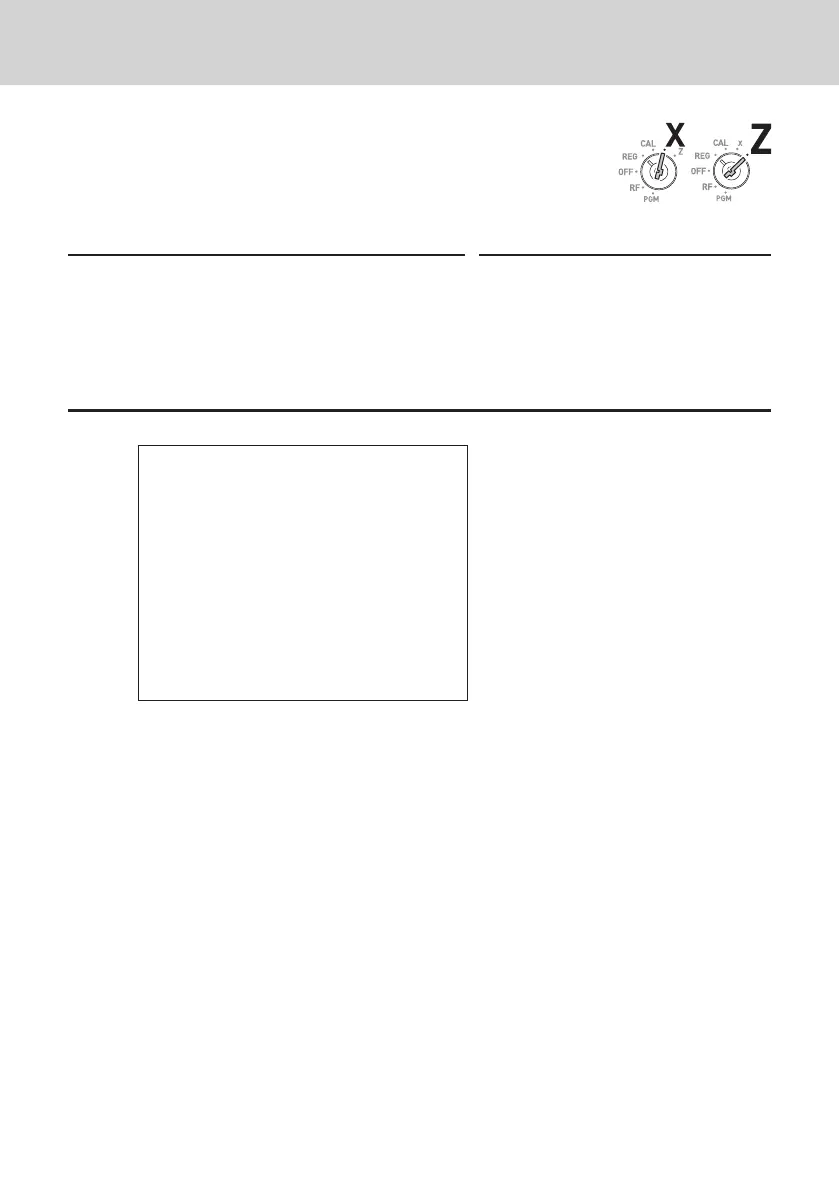E-30
To obtain periodic reports
Apart from daily report, you can obtain periodic sales report. The
register prints gross and net total sales data from the last periodic
report. Namely, if you do this operation monthly, you can obtain
monthly sales reports.
Step Operation
1 Enter the periodic report code “10” then press
p key. Total quantities and amounts ac-
cumulated from the last periodic report will be
printed.
Z?p
Printout
21−01−2013 20:35
Z 0365
0010 PERIODIC ZZ 0001
GROSS TOTAL QT 67
•270.73
NET TOTAL No 38
•271.24
— Date/
Time
—
Consecutive No.
— Periodic Reset Symbol
— Gross Total Quantity
— Gross Sales Amount
— Net Total No. of Customers
— Net Sales Amount
Mode Switch
To use the cash register’s basic function