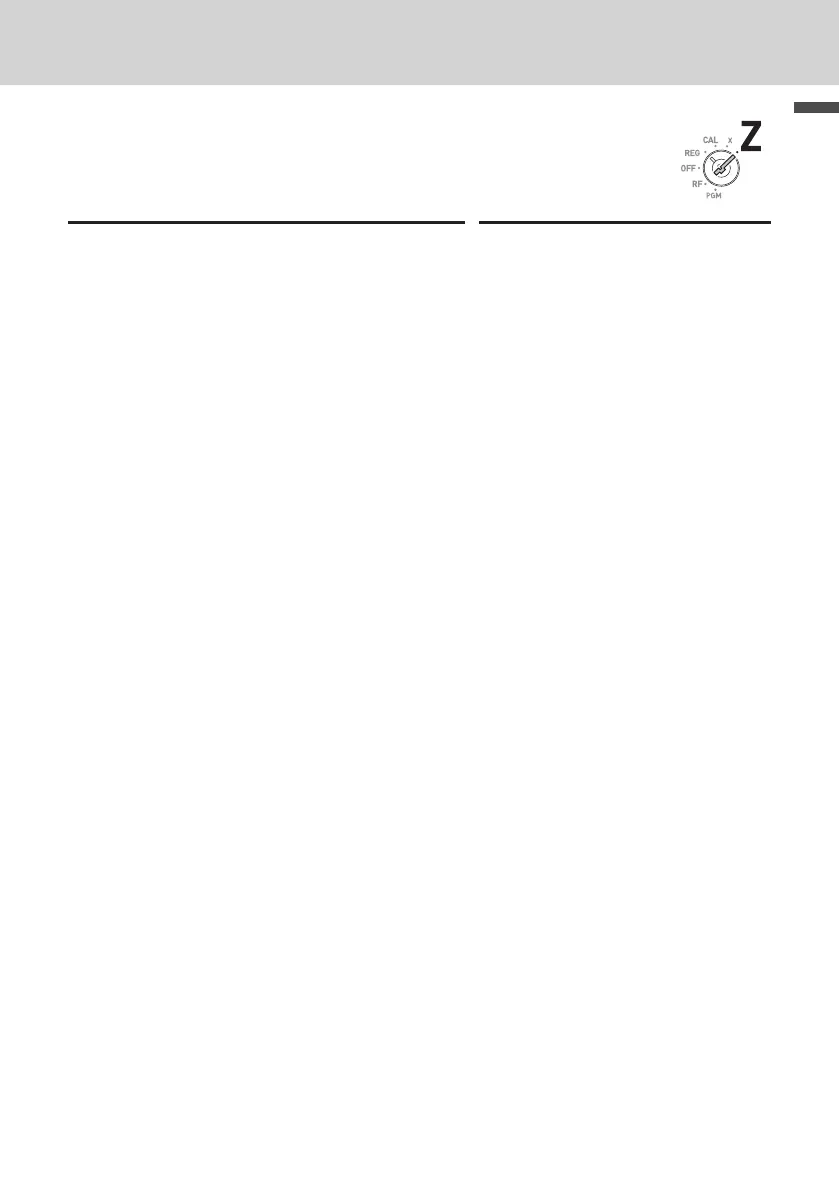E-15
Basic function
To set the register to comply with Australian GST
By the following setting, the register calculates Australian GST (the
Goods and Service Tax).
Step Operation
1 Turn the Mode switch to Z position.
2 Enter ?Z?ZX??Z then
press k key. “01012001” is the special
program code for Australian GST setting.
?Z?ZX??Z
k
3 Press p key to complete the program.
If you wish to cancel the program, press k
key instead of p key.
p
Mode Switch
To use the cash register’s basic function