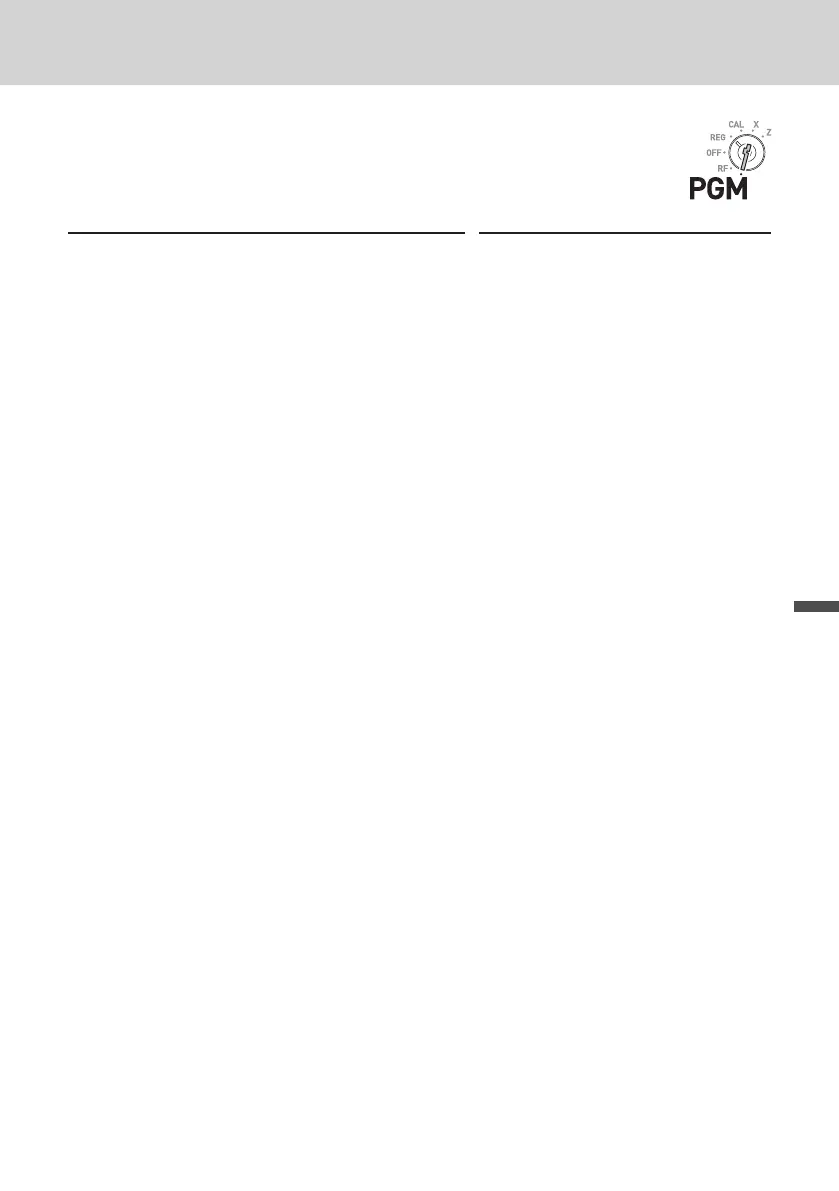E-37
Useful features
Useful features
To set general controls
This program sets the general controls of the cash register such as
allowing partial cash payment, resetting consecutive number after
the Reset report (Z report) etc.
Step Operation
1 Press Ck to set the register in the setting
mode.
Ck
2 “0622” is the program code for general con-
trols and is necessary to input before setting
actual programming.
?NXXk
3 Each digit of A to D corresponds to the set-
tings of tables A to D described below. See
the following description for the setting of
“0022”.
??XXp
A B C D
4 Press k to complete the settings.
k
?
A … Not limiting the last two digits of input amount to 00 or 50.
?
B …
Not allowing minus subtotal value after using g key and reset the con-
secutive number after Z report.
X
C …
Allowing split check tendering but not allowing split cash tendering, and not
showing seconds on the display.
X
D …
Not limiting the last digit of numeral entry to 0 or 5, cashier has to enter her
or his ID number before registrations, and ' key is used as 000 key.
Continues to the next page.
6
Mode Switch
