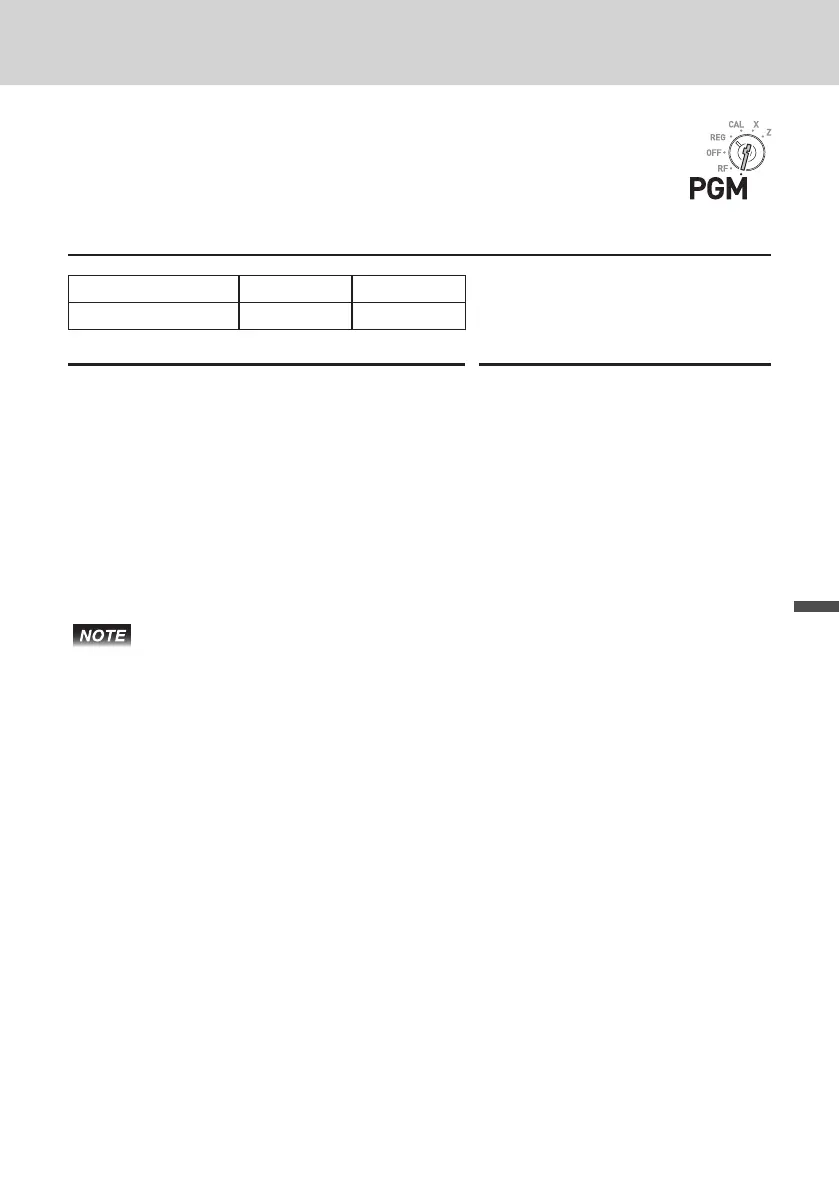E-43
Useful features
To link PLUs to departments
PLUs are also categorized in departments. For example, categoriz-
ing PLU number 111 (apples) in department 01 (Fruits). Registered
PLU items are categorized in assigned departments and printed on
X or Z reports.
Sample Operation
PLU Number 1 100
Dept. 1 7
Step Operation
1 Press Ck. The register becomes ready
for programming.
Ck
2 Enter PLU number, i, Dept. number, then
p.
ZiZp
3 The operation on the right links the PLU 100
to Dept. 7.
Z??iMp
4 Press k to complete the settings.
k
• You can link up to 999 PLUs to 24 departments.
• If you assign Dept. 0 or Depts. over 25, the PLU number is linked to Dept. 24.
• If unit price is not preset in the PLU, an error occurs.
Mode Switch
Useful features