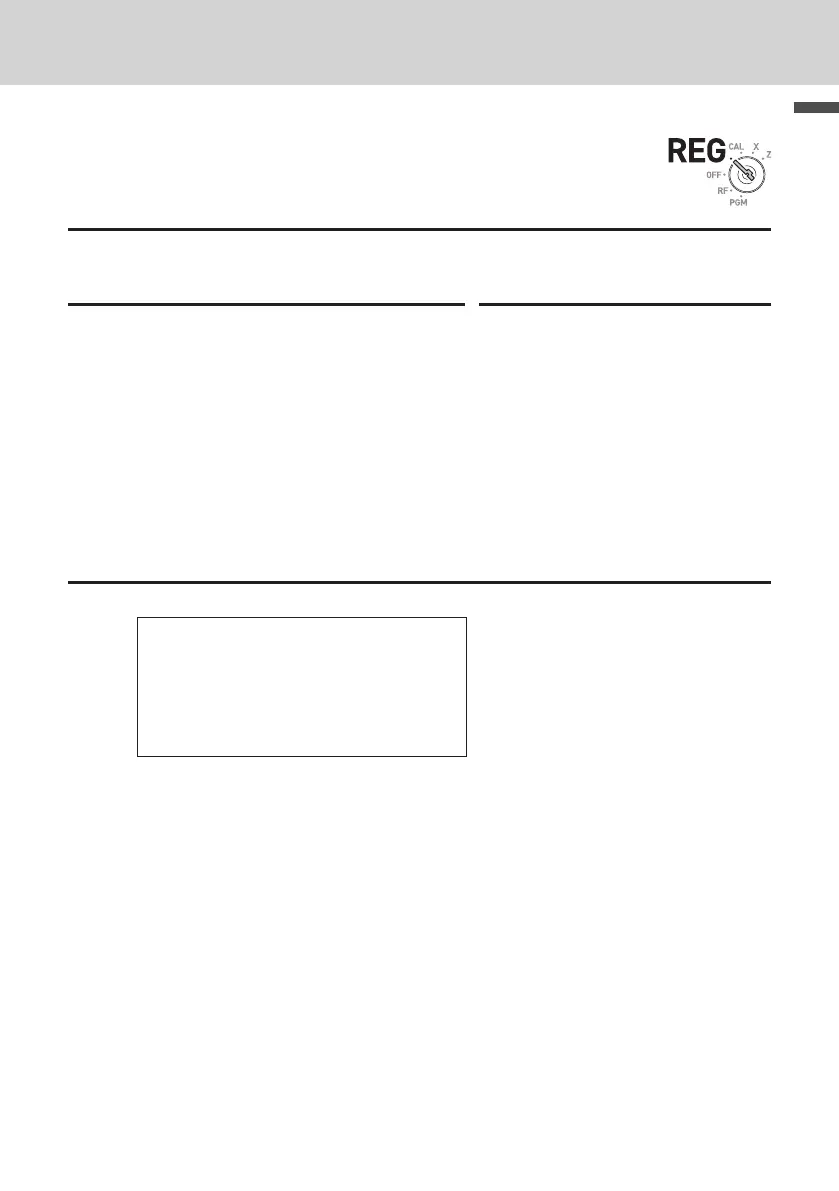E-23
Basic function
Correction after pressing Dept. key
Pressing Dept. key registers an item in the memory. The g key can-
cels wrong registrations in a department. The followings are examples
to cancel incorrect registrations.
Sample Operation 1
Entered incorrect unit price •5.50 instead of •5.05 and pressed Dept. key.
Step Operation
1 Wrong unit price •5.50 is registered in Dept.
1.
BB?a
2 Press g key to cancel the registration.
g
3 Input the correct unit price •5.05 and press
Dept. 1 key.
B?Ba
4 Finalize the transaction.
p
Printout
DEPT01
•
5.50
ERR CORR −5.50
DEPT01
•
5.05
CASH •
5
.
05
— Corrected
Mode Switch
To use the cash register’s basic function
