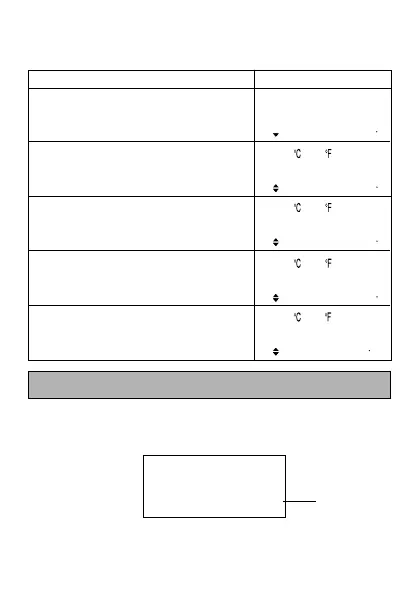E-21
To perform metric conversion
To convert 28 degrees Celsius to Fahrenheit
Key Operation Display
CONVERSION CONVERSION ENTER
Press L 6 times, then input 28
• Use K and L to search the desired
conversion.
J
H
Press H again to convert °F to °C
Percentage of
memory used
Memory Capacity Screen
1. While in the Telephone Directory, Schedule, Anniversary, Memo, or To
Do mode, press FUNC to select MEMORY.
2. Press ENTER to display the memory capacity screen.
US
E
D
%
8
• Press ESC to exit the memory capacity screen.
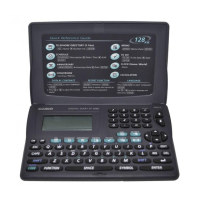