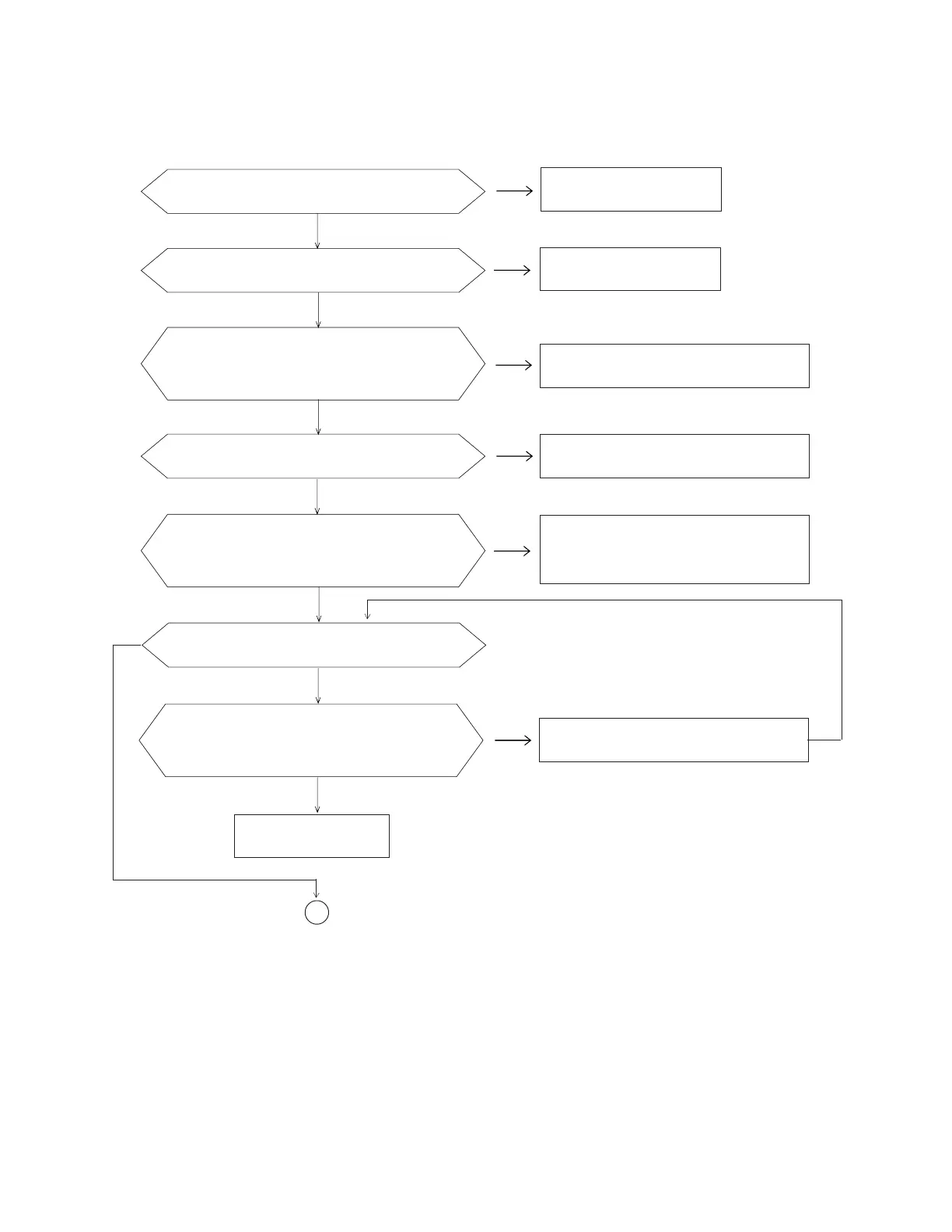— 15 —
7. TROUBLESHOOTING
< No power on >
Does display appear by pressing
Reset button?
Does it sound by key enter?
Do batteries make positive contact
with the battery springs?
Adjust contrast
Replace batteries
Check other function
Refer to <No/Erratic display>
Adjust contact and clean battery
spring
N
Y
Y
N
N
Y
Y
N
N
Is contrast adjustment OK?
Is power of batteries enough?
Y
Is 3-pin of S-81253 (REG1) 5.3 [V]?
N
N
Are capacitor C8, C9, C10, C11,C12
OK?
Y
Replace REGT1
1
Replace C8, C9, C10, C11,C12
Y
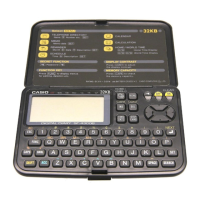