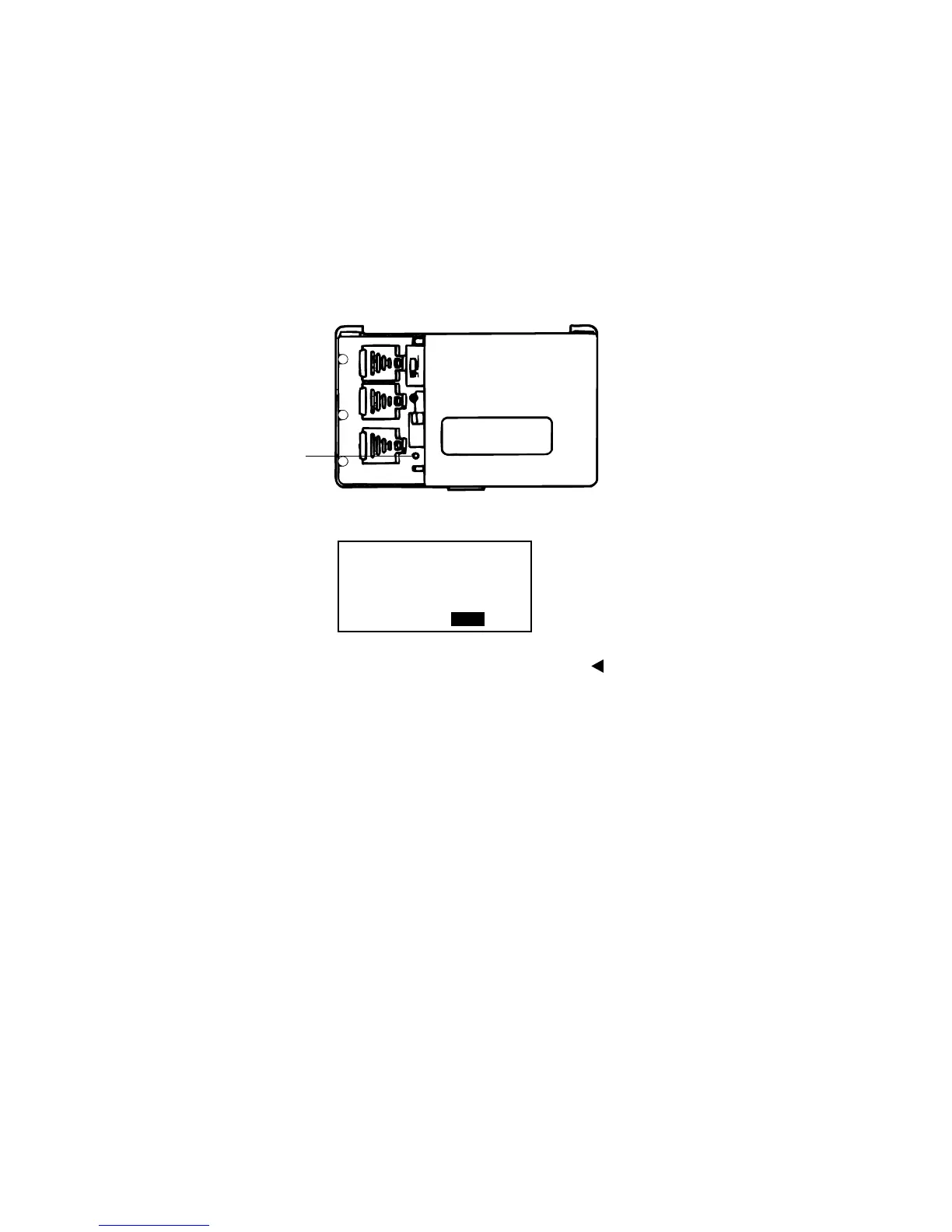— 9 —
The following procedure erases all data stored in the memory of the SF Unit. Perform the following operation
only when you want to delete all data and initialize the settings of the SF Unit.
Remember-you should always keep copies of important data by writing it down, by transferring it to another
SF-4700L (SF-4900L).
To reset the SF Unit's memory
1. Press ON to switch power on.
2. Open the battery compartment and press the RESET button.
• At this time the following message appears on the display.
3. Make sure that YES is highlighted. If NO is highkighted, press to move the highlighting to YES.
Warning!
The next step deletes all data stored in the SF Unit's memory. Make sure that you really want to delete
the data before you continue!
4. Press SET to start the RESET procedure.
• After the RESET operation is complete, the LANGUAGE screen appears on the display.
5. Select a system language.
• After you set the system language, the Home Time Screen appears.
6. Check the Home Time setting and make changes if necessary.
Following the reset operation described above, the Home Time display appears and the SF Unit settings
initialized as noted below.
Home Time: LON
JAN/1/1998 THU
12:00 AM
12-hour format
World Time: NYC
Daily Alarm: 12:00 PM
Sound: Schedule alarm — ON
Reminder alarm — ON
Daily alarm — OFF
Key — ON
Messages: English
Character input: CAPS
4. RESET OPERATION
Warning!
3
2
1
+
+
+
RESET button
CLEAR MEMORY AND
SET UP THE UNIT
FOR OPERATION?
YES/NO
