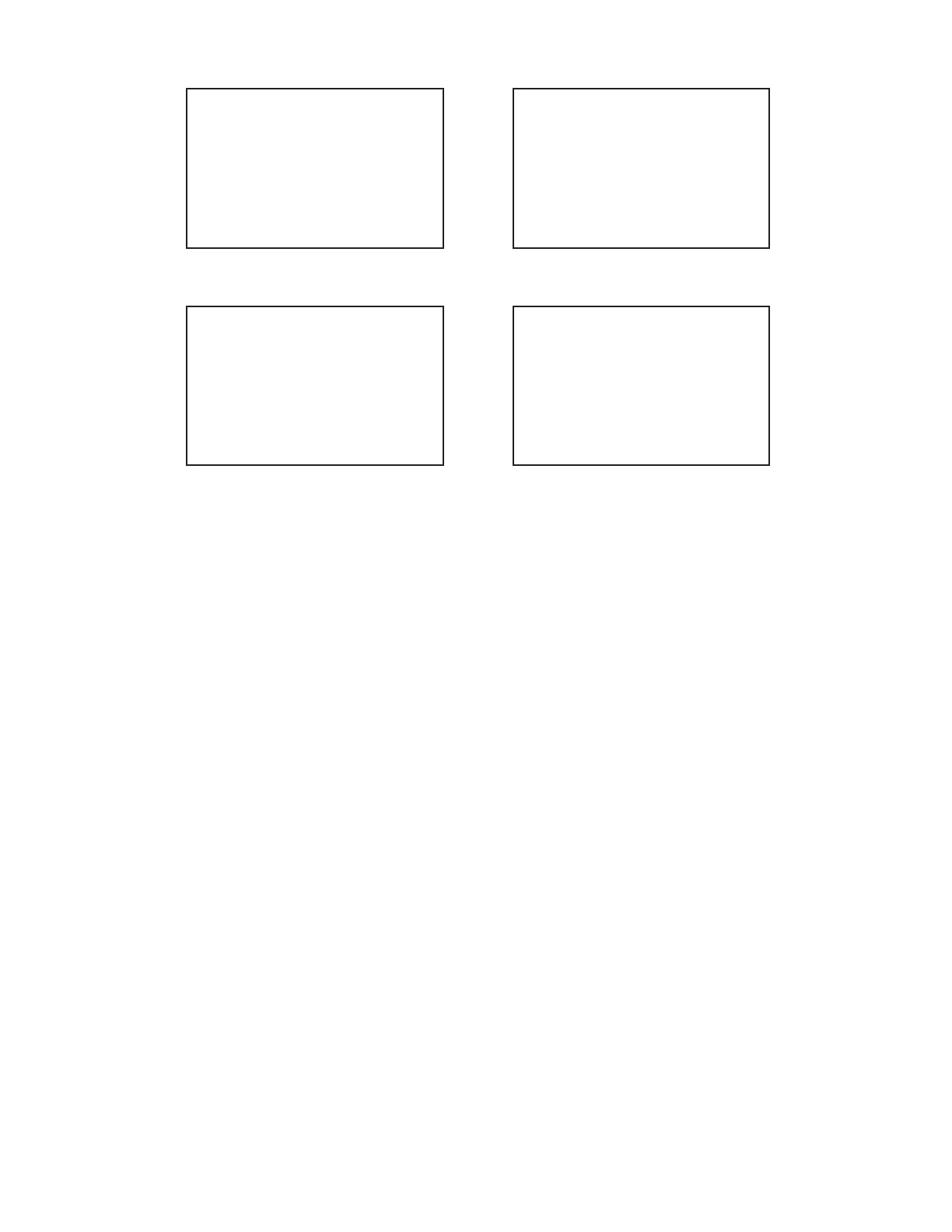— 20 —
TRANS BREAK!
CASIO 1993. 11. 09
TRANS ERROR!
CASIO 1993. 11. 09
LOOP BACK
NOW EXECUTING!
CASIO 1993. 11. 09
LOOP BACK
COMPLETE!
CASIO 1993. 11. 09
Break display (Broken transmission) Error display
7. Others
1) When power is off after presetting an alarm time, the unit automatically powered on at the alarm
time. However, the display is not reserved in this case.
2) When executing memory sum check, execute the RAM write check before.
3) To release diagnostic mode, press RESET button.
4) The display contrast can be changed by the contrast dial.
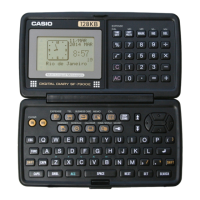