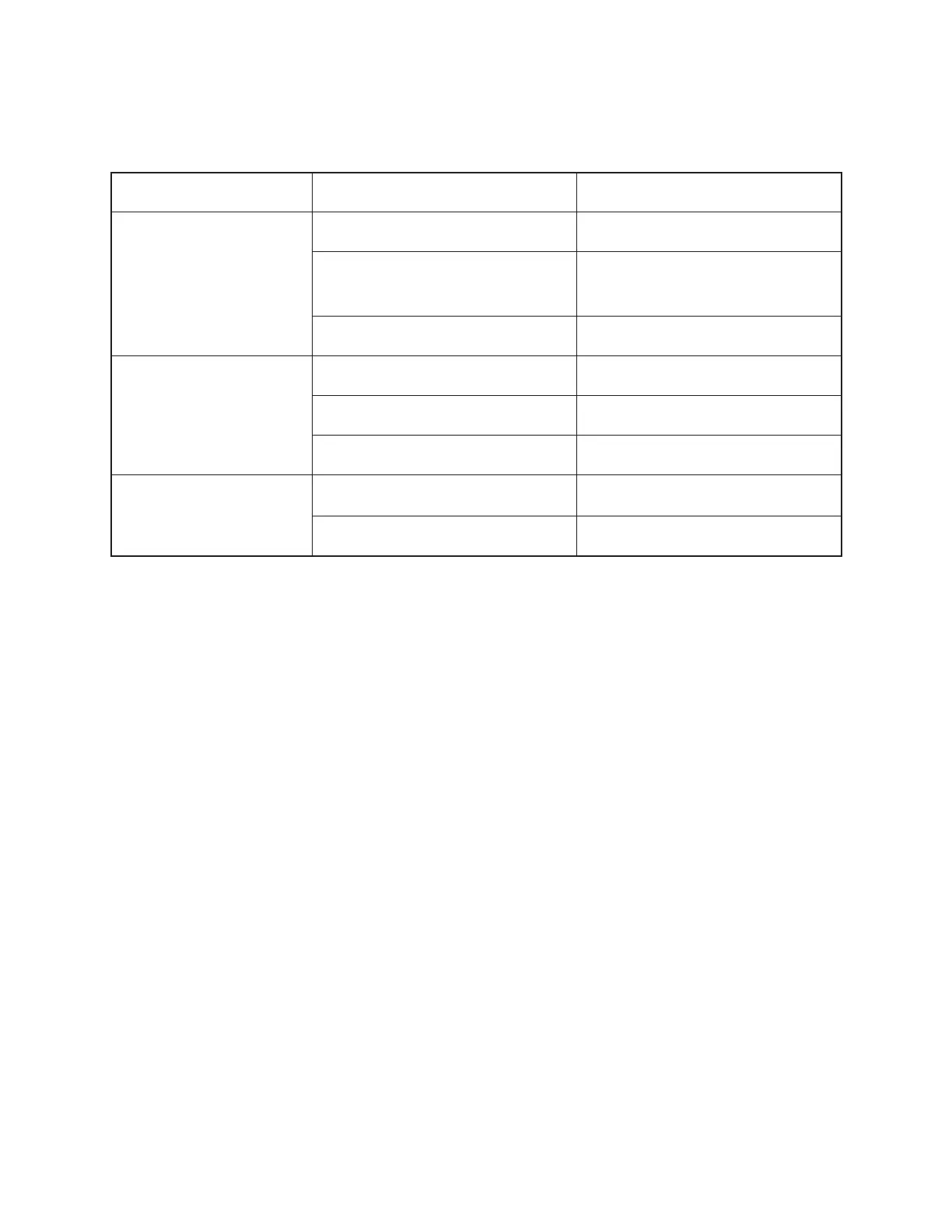— 21 —
TROUBLESHOOTING
Before the following solutions will be done, save data if possible.
SYMPTOM CAUSE SOLUTION
No power Battery shortage Replace batteries
Poor soldering of the power supply Resolder
circuit
Defective LSI-1 or LSI-2 Replace it
No display at all or wrong Defective TAB LSI Replace it
display
Defective heat seal Replace it
Defective LCD Replace it
No key input at all Poor soldering LSI-1 or LSI-2 Resolder
Defective LSI-1 or LSI-2 Replace it
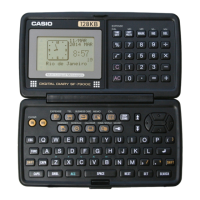