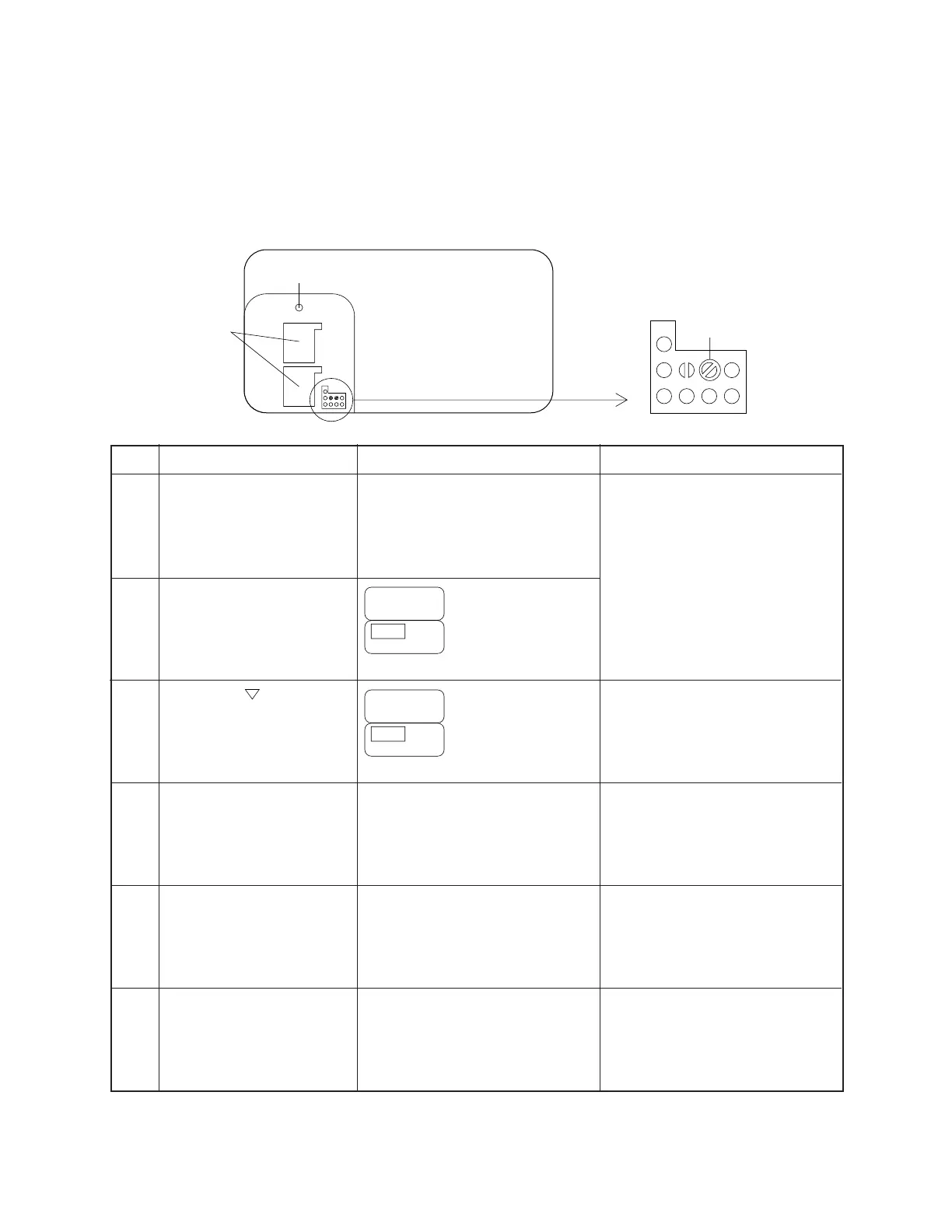— 4 —
6. Press SET key of customer's unit. (No display)
7. Press SET key of slave unit. (No display) (Saving data is completed, the display shows OK.)
8. Remove 4 wires while showing OK on display.
9. If the display shows NG, execute the above operation from 2.
OPERATION CHECK
No.
1
2
3
4
5
6
OPERATION
RESET
EXE
(SEARCH) 3, 4 times
TEST pad
TEST pad
TEST pad
DISPLAY
RESET?
1TEL 2SCHD 3REM
4SEC 5TIME 6ALM
7
MEMO
8CAL
MENU
1TEL 2SCHD 3REM
4SEC 5TIME 6ALM
7
MEMO
8CAL
MENU
All dots
Vertical stripes.
Vertical stripes.
NOTE
RESET
Contrast adjustment
Confirm display and high-pitched
buzzer sound.
Confirm display and alarm sound.
Confirm display and low-pitched
buzzer sound.
Bottom View
Enlarge
RESET button
TEST pad
Batteries
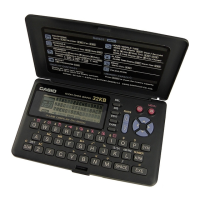