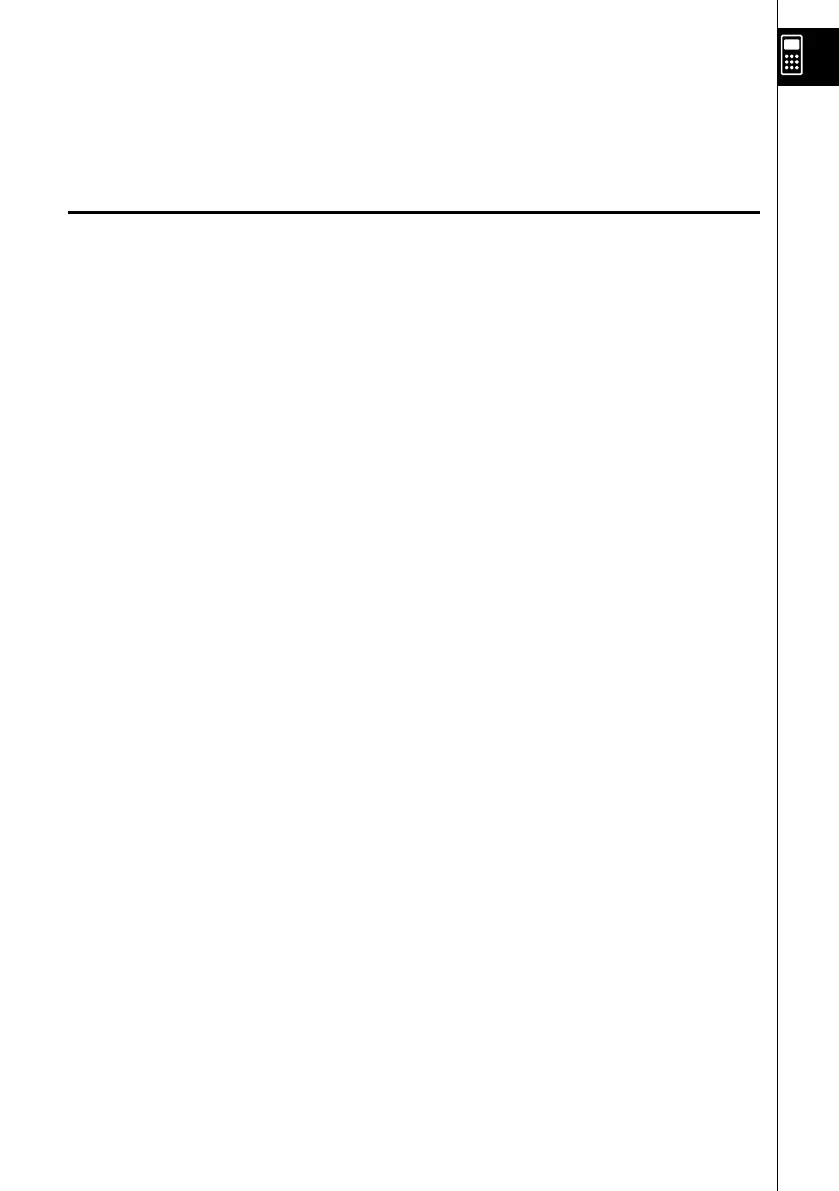20070201
Precautions when Connecting to a
Computer
A special USB driver must be installed on your computer in order to connect to the
calculator. The driver is installed along with the Program-Link software (FA-124) that comes
bundled with the calculator. Be sure to install the Program-Link software (FA-124) on your
computer before trying to connect the calculator. Attempting to connect the calculator to a
computer that does not have the Program-Link software installed can cause malfunction.
For information about how to install the Program-Link software, see the User’s Guide on the
bundled CD-ROM.
