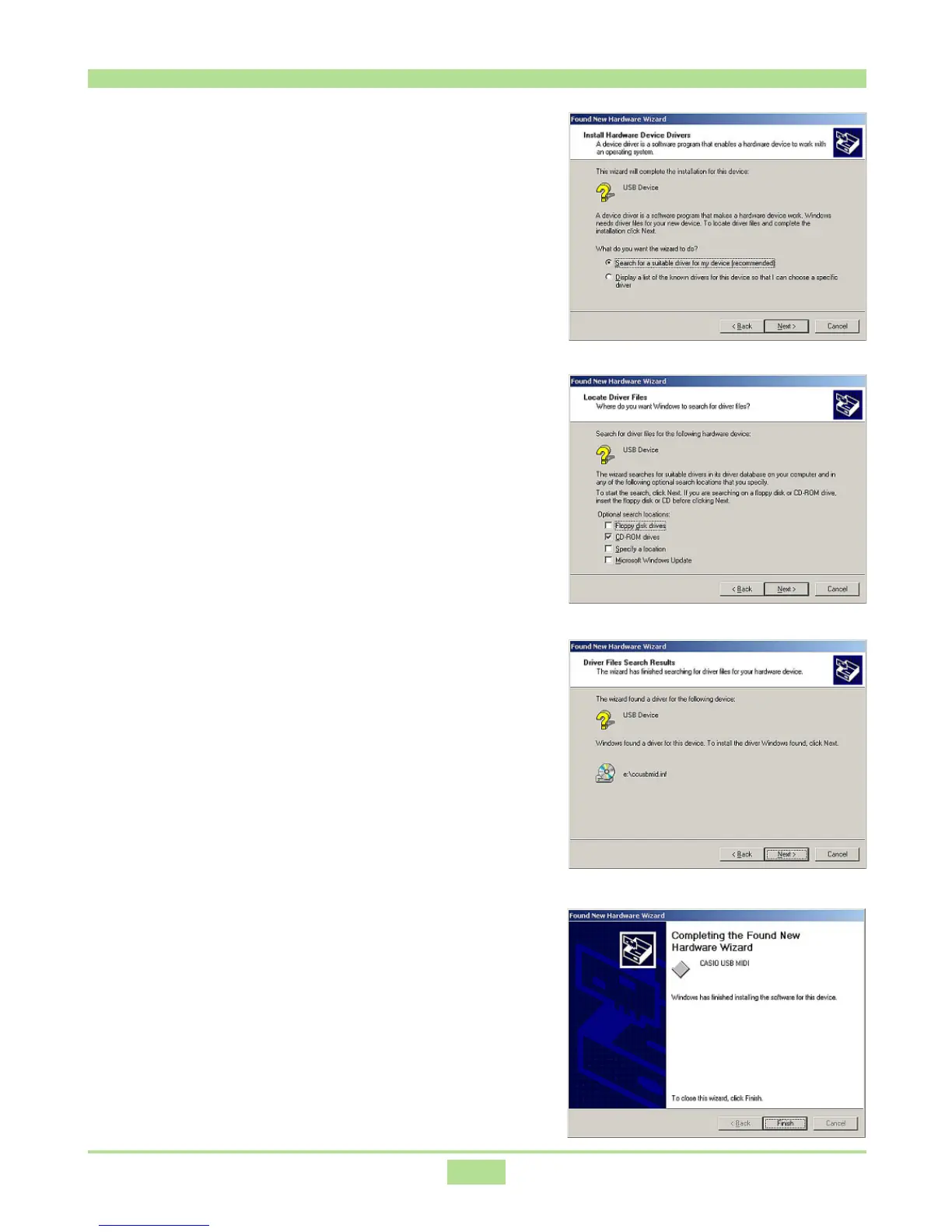12
10.
Select Search for a suitable driver for
my device (recommended) and then
click Next.
11.
Select the location you want to search
for the driver. Select CD-ROM drives
and make sure that no other options are
selected. Click Next.
12.
This displays the Driver Files Search
Results. Click Next.
13.
This causes a message to appear telling
you that new software installation is
complete. Click Finish.