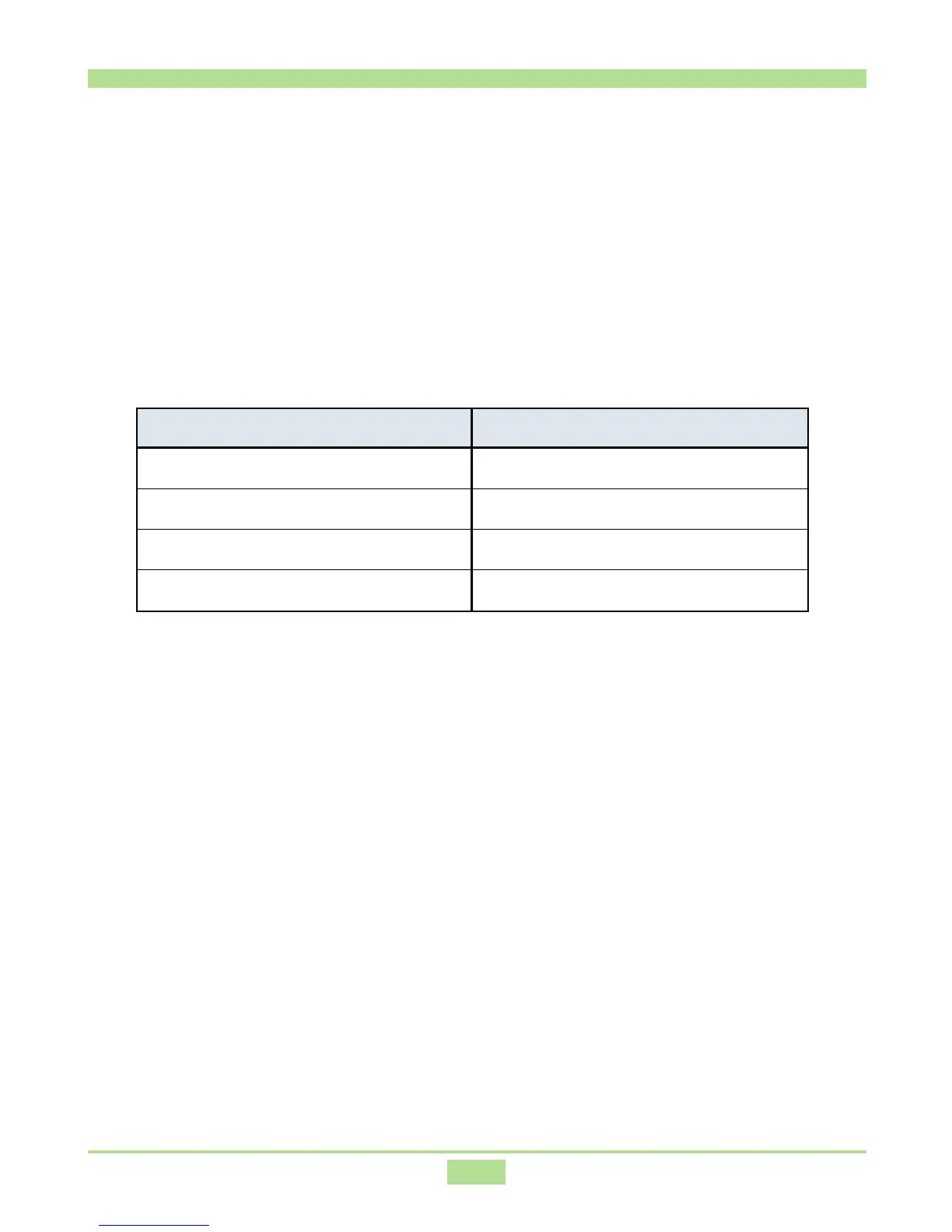20
Device Name Corresponding Device
CASIO USB OUT
*1
Instrument’s sound source
CASIO USB IN
*2
Instrument’s keyboard and pedals
CASIO USB MIDI-OUT
*3
Instrument’s MIDI OUT terminal
CASIO USB MIDI-IN
*3
Instrument’s MIDI IN terminal
7. Connecting to a Computer
After installing the USB MIDI driver, you can use a USB cable to connect the instrument
to your computer at any time. After connecting, you can play the instrument using
Windows Media Player, and you can record and playback on the instrument from a
MIDI sequencer application or some other MIDI application software.
With a general-purpose MIDI application, use the MIDI device selection menu to select
one of the device names shown in the table below to select a device. Choosing a device
name selects the corresponding device as shown below.
*1: With some instrument models, “LK USB OUT” or “MK USB OUT” may
be displayed.
*2: With some instrument models, “LK USB IN” or “MK USB IN” may be
displayed.
*3: This is displayed only for instrument models equipped with MIDI
terminals.