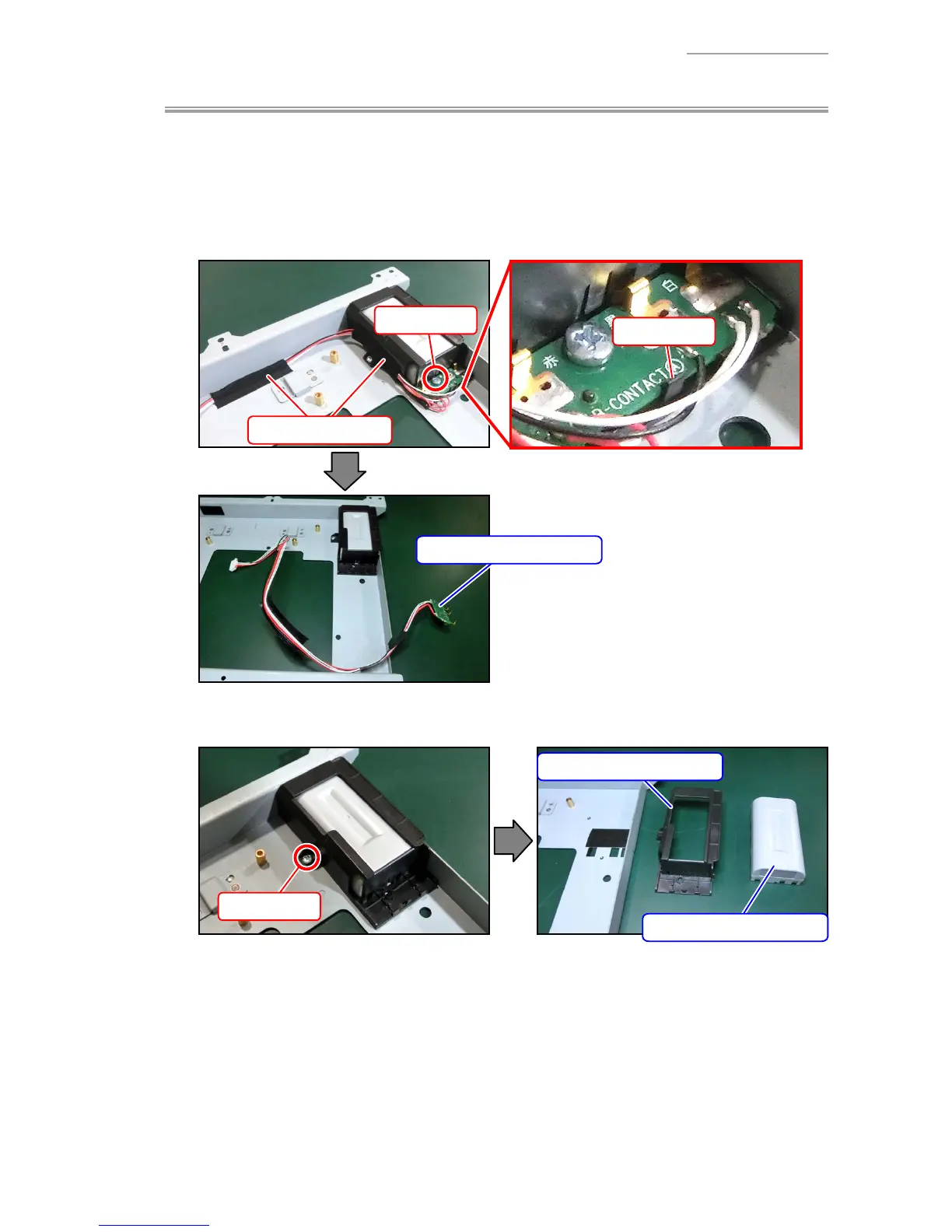V-R7000/V-R7100
– 34 –
Replacement of BATTERY ASSY
NOTE: When the sub battery is replaced with a new one, be sure to perform the test item “Backup
Battery Operation Check”.
(1) Peel off two tapes.
(2)
Undo one screw.
(3) Remove the PCB UNIT/TERMINAL.
Tapes
Screw (S5)
PCB UNIT/TERMINAL
Hook
(4) Undo one screw.
(5) Remove the BOX/BATTERY and BATTERY ASSY.
BATTERY ASSY
BOX/BATTERY
Screw (S3)
(6) Replace the BATTERY ASSY and assemble the new one in the reverse order of disassembly.
