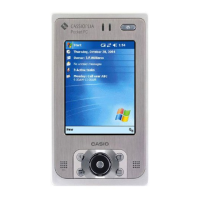Do you have a question about the Casio IT-G500 and is the answer not in the manual?
Explains the meaning of safety symbols used throughout the manual.
Covers device handling, environmental safety, and laser light precautions.
Details critical warnings and procedures for battery packs and power supply.
Emphasizes the necessity of backing up important data.
Details model configurations with feature specifications.
Lists available optional accessories and their descriptions.
Lists the hardware and software specifications of the device.
Identifies and describes the various parts and buttons of the device.
Provides physical dimensions and weight specifications for different models.
Details operating temperature, humidity, and environmental ratings.
Illustrates the electrical connections between internal components.
Shows the overall system architecture and data flow.
Describes how to perform a basic reset using the reset switch.
Explains the process and conditions for a full device initialization.
Covers general test flow, equipment, program installation, and initial settings.
Details calibration steps for WLAN and Laser modules.
Covers tests for keys, touch panel, SD card, barcode readers, and communication interfaces.
Describes procedures for testing W-LAN and GPS connectivity.
Lists safety precautions and necessary tools before disassembling parts.
Step-by-step guide to remove the lower case unit of the device.
Details steps for disassembling the upper case unit and its components.
Procedures for disassembling the inner case, including component replacements.
Provides visual breakdowns of device components by assembly section.
Comprehensive list of all parts with their codes, quantities, and remarks.
| Type | Handheld bar code reader |
|---|---|
| Wavelength | 650 nm |
| Sensor type | CMOS |
| Scanner type | 2D |
| Tilt reading angle | 0 - 25 ° |
| Optical sensor resolution | 0.25 pixels |
| Linear (1D) barcodes supported | Codabar, Code 128, Code 32, Code 39, Code 93, EAN-13, EAN-8, MSI |
| 2D (matrix & stacked) barcodes supported | Aztec Code, Data Matrix, MaxiCode, Micro QR Code, MicroPDF417, QR Code |
| Battery voltage | 3.7 V |
| Power source type | Battery |
| Battery technology | Lithium |
| USB version | 2.0 |
| Standard interfaces | USB, Bluetooth, Wireless LAN |
| Connectivity technology | Wireless |
| Operating temperature (T-T) | -20 - 50 °C |
| Operating relative humidity (H-H) | 10 - 90 % |
| RAM capacity | 512 MB |
| Keys quantity | 22 keys |
| Product color | Black |
| LED indicators | Charging, Status |
| Internal memory | 4000 MB |
| Built-in display | Yes |
| Housing material | - |
| Display resolution | 480 x 800 pixels |
| Display technology | LCD/TFT |
| Processor frequency | 1.5 MHz |
| Protection features | Dust resistant, Water resistant |
| International Protection (IP) code | IP67 |
| Depth | 22 mm |
|---|---|
| Width | 74 mm |
| Height | 175 mm |
| Weight | 270 g |