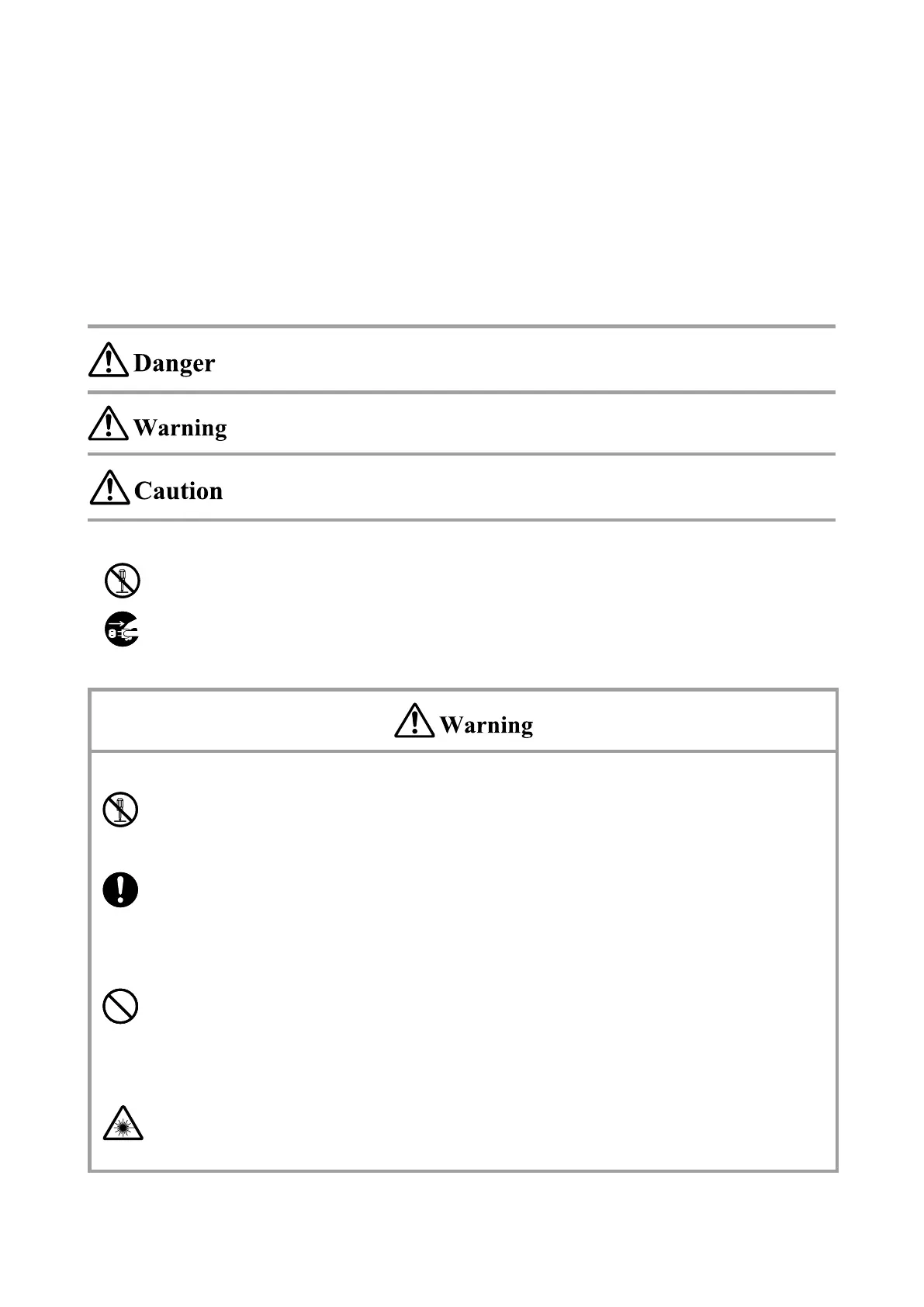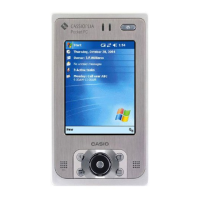SAFETY PRECAUTIONS
Congratulations upon your selection of this CASIO product. Be sure to read the following Safety Precautions
before trying to use it for the fi rst time.
Your neglect or avoidance of the warning and caution statements in the subsequent pages causes the
danger of fi re, electric shock, malfunction and damage on the goods as well as personal injury.
Markings and Symbols
The following are the meanings of the markings and symbols used in these Safety Precautions.
This symbol indicates information that, if ignored or applied incorrectly, creates the
danger of death or serious personal injury.
This symbol indicates information that, if ignored or applied incorrectly, creates the
possibility of death or serious personal injury.
This symbol indicates information that, if ignored or applied incorrectly, creates the
possibility of personal injury or property damage.
• A diagonal line indicates something you should not do. The symbol shown here indicates you
should not try to take the unit apart.
• A black circle indicates something you should do. The symbol shown here indicates you should
unplug the unit from the wall outlet.
Disassembly and Modifi cation
• Never try to disassemble or modify the Handheld Terminal and its options including battery
pack and battery in any way.
Abnormal Conditions
• Should the Handheld Terminal and/or its options including battery pack and battery become
hot or start to emit smoke or a strange odor, immediately turn off the power and contact your
dealer or distributor whom you purchased the product from, or an authorized CASIO service
provider.
Dust and Moisture
• Though the Handheld Terminal is dust and waterproof resistant, its options including the
battery pack are not. Keep loose metal objects and containers fi lled with liquid away from your
Handheld Terminal and the options. Also, never handle the Handheld Terminal and the options
while your hands are wet.
Laser Light
• The laser scanner models (model dependant) with the integrated laser scanning module scan
bar codes using laser light. Never look directly into the laser light or shine the laser light into
the eyes.
