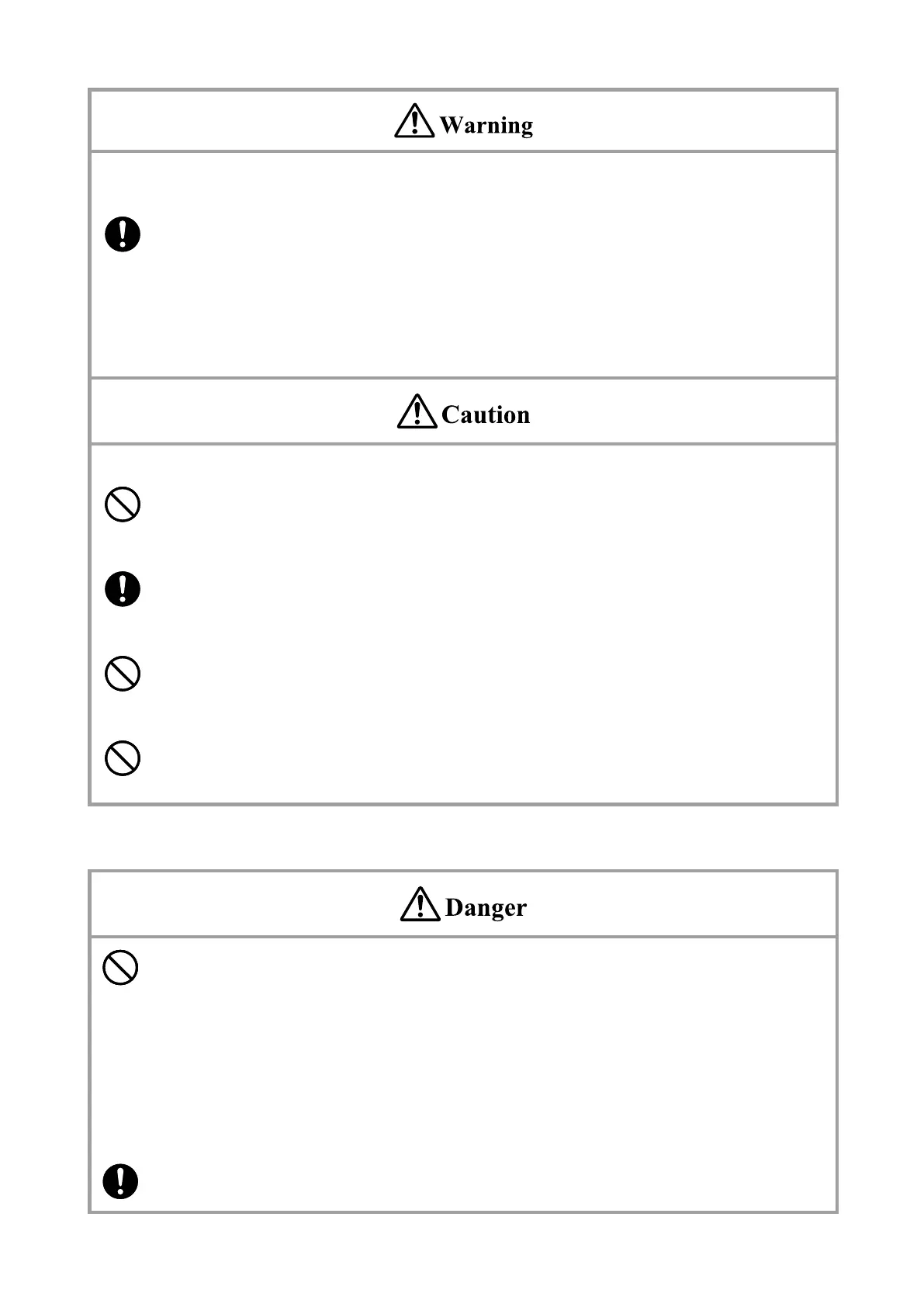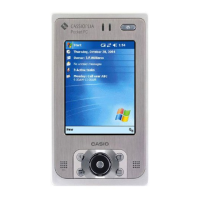Interference with the Operation of Other Equipment
(Using Wireless Data Communication)
• Keep your Handheld Terminal well away from anyone wearing a pacemaker. Radio waves
emitted by the Handheld Terminal can aff ect the operation of a pacemaker.
• Before the use in aircraft, be sure to consult with cabin crew for interference the Handheld
Terminal emits.
• Before the use in medical facility, be sure to consult with the facility management or the
manufacture of a specifi c medical equipment that the Handheld Terminal may interfere with.
• Do not use the Handheld Terminal nearby gas pump or chemical tank or any other places
fl ammable or explosive.
Foreign Objects
• Take care to ensure that metals or combustible objects are not inserted into the openings of
the Handheld Terminal or its options, and not to allow moisture to get inside of them.
Location
• Install the cradle properly on a fl at and stable surface so that it cannot fall down onto fl oor.
LCD Screen
• Never apply strong pressure to the screen or subject it to strong impact. Doing so can crack
the LCD Screen.
Low Temperature Burn
• Avoid prolonged contact with the skin while the Handheld Terminal is switched on. Some
areas on the back of the Handheld Terminal may become hot during use and could cause low-
temperature burns.
Optional Lithium-ion Battery Pack
• Never use the Handheld Terminal and its option including the battery pack and battery next
to open fl ame, near a stove, or any other area exposed to high heat, or leave them for a long
period of time in a vehicle parked in direct sunlight.
• Never use the battery pack with any device other than the Handheld Terminal.
• Never dispose of the battery pack by incinerating it or otherwise expose it to heat.
• Never transport or store the battery pack together with metal objects that may result in shorting
positive (+) and negative (–) terminals of the battery pack. Be sure to place the battery pack in
its case whenever transporting or storing it.
• Never throw the battery pack or otherwise subject it to strong impact.
• Never pierce the battery pack with nails, hit it with a hammer, or step on it.
• Use only the specifi ed battery charger to charge the battery pack.