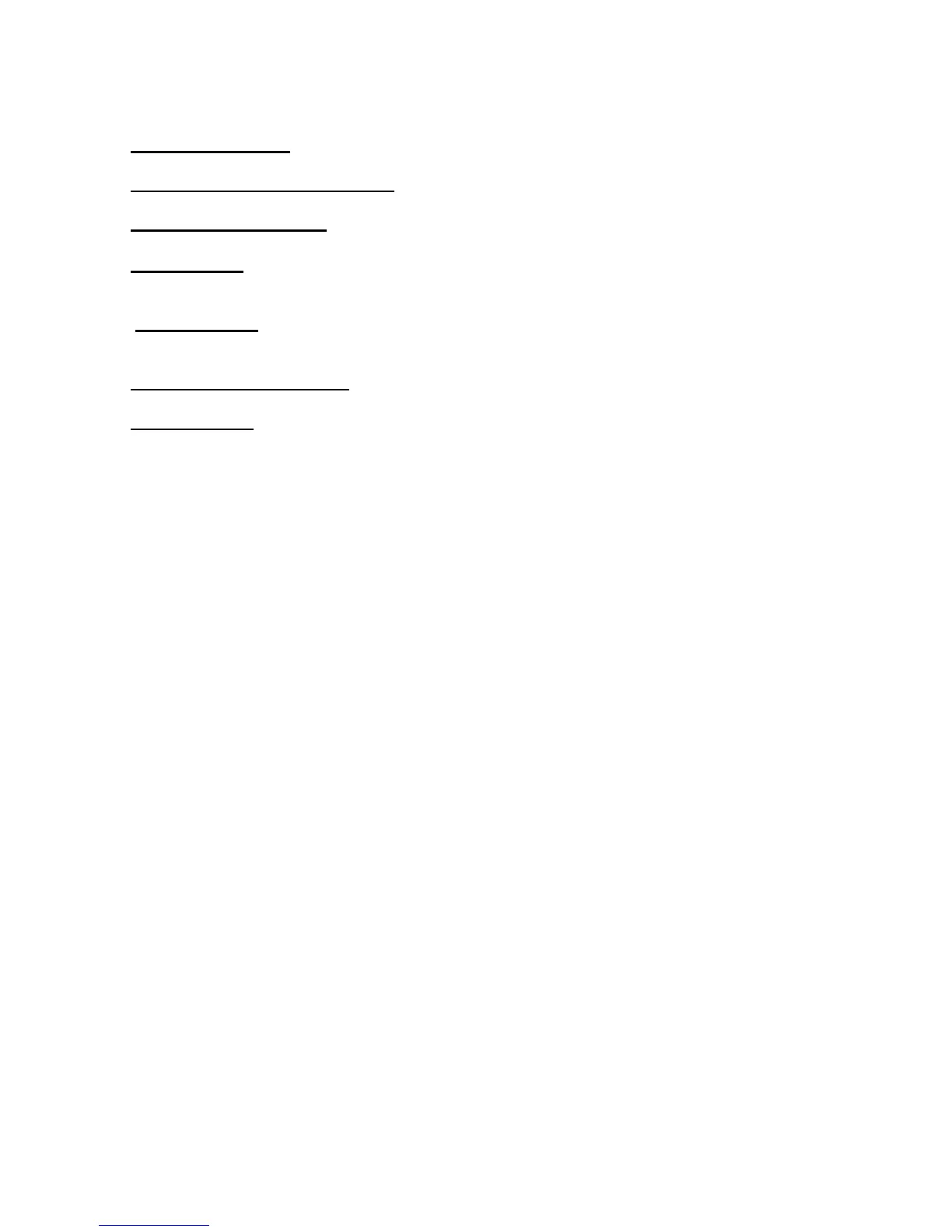Local Totals Report – This will summarize totals by credit card type
LOCAL TRANSACTION REPORT – This will print each transaction in the current batch
LOCAL BATCH STATUS – This checks on status of the current batch.
OPEN BATCH – This opens a credit card batch to start the day. In order to use credit cards
with the DataCap a batch must be opened first.
CLOSE BATCH – This will close the batch with the customer’s processor at the end of the
day. This will close and automatically open a new batch.
CHANGE BATCH NUMBER – This will allow a batch number to be changed.
CLEAR BATCH – This will clear a batch at the end of the day after you have closed the batch
in the option above.
