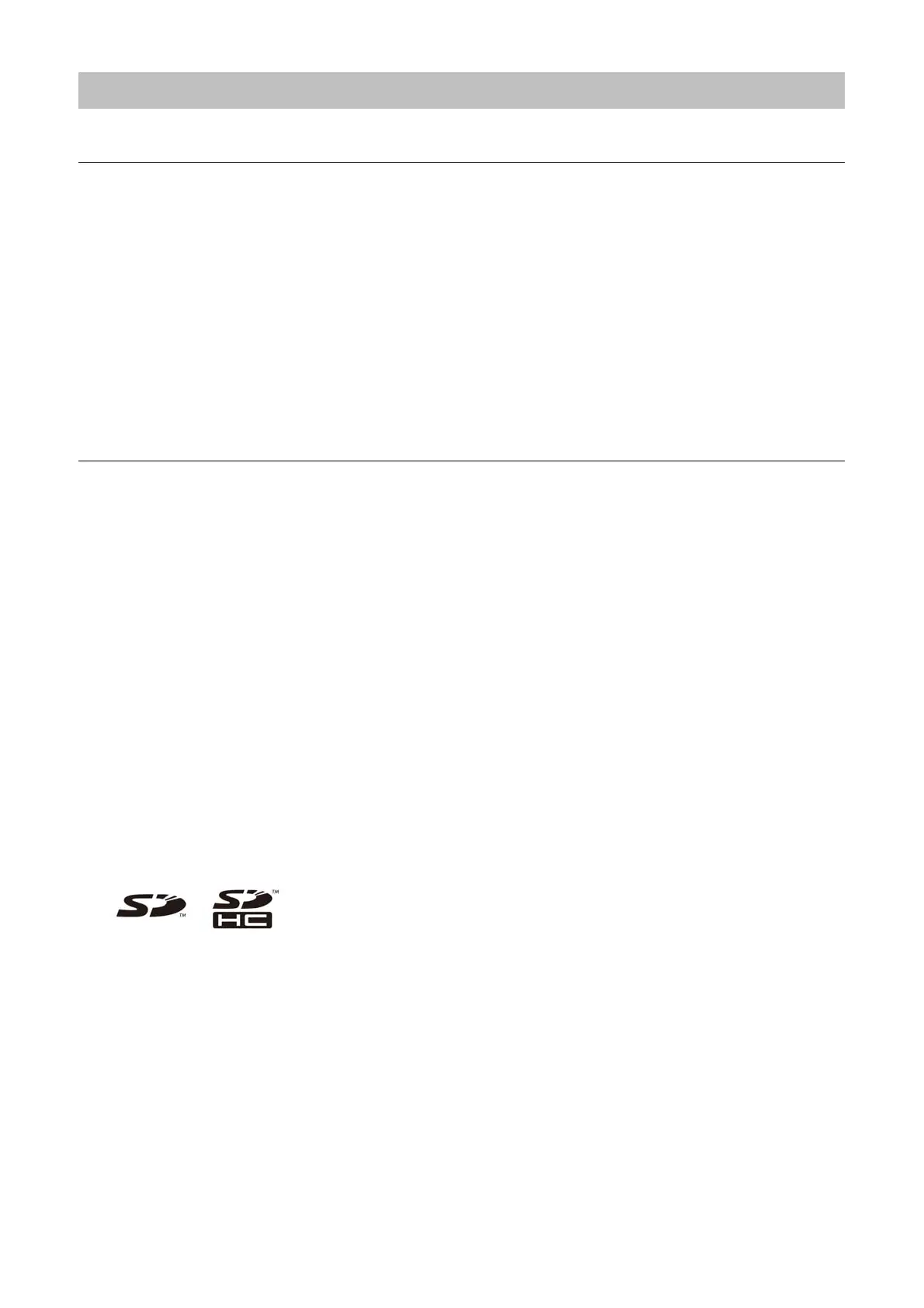Introduction
This manual explains how to use the Sales Management System for managing your sales.
This manual describes following equipment.
• Casio shop support terminal V-R7000 (Display: 15.6 in. WXGA TFT LCD 1366 × 768)
• Casio shop support terminal V-R100 (Display: 10.4 in. SVGA TFT LCD 800 × 600)
The screens and illustrations used in this manual may differ from those of the actual
devices. Keys and icons are simplified for publication.
Take Advance Notice of the Following
The content of this manual may change without notice due to improvements to the
devices and/or changes in their specifications.
Please be forewarned that Casio bears no responsibility for damages, lost profits or
claims from third parties arising from the loss or corruption of data due to the use,
breakdown or repairs to the device or the use of this manual.
The copyrights for this manual, as well as all rights related to the software noted in this
manual are the property of Casio Computer Co., Ltd, unless specifically noted otherwise.
The unauthorized reproduction of this manual and/or the software in whole or part is
prohibited without the express, written permission of Casio.
Casio has taken all possible care in producing this manual so it is error-free, however, if
you should notice an unclear point, mistake or omission, please do contact us and let us
know.
The screens and illustrations used in this manual may differ from those of the actual
devices. Keys and icons are simplified for publication.
SD and SDHC Logos are trademarks of SD-3C, LLC.
1
