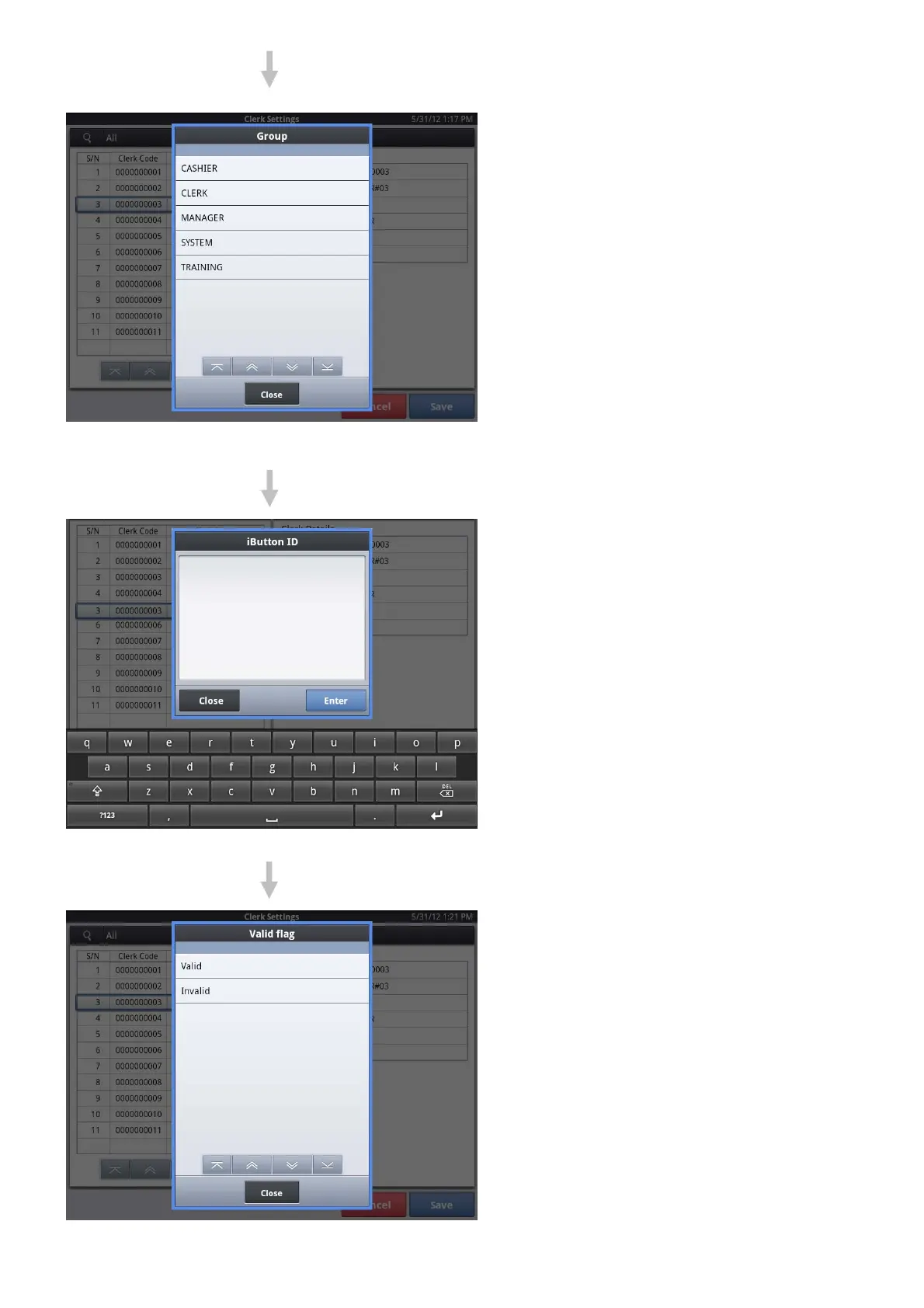Select the name of the setting group
which the clerk belongs to. The authority
of the clerk differs depending on the
setting group.
Do not enter any data for iButton ID.
Select Invalid to temporarily disable the
clerk. Usually, select Valid.
