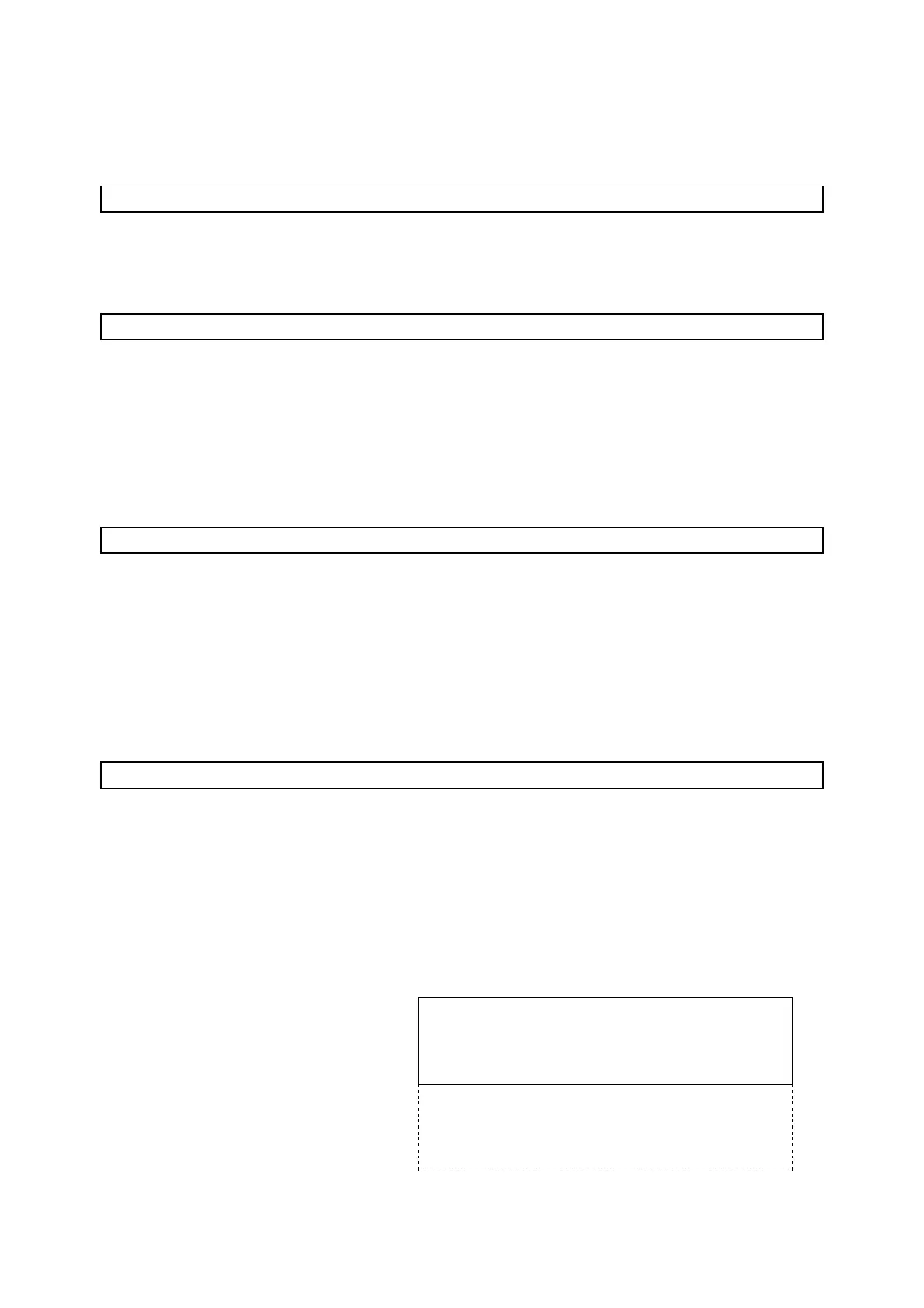6.3.3 Graphical Functions
clrscr()
PURPOSE: Clears display and moves cursor to upper left of screen
FORMAT: void clrscr() ;
getpixel()
PURPOSE: Returns the status of a pixel
FORMAT: int getpixel(x, y) unsigned int x, y;
PARAMETERS: (x, y) is a graphic coordinate.
1. x should be in the [0, 191] range.
2. y should be in the [0, 63] range.
EXPLANATION: Value returned is 1 if the pixel is active (black), 0 if the pixel is
inactive.
line()
PURPOSE: Draws a line segment between two graphic coordinates.
FORMAT: void line(x1, y1, x2, y2) unsigned int x1, y1, x2, y2 ;
PARAMETERS:
1. (x1, y1) are the coordinates of the first graphic coordinate.
2. (x2, y2) are the coordinates of the second graphic coordinate.
3. x1 and x2 should be in the [0, 191] range.
4. y1 and y2 should be in the [0, 63] range.
SEE: linec()
linec()
PURPOSE: Erases a line segment between two graphic coordinates.
FORMAT: void linec(x1, y1, x2, y2) unsigned int x1, y1, x2, y2 ;
PARAMETERS:
1. (x1, y1) are the coordinates of the first graphic coordinate.
2. (x2, y2) are the coordinates of the second graphic coordinate.
3. x1 and x2 should be in the [0, 191] range.
4. y1 and y2 should be in the [0, 63] range.
SEE: line()
(0, 0) →x (191, 0)