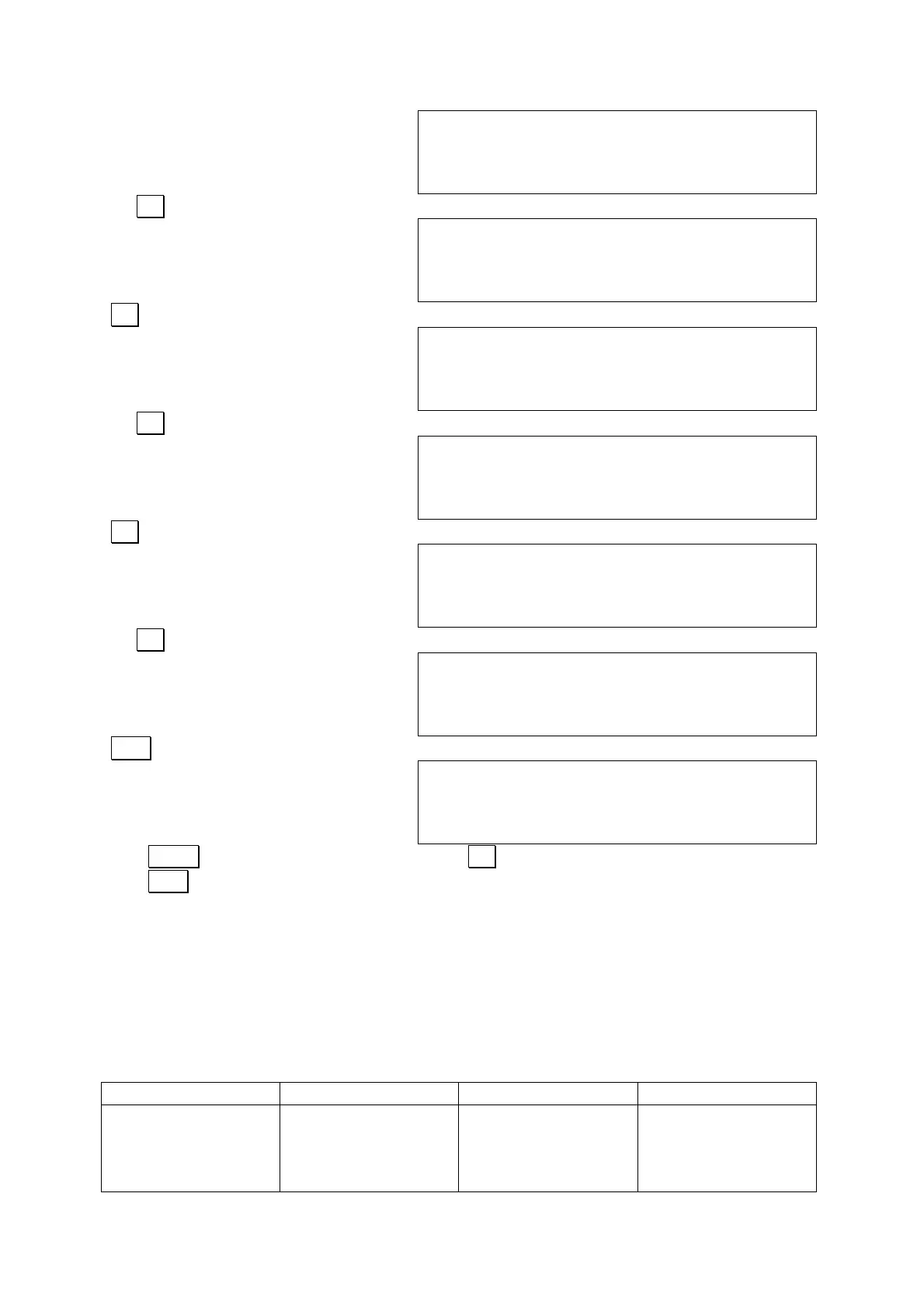The CALC key can be used in place of the . . key to perform repeat calculations.
The BRK key can be used to terminate this function to automatically return to the
CAL mode.
4.1 Utilization for Preparing Tables
Multiple formulas can be written by separating with colons ( : ). Tables such as that
shown below can be easily prepared by using this method.
EXAMPLE:
Complete the following table. (Calculate in 3 decimal places by rounding off.)