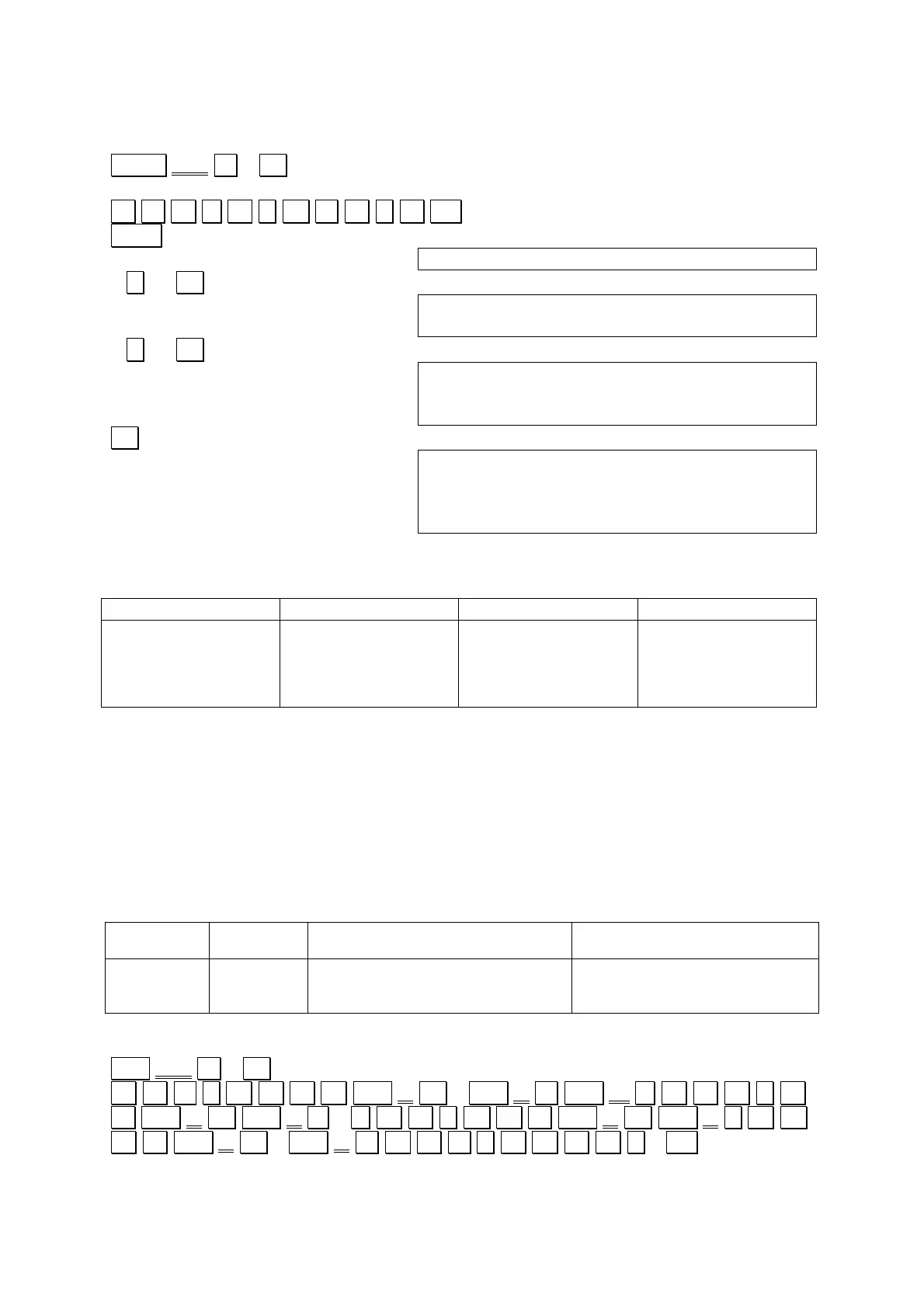OPERATION:
SHIFT SET F 3 . . Specification of number of decimal
places
P = X * Y : Q = X / Y IN. Storing the formula
CALC
X?4.27
Y?1.17
P= 4.996
Q= 3.650
Continue to input the values of X and Y in this manner, and the values of P and Q will
be calculated in successive order and the table will be completed as shown below.
4.996
52.942
57.483
11.816
Variable names consist of up to 15 upper case or lower case alphabetic characters.
This means that variable names can be created which actually describe their
contents. Remarks can also be affixed following variable names by enclosing the
remarks within square brackets [ ]. Any character except for commas can be used
within the remarks brackets.
EXAMPLE:
Complete the following table. (Calculate in two decimal places by rounding off.)
Volume of a cylinder (V
0
=πr
2
h) (m
3
)
Volume of a cone (V
1
=
1
/
3
V
0
)
(m
3
)
OPEARTION:
Shift SET F 2 . .
C Y L I N D E R Shift [ M 3 Shift ] = Shift π * R A D. .I. U.
.S Shift [ M Shift ] ^ 2 * H E I G H T Shift [ M. Shift ] :. C O.
.N E Shift [ M 3 Shift ] = C Y L I N D E. .R. / 3 IN.