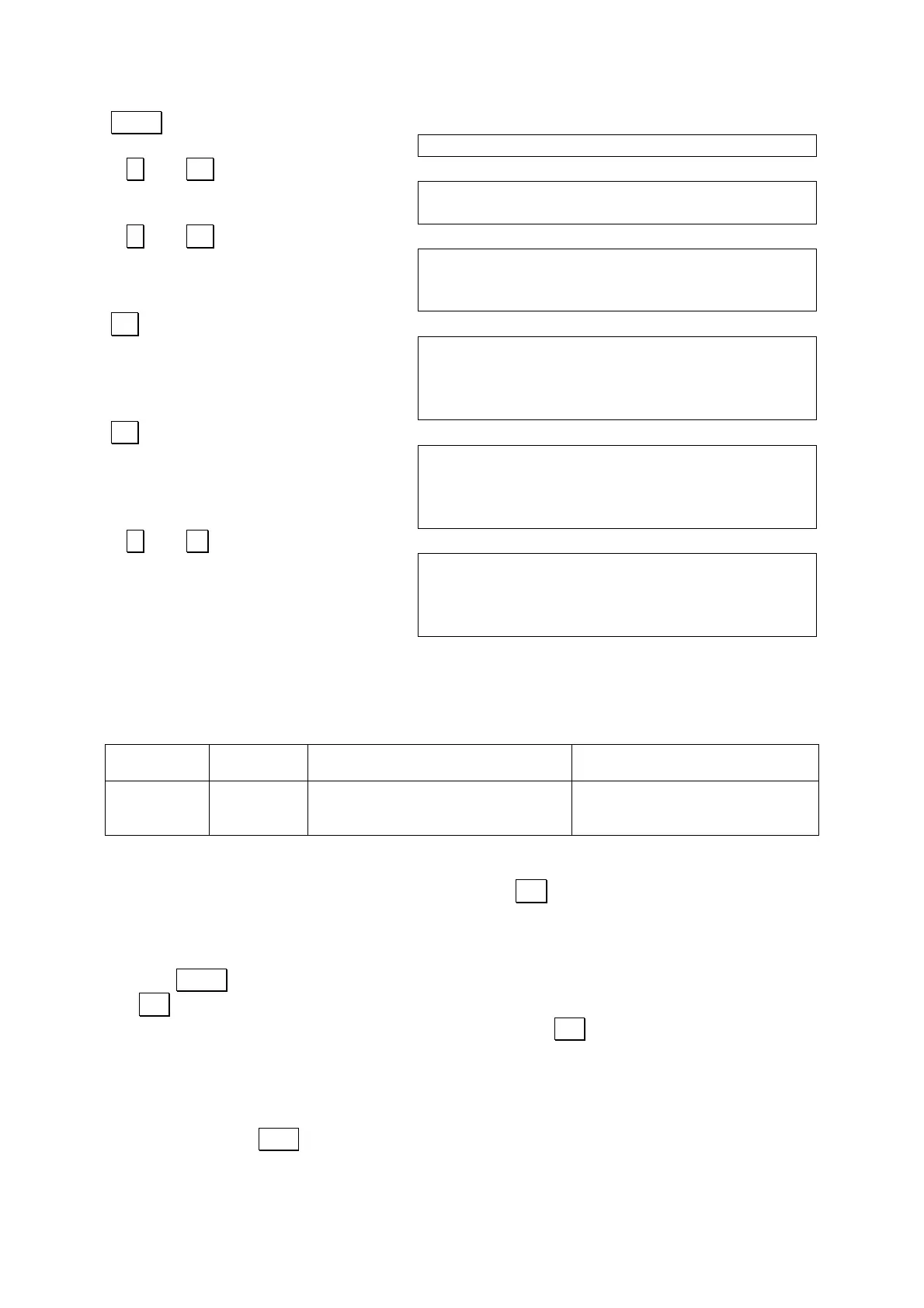And so on…
If the radius (r) and height (h) are input in this manner, volume (V
0
) of the cylinder
and volume (V
1
) of the cone will be calculated successively and the table will be
completed as shown below.
IMPORTANT
1. Up to 255 characters can be stored using the IN key. Storing new formula clears
the currently stored formula.
2. Memory contents are retained even when power is switched OFF, either manually
or by the auto power OFF function.
3. The CALC key can only be used to execute numeric expressions stored using the
.IN. key.
4. An error is generated when an entry stored by the IN key is not a numeric
expression.
5. The same limitations that apply to BASIC variables apply to formula storage
function variables (see page 38).
6. Calculations are terminated under the following conditions:
- Pressing the BRK key.
- When an error is generated.