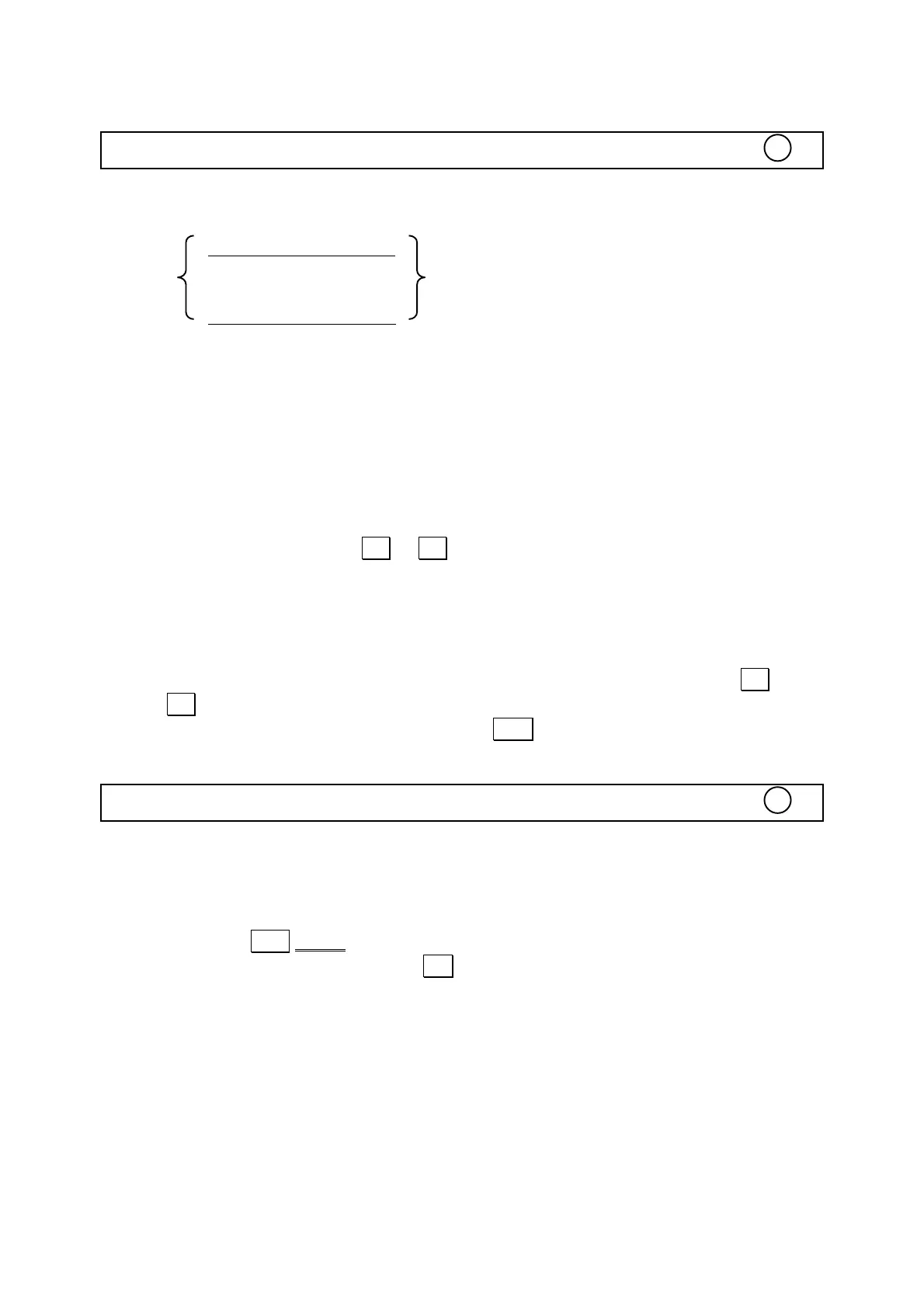EXAMPLE: EDIT 100
PARAMETERS:
1. Start line number: integer in the range of 1 ≤ line number ≤ 65535 (first line
number when omitted)
2. Label: Name of a label in the program.
EXPLANATION:
1. Enters the BASIC edit mode and displays the program at the specified line
number, or at the specified label. The cursor is displayed and editing becomes
possible with either the .. or .. key is pressed.
2. Using a period in place of the line number displays the most recently handled
(i.e. written, edited, executed). If a program is halted during execution by an
error, executing “EDIT .”displays the line in which the error was generated
3. When the specified start line does not exist, the first line number above that
specified is taken as the start line number.
4. It is possible to change the line number in EDIT mode by using either .. or
.. key.
5. This mode is cancelled by pressing the BRK key.
SEE: LIST
VARLIST
PURPOSE: Displays variable names and array names.
EXAMPLE: VARLIST
EXPLANATION:
1. Displays all currently existing variable names and array names
2. Press the Shift STOP key to momentarily halt VARLIST command execution.
To restart execution, press the . . key or one of the alphanumeric keys