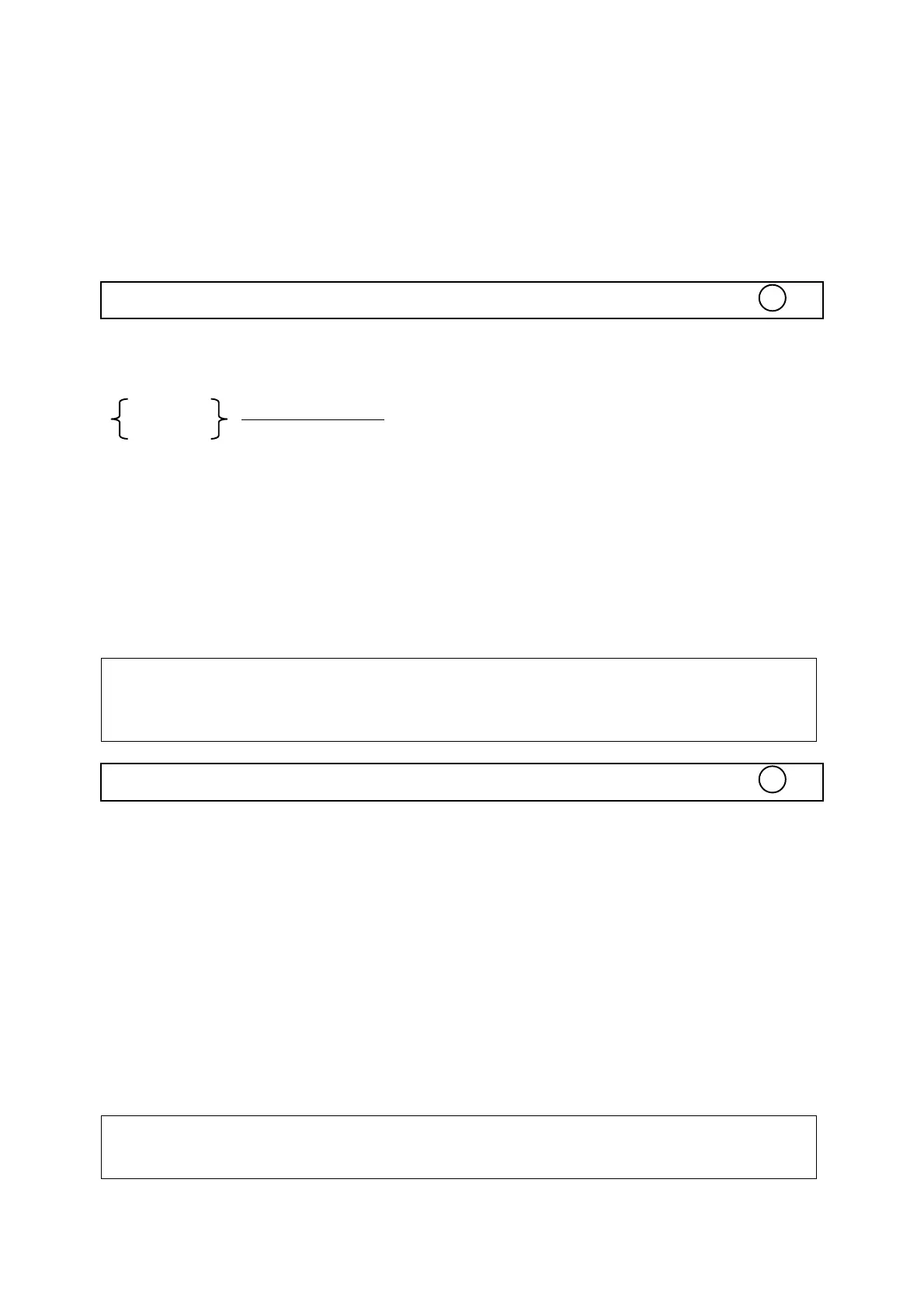7. The control variable retains the value that exceeds the final value (and
terminates the loop) when loop execution is complete.
With the loop FOR I=3 to 10 STEP 3 for example, the value of control variable
I is 12 when execution of the loop is complete.
8. Jumping out of a FOR – NEXT loop is also possible. In that case, the current
control variable value is retained in memory, and the loop can be resumed by
returning with a GOTO statement.
REM (‘)
PURPOSE: Allow remarks or comments to be included within a program. This
command in not executed.
FORMAT:
EXPLANATION:
1. Including an apostrophe or REM statement following the line number indicates
that the following text is comments and should be ignored in program
execution.
2. The apostrophe may be included at the end of any executable statement to
indicate that the following text is comments. The REM statement can only be
used at the beginning of a line.
3. Any command following a REM statement is treated as comment and is not
executed.
SAMPLE PROGRAM:
10 REM This is a comment
20 ‘This is as well a comment
30 LET A=1: REM I can comment within a line
40 LET N=1 ‘The apostrophe does not require :
LET
PURPOSE: Assigns the value of an expression on the right side of an equation to the
variable on the left side.
FORMAT:
[LET] numeric variable name = Numeric expression
[LET] string variable name = String expression
EXPLANATION:
1. Assigns the value of an expression on the right side of an equation to the
variable on the left side
2. Numeric expressions can only be assigned to numeric variables, and string
expressions can only be assigned to string variables. A “TM error” is
generated when an attempt is made to assign a string expression to a numeric
variable, and vice versa.
3. LET may be omitted.
SAMPLE PROGRAM:
10 LET A=10
20 B=20 ‘LET statement is omitted
30 PRINT A;B