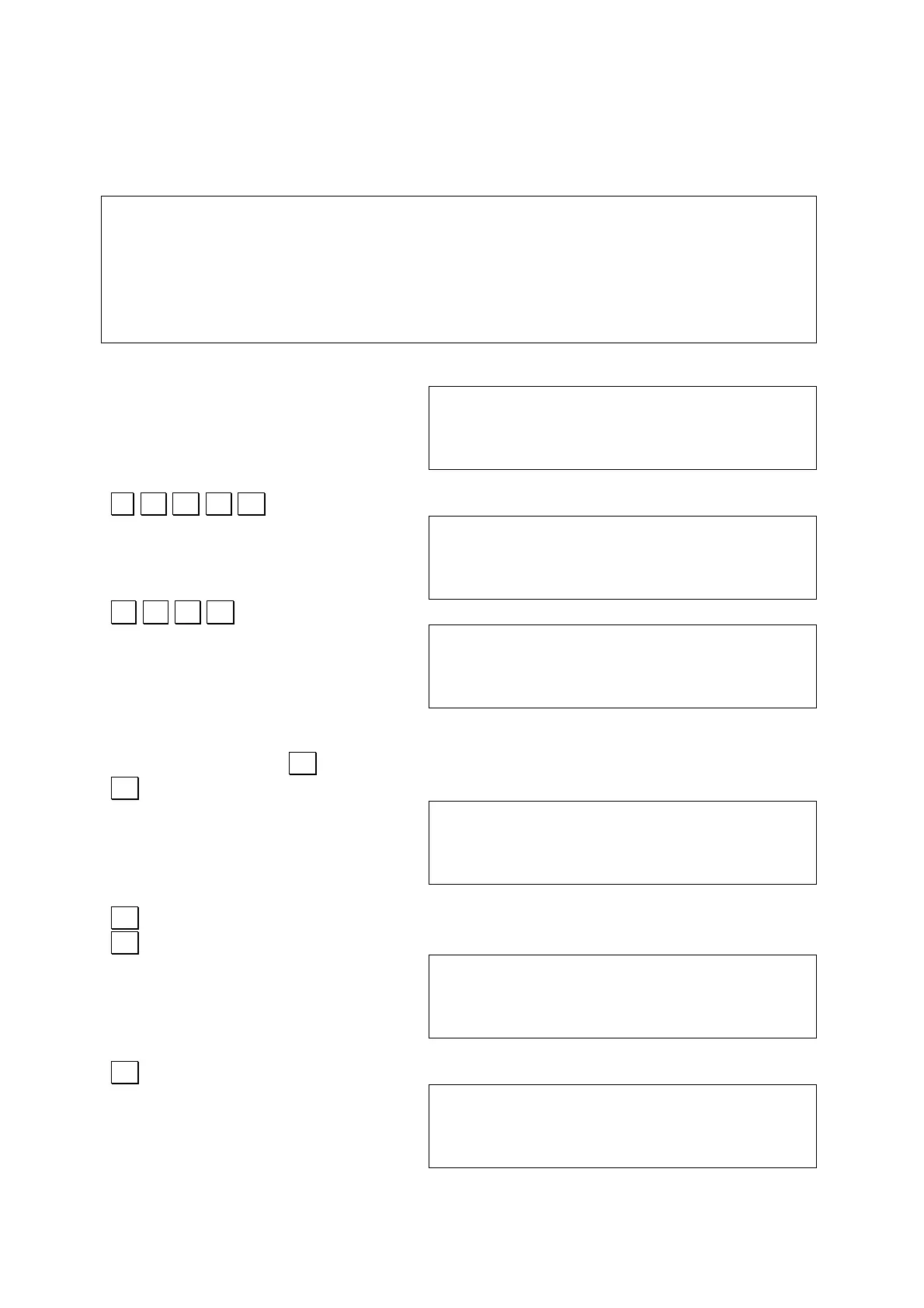To illustrate operation of the TRACE mode, we will add a sub() procedure at the top
of our HELLO program, and call it in the main().
Here is how the modified program will look like:
sub(){
printf(“WORLD¥n”);
}
main(){
printf(“HELLO¥n”);
sub();
}
Loading and running this program will generate following output:
With the TRACE function, it is possible to follow step by step the execution:
.T R O N . .
>run
(F1-5) printf(“HELLO¥n”);
Break?_
The display shows that execution is halted at line 5 of the program F1. The question
mark in the bottom line of the display indicates that the computer is asking if it should
execute line 5. Press . . to execute line 5.
. .
HELLO
(F1-6) sub();
Break?_
The display shows the result of the execution of line 5, and stands by for you to press
. . and execute line 6.
. .
Break?
(F1-2) printf(“WORLD¥n”);
Break?_
The execution of line 6 led the program to line 2, which is in the function sub().
. .
